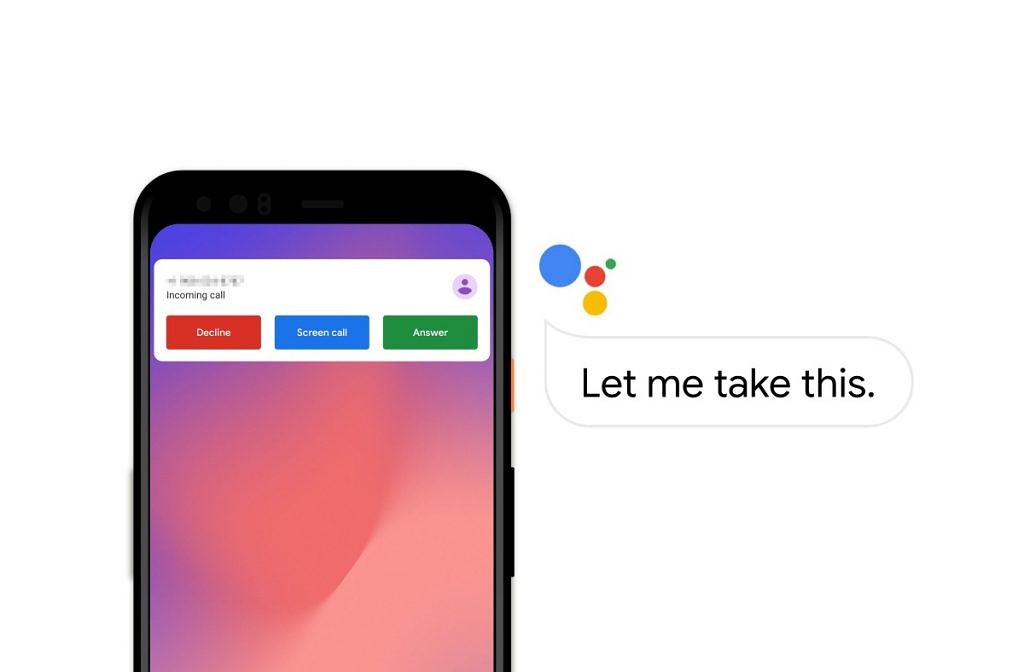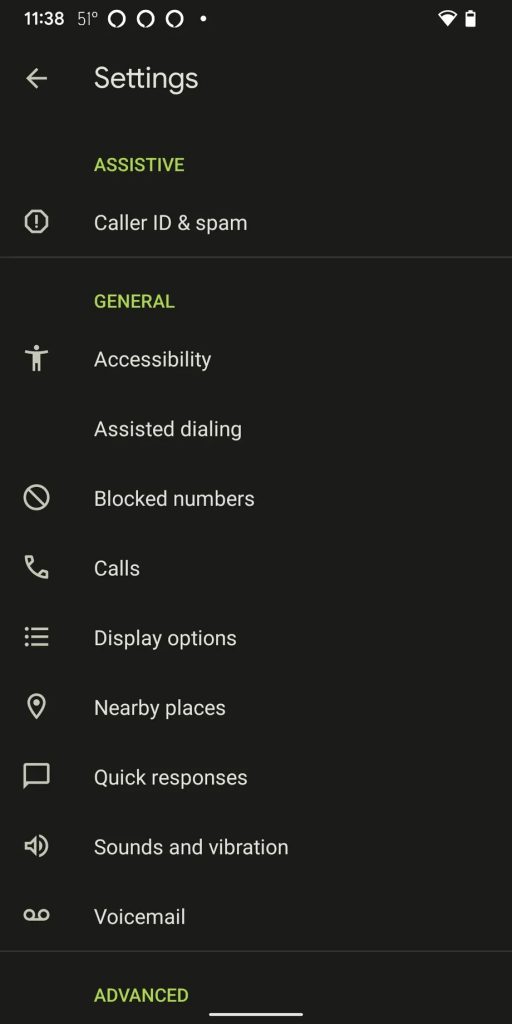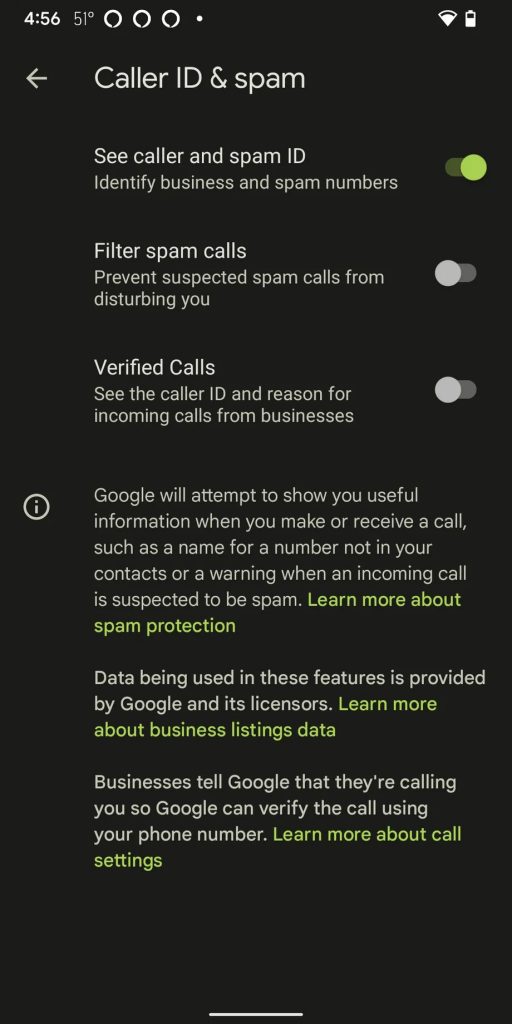Android 12 and its call screening feature will allow you to know who is calling you even if you don’t have them saved in your phone book. It’s all thanks to Screen Call the Google’s screening app This app allows you to screen calls for numbers you don’t recognize.
After the full release of Android 12, Google has added some useful features that can not only save you from having to deal with spam calls.
But can keep you from having to deal with the tedious and frustrating process of working through call menus. And fortunately, many of these features are available even if you don’t have a Pixel.
Android 12 and its call screening feature
How does call screening on android 12 work? When you get a phone call from someone who is not on your contact list, you get a “Screen call” button (along with buttons for accepting or denying the call). If you hit “Screen call,” the caller will get an audio message asking them to say who they are and why they’re calling.
The transcribed text of the message and their reply will appear on your screen. You can then choose whether you want to pick up the call or not.
To set up call screening on your android phone go to the phone app. Tap the three dots in the upper right corner. Go to Settings > Caller ID & spam. You will have access to three controls that you can toggle on and off: “See caller and spam ID” (which lets you identify business and spam numbers, as well as known contacts), Filter spam calls (to prevent suspect spam calls from ringing your phone).
The verified Calls option lets you see the call ID for businesses that are verified. Let us know if you have tried the call screen option by commenting below with your experience.