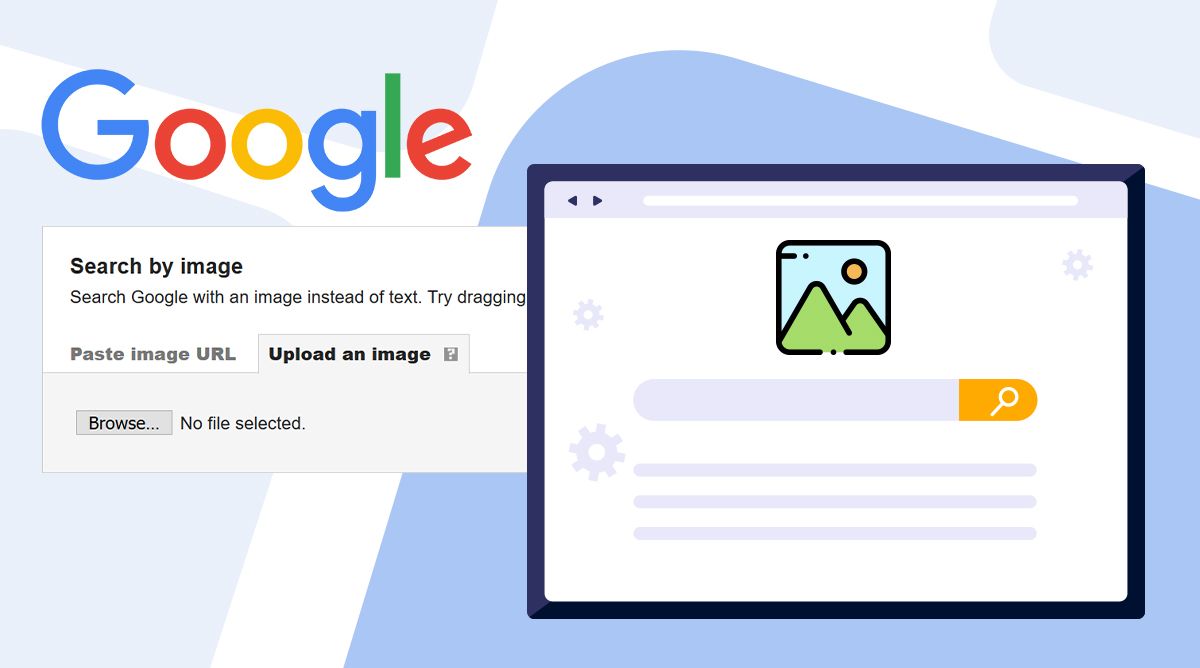Want to search with an image? Here you can get reverse image search help on Google and be able to find a product or place with an image. Google reverse image search allows you to search with an image rather than written keywords.
When you reverse image search, Google finds websites, images, and information related to your photo. This makes it easy in a way rather than thinking of relevant terms to the image that you want to search for on Google with.
When you do a reverse image search, you place a photo, or a link to a photo, in the search bar. The search engine then finds websites featuring your image as well as related images. Google Images also detects the subject of your photo and brings up other websites related to your image topic.
A reverse image search could bring up a website that includes a person’s name or information about a product. An image search will bring up similar images. Which can then enable you to reveal whether an image was copied from someone else’s work.
Get Reverse image search help on Google
There are two ways to begin Google reverse image search. You will need a Google Lens app or Google Chrome app installed on your phone. The lens app will take you directly to the results and has the ability to work with captured photos.
The Google chrome search method is a lengthy process that requires you to open a desktop site on your mobile and upload the captured image to the image search directory search bar. You can select an image from your camera roll and tap “Choose” in the bottom-right corner.
You’ll then be taken to a page containing similar images or information about the image. You’ll then be taken to a page containing similar images or information about the image. You know have the power to investigate photos on the largest search engine in our solar system. Let us know about your searches in the comments.