Have been using the same phone for more than 1 year? Chances are it might be slowing down. Don’t worry here is how to give your Android phone a tune-up. And after this closet clearance, you will be able to make your Android phone feel fresh and super fast.
When you keep using the same device over a longer period of time thing like cache junk and old app data start to pile up. Resulting in a slowed down phone that responds slowly to request and takes longer time to execute tasks that would seem no hassle with a newer device.
Give your Android phone a tune-up
You will need to start this process by going through apps you no longer use. The file manager in the latest Android OS gives you the best suggestions regarding unused apps. Go through your home screen or app drawer and delete any and all apps you no longer use.
Not only do those apps take up precious storage, but they potentially still have access to any of the personal information you approved when the app was first launched. After removing old apps, free up more storage by going through the files saved on your Android phone.
Don’t forget the media that you have received over Whatsapp. A lot of files and work data is transferred over Whatsapp chat and can clog up your phone big time. The quickest and easiest way to manage your phone’s storage is to use the Files app.
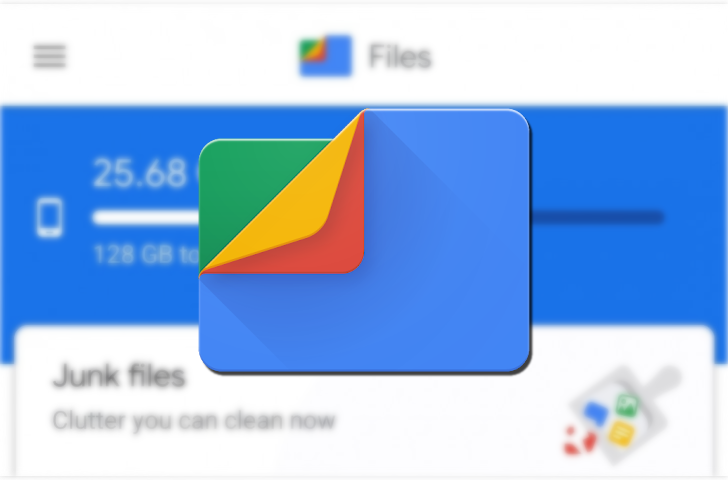
If you customize your phone a lot with launchers and icon packs then we recommend that you check and delete the unwanted or unnecessary stuff. Long-press on a blank area of your home screen, then select Home settings.
This will open the options for your home screen, where you can customize various settings. Go through the respective settings your phone has and experiment with your home screen setup.

