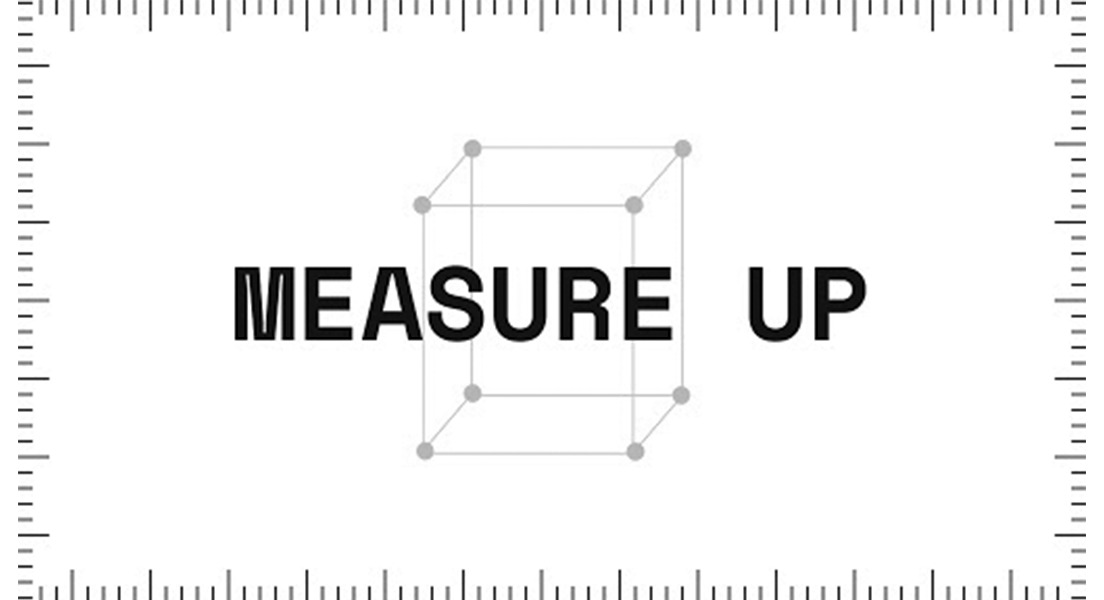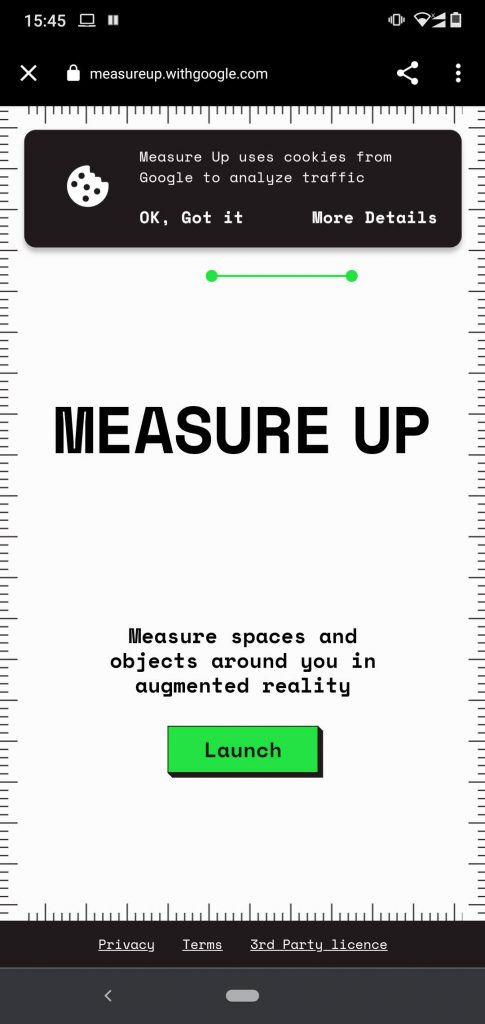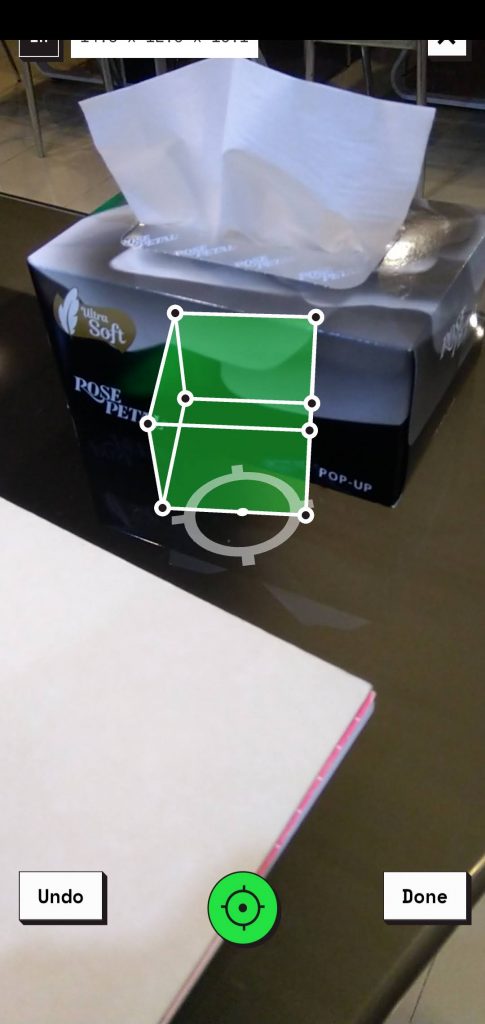This new Google Measure Up app can help you measure length, area, and volume with its experimental augmented reality AI-enabled tech. Don’t have a tape measure to hand? Don’t worry now you easily measure just by following the angles.
This size measuring app from Google is still in experimental stages and you can only use measure up via scanning a QR code on this website. After being scanned the link will open the interface where you will be able to Measure spaces and objects around you in augmented reality.
Measure sizes with Google Measure Up App
If your device is compatible you’ll see the Measure Up title screen. Press the green Launch button to open the web app. If you’re prompted for permission for Chrome to access your phone’s camera, select Allow. To begin measuring just follow the points in the camera view and then drag them to create lines and 2D and 3D shapes to take measurements.
The Measure Up app will ask you to point your phone’s camera at the ground and move it around to find the floor. Do this, and after a few seconds you should see a circular target. You are now ready to measure items. Point the target at the ground, then tap the green button at the bottom to fix that point.
At this point move the phone to position the target at another point and you’ll see a line drawn from the original point; tap the green button to fix it. Almost identical to the Tape measure app method. If you think that you have got all the measures aligned then comes time to save.
You can press Done to measure the lengths that are displayed in a box on the top left side. Or just carry on setting more points to measure area or volume. If so, drag the target to create a rectangular shape; when ready, hit the green button to fix it.
You can hit Done to show the dimensions of the 2D shape. You can tap the top left to switch between inches and centimeters. Alternatively, you can drag the 2D shape up or down into a 3D cuboid to measure a volume; again, press Done to fix it and reveal the dimensions.