Google Calculator in Material You have been secretly updated on your android phone if you haven’t noticed it already. The app now looks much better to look at and is a lot smoother to the touch. The button looks much bolder making it easier for tapping and quick calculations.
You can now get Google’s Calculator v8.1 as an APK. While the style overhaul did a good job of making the app nicer to look at, there is now a new animation and a haptic element to make using it more engaging and tactile.
Google Calculator in Material You
As part of the v8.1 update, The Material you Calculator’s buttons now morph into squares with rounded edges whenever pressed — returning to their circular shape when released. Accompanying this visual change is the addition of haptic feedback on every tap that appears.

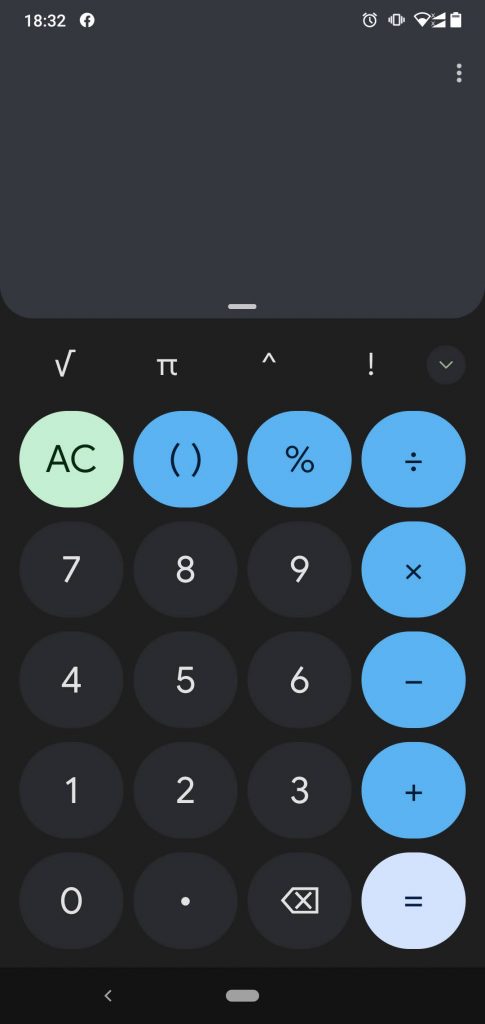
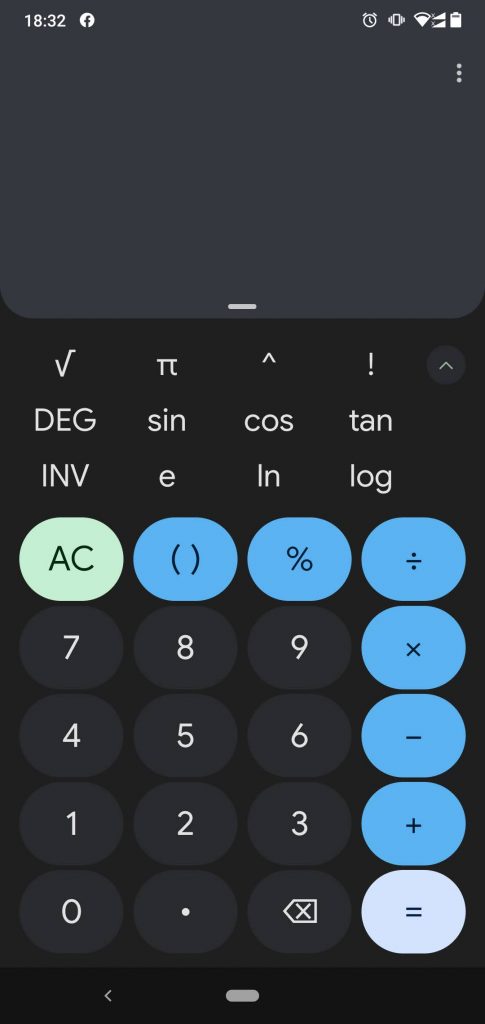
The android calculator app now appears to have a much cleaner aesthetic look. The app hides some of the calculator’s more advanced function keys in a drop-down menu. The main screen is very simple to look at and has been kept this way for quick calculations and easy access to the numbers.
You also get an option to choose between multiple themes. Users can easily change it by clicking the dotted menu on the top right. Users get an option to choose between a darker or a light theme. After the update, the app automatically selects the theme that you have set for your phone.

