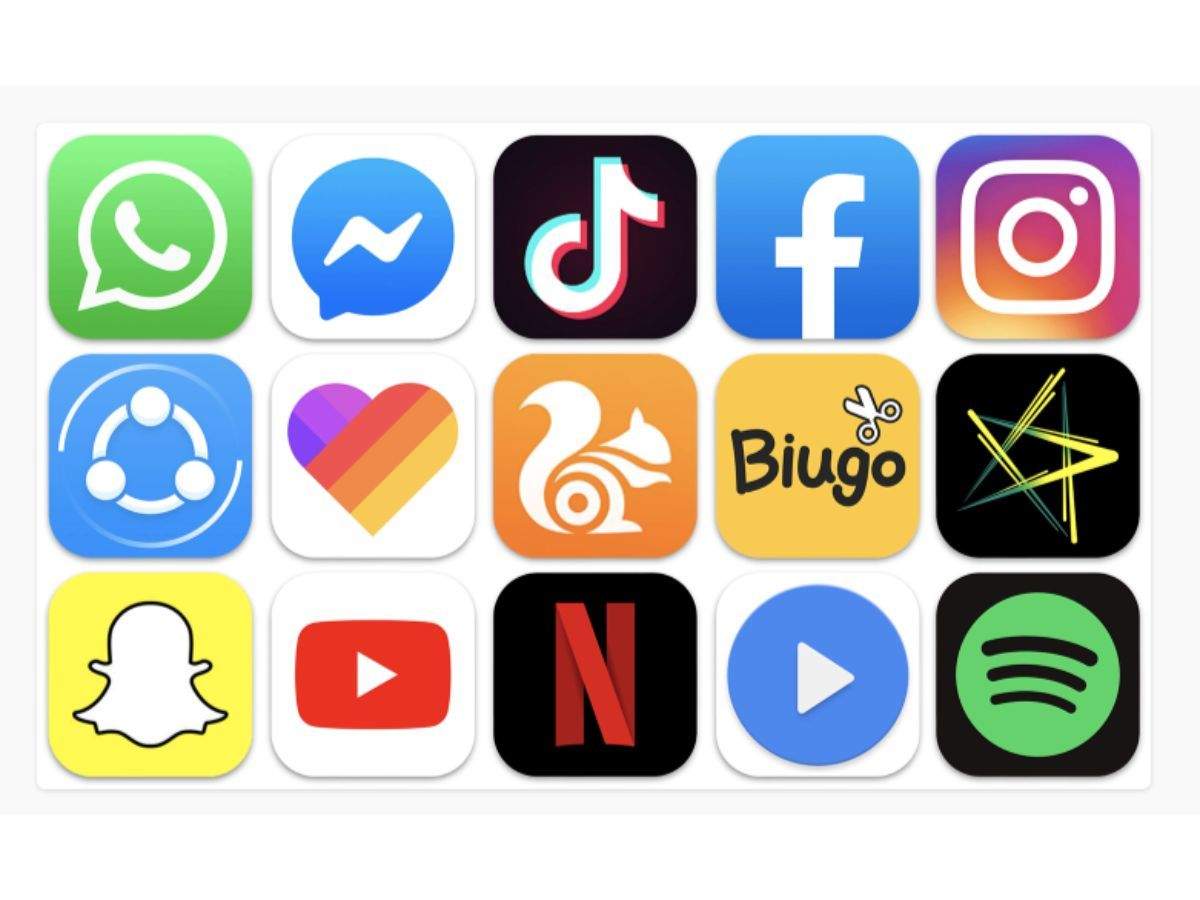Want to Find Hidden Apps on Android? If you have been confused by the android app drawer or how to find the app you just downloaded then you need to read this article to the end. If you’re wondering how to find hidden apps on Android, whether on your phone or someone else’s then read on below.
Your Android settings are the first place to look for answers to the question “How do I find hidden apps on my phone? Tap on your Settings icon and choose Apps & notifications from the menu. If things look different on your device, just go for the tab that deals with your phone’s apps.
From the settings, you should have access to a See all apps option. Tap it and you’ll see all your available apps. Just scroll through them to explore all the apps on your phone.
Find Hidden Apps on Android easily
from the Apps & notifications menu, you can access Advanced settings and then a tab titled Special app access or something similar. Here your apps are broken down by the privileges they have on your phone.
if you go into All files access, it will show you every single app that can use your digital files. You can filter through apps with access to pictures, notifications, Wi-Fi control, and more.
Another way to sift through the apps on your phone is by using the file manager. All Android devices should come with this feature in one form or another.
Tap the file manager on your phone to open a list of categories and tools. Go into Apps and you’ll see all the programs installed on your device, as well as any Android Package Kits (APK). You can manage each item from here, too, from sharing to uninstalling it.
But remember that the file manager doesn’t always display system apps that are part of the device’s basic functions. In other words, turn to your file manager only if you want to find hidden apps that the user or manufacturer actually downloaded.