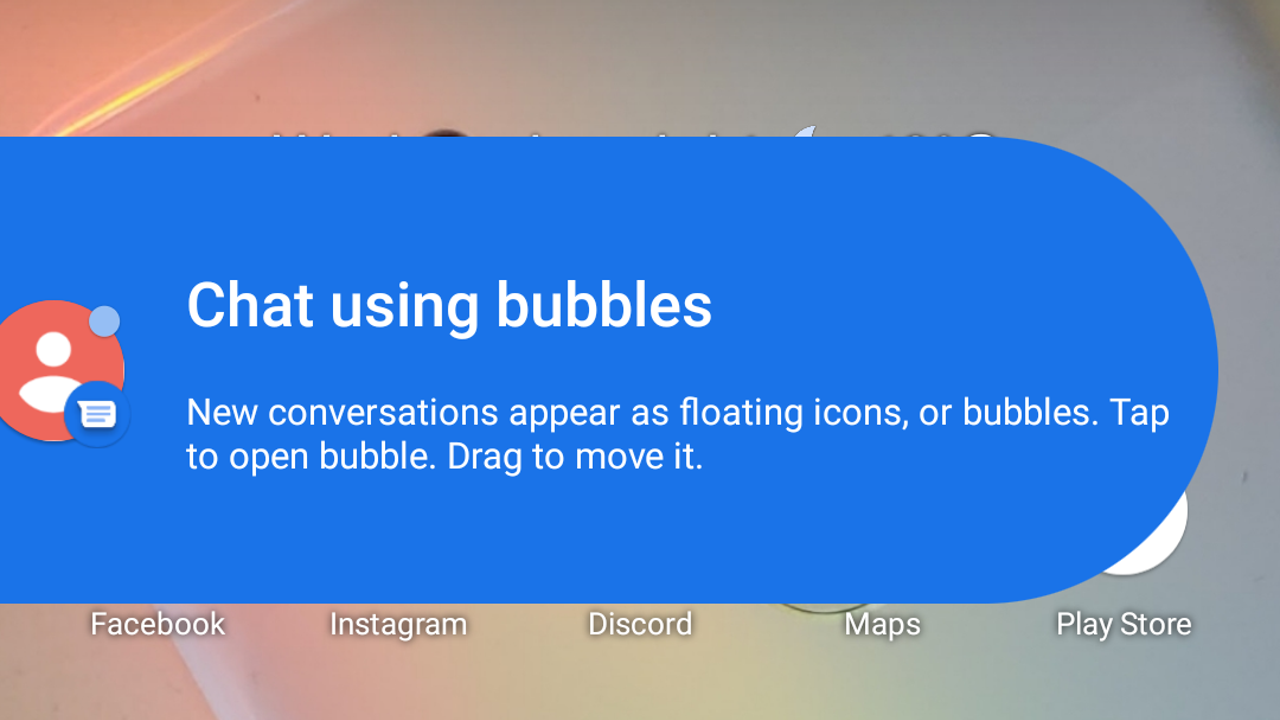In this article, you can learn how to enable the bubble interface for Android 11 apps. If you have got the android 11 update on your phone then you need to checkout its bubble enabling feature. The bubble interface idea, started by Facebook Messenger, gives you quick access to apps you have enabled for the bubble interface.
Once enabled the apps will be able to pop up with notifications so you can quickly access them. But beware as this will increase the number of distractions you will have on your mobile screen. And for those using devices with less than 2GB Ram, this feature is not recommended as it might slow down the phone.
The bubble interface can be applied to any application that supports or have conversations feature in them. By this, we mean apps such as Facebook Messenger, Android Messages, and even Slack. If an app has the chat feature, then the chances are strong it can bubble.
Enable the bubble interface for Android 11 apps
Android developers didn’t make enabling this feature easy. It’s not impossible, just a bit hidden and (to some) slightly confusing. Open the Settings app and then search for bubble. From the results, tap Bubbles. On the resulting page, tap See All From Last 7 Days.
If you don’t see any conversations listed, you’ll then need to go back and tap the conversation under Conversations. In the case of Slack, it might list certain users or channels. Tap the user or channel and then tap the On/Off slider for Bubble This Conversation.
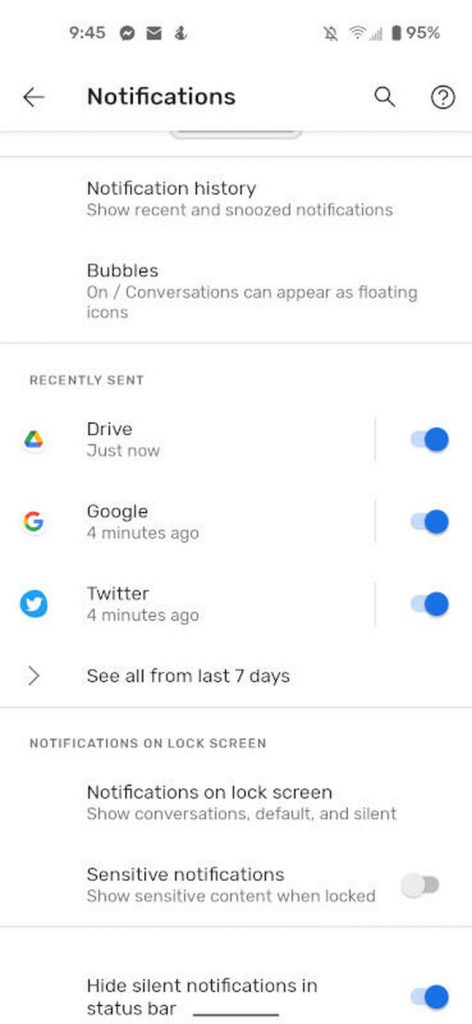
Once enabled you will be able to get the latest app notification in the form of a bubble that will hover and you can answer it above the other app. You can set additional settings such as adding vibrations and ringing to popup bubbles.