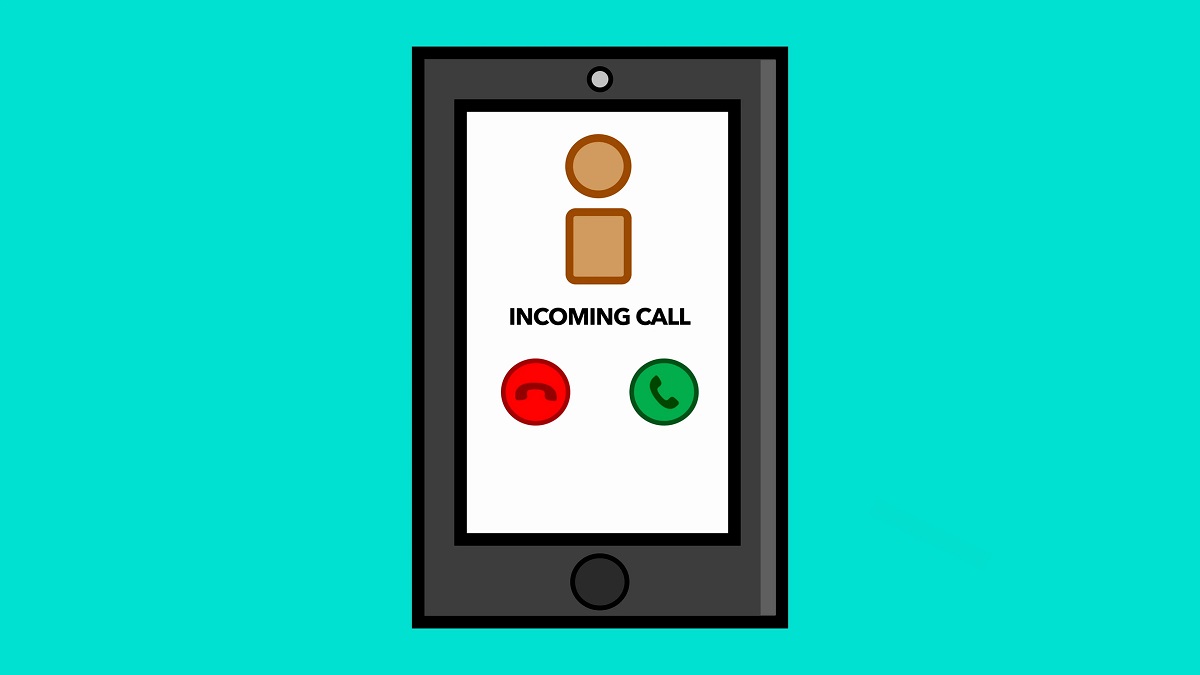Many of us may already know how to do this but for those who don’t, here is how to Easily Change Notification Sounds on Android. So if you are fed up with hearing the same old ringtones for your phone notifications.
Don’t worry it’s super easy to change notification sounds on Android devices. Every phone or tablet will come with its own default sounds, and you can also change them. There’s always a handful of sounds to choose from.
Here is how to Easily Change Notification Sounds on Android
To get started head over your mobiles settings menu. You can easily access this by swiping down from the top of the screen once or twice and tapping the gear icon to open the Settings menu. Look for something like “Sound” or “Sound & Vibration.”
The name of the section will be different depending on the Android version and device manufacturer. Next, you need to go into the “Notification Sound” or “Default Notification Sound” section. You might have to expand an “Advanced” section to find the option.
Here you will see a list of notification sounds to choose from. Tapping one of the sounds will play a preview. There will also be an option to use your own custom audio clips as well. Look for a “+” button. Find a sound that you like to set as your notification tone just, tap “Save” or “Apply” to finish.