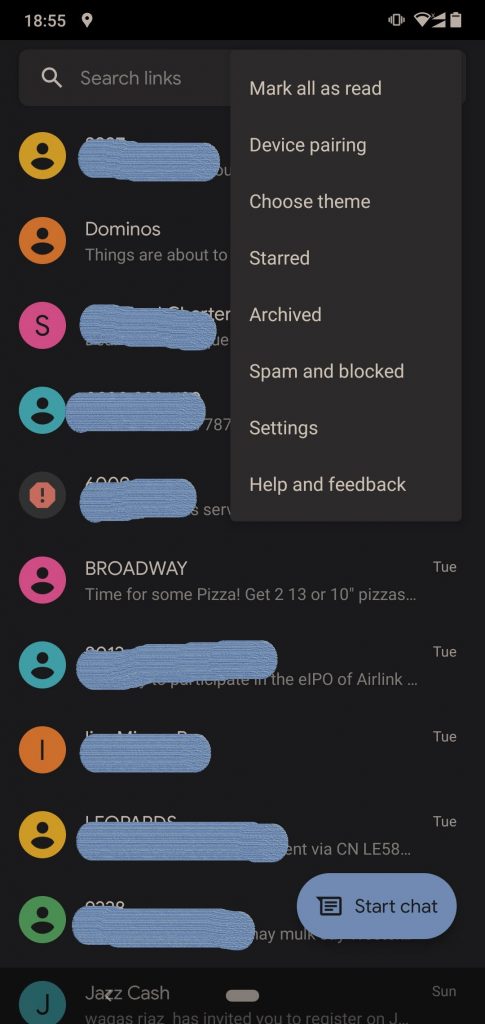Want to delete spam SMS messages and add new blocked numbers on Android? With the number of marketing messages bugging you all the time the spam and block option in android is definitely your best buddy to keep you from getting distracted.
The android phones do a great job of handling incoming spam SMS messages. But there are two things you might find you’re having to manually do. The first is deleting spam SMS messages. The second thing you might find yourself needing to do is adding income spam manually to blocked numbers.
Your phone will do a good job at catching and blocking spam numbers, but it’s not 100% every time. And you need to learn how to delete those blocked messages and add new blocked numbers to the spam list on your android phone.
How to Delete spam SMS messages and add new blocked numbers on Android
To delete your spam messages, open the Messages app. From the main window, tap the menu button and then tap Spam & Blocked. In the Spam & Blocked window, you’ll have to manually tap every single message you want to delete.
You will have to long-press one of the messages first to select it. Once you’ve selected that first message, you can then go through the list and single-tap each one to select. After selecting all of the messages to be deleted, tap the trash can in the top right to delete the messages.
Similarly to add a texting number to the spam list just long-press the text in your inbox and then select it as spam. The number that you add to this list won’t bother you again. And you won’t ever have to worry about receiving SMS messages from that blocked number.
Were you able to block incoming spam? Let us know by commenting below.