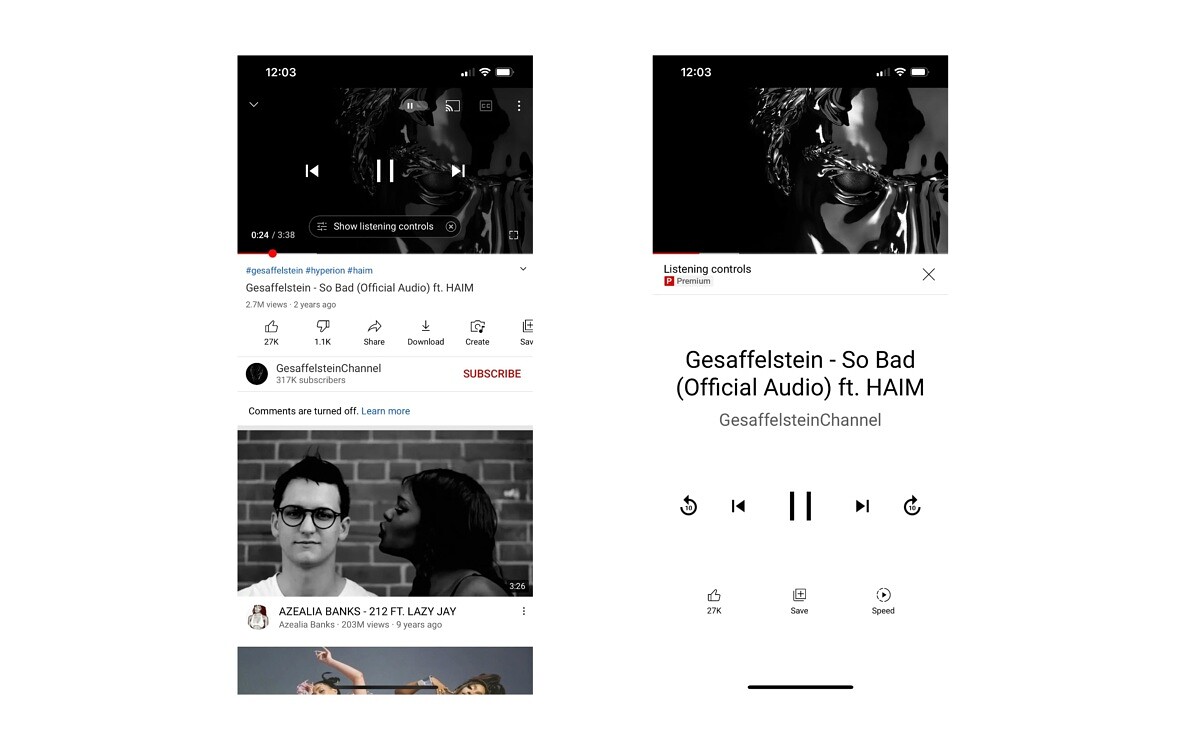YouTube app Listening Controls launched for its Premium subscribers that will allow them more control over videos. Listening controls replace everything underneath the video window with a sparse sheet. Play/pause, next/previous, and 10-second rewind/forward are the main buttons.
Using the listening controls, YouTube app users can also save new songs to a playlist if they prefer. After the latest update to the Youtube android app, this feature is now available for Android and iOS users widely and it is only rolling out to YouTube Premium users.
Update to YouTube app Listening Controls
In the latest update features, you get the usual set of controls with play, pause, and previous or next video. And alongside that, you get buttons for 10-second rewind/forward. The control page also has like, save and speed playback controls.
With these features, the regular YouTube app is aiming to take a cut of the music streaming pie. Accessing the controls is done via the settings menu. And some music videos will automatically suggest bringing up the controls for you via a pop-up.
Youtube is the largest and most well-known streaming platform globally. It was always likely that YouTube would become the first “proper” user-facing Android app to hit such a download milestone on the Play Store.
The streaming company also rolled out a new tool called “Super Thanks” It will let users tip their favorite creators on the platform. Thus increasing the content creator’s confidence in the platform is vital for the long-term survival of any platform.