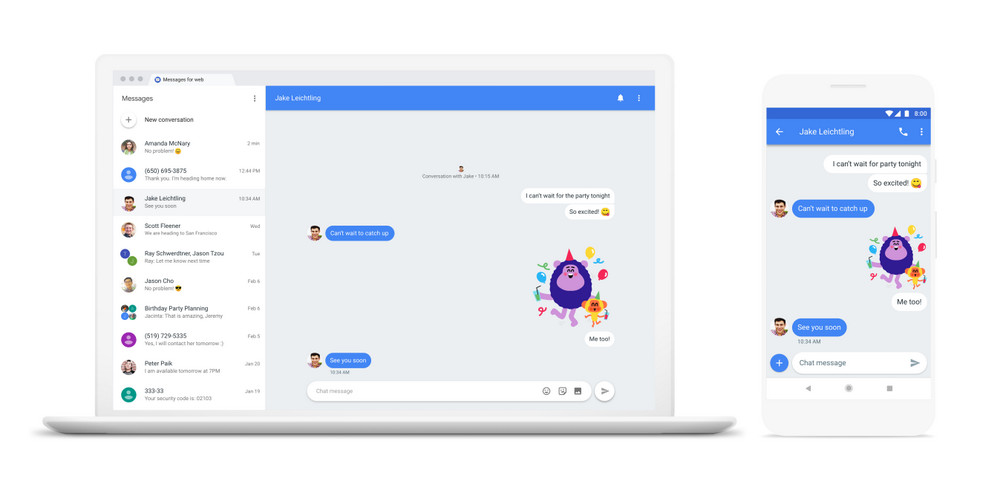This week google just rolled out a new feature for Android devices. In this new feature, you can Send Text Messages From a web browser on your desktop. Similar to Whatsapp’s desktop feature you can now send text messages from any web browser, whether you’re at work or at home.
iPhone users have long had support for iMessage on Mac, and this is sort of Google’s answer for Android users. It lets you start or continue a text message conversation from a computer, so you don’t have to keep going back for your device.
How to Send Text Messages From a web browser on Android
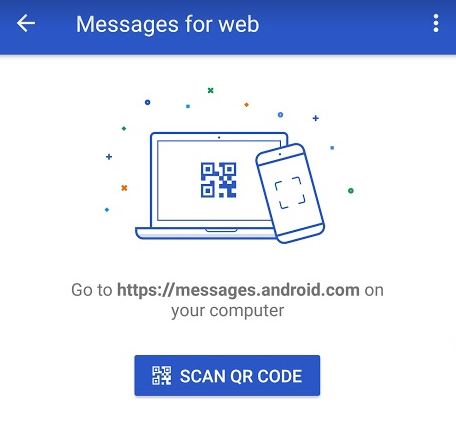
- First, download Android Messages for your Android phone.
- Follow Google’s installation instructions.
- Next, navigate to https://messages.android.com from your computer’s web browser.
- You’ll see a screen that has a QR code similar to what appears when using Whatsapp.
- Open Android Messages on your phone.
- Tap the menu button in the top-right corner.
- Select “Messages for Web”
- Tap “Scan QR Code”:
- Take your phone and point it at the QR code that appeared on your computer screen. It’ll detect it and launch a window and that is when the magic will happen.
- The process is almost identical to when you log into Whatsapp web.
After you have done this your new screen will be logged in on your desktop screen and you will have all the freedom in the world to chat directly from your desktop or Laptop.