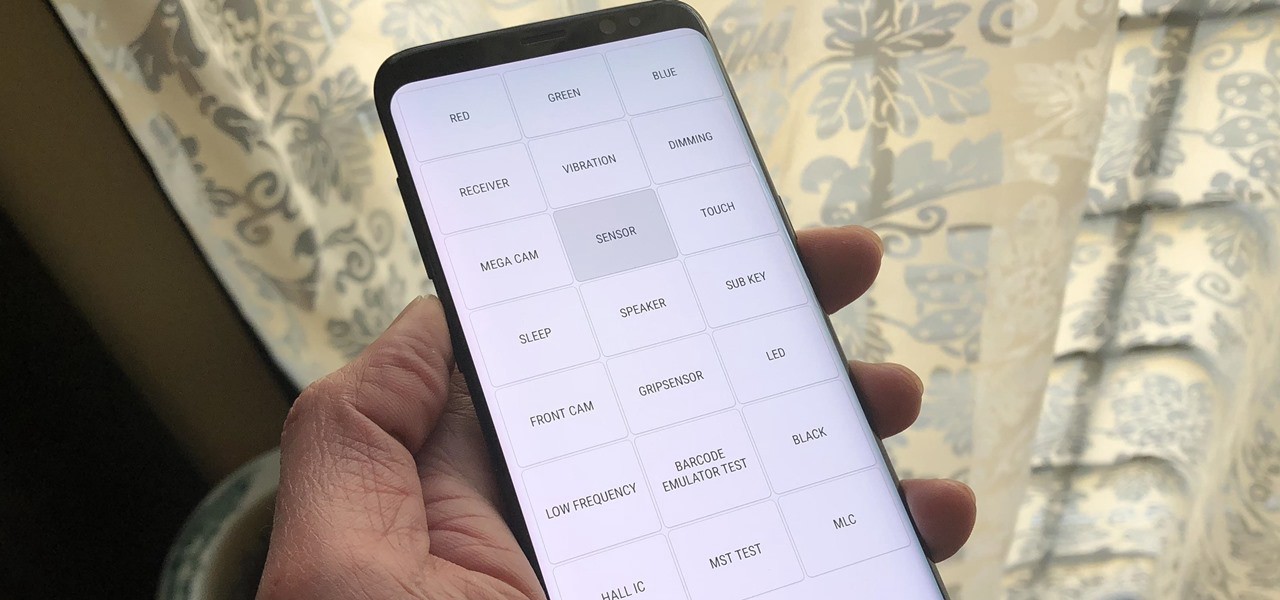In this post, we will tell you about the Secret Hardware Diagnostic Menu on Your Samsung phone. And if you have one in your hand right now then use this hidden menu to test if all of your phone’s internal components are working as they should.
Most Samsung phone users don’t even know that this feature exists and many of them would love to explore it. And this secret feature is tucked inside models that came out in 2016. To access it you have to enter a specific code to unlock access to an app that lets you run diagnostics on your phone’s hardware.
Secret Hardware Diagnostic Menu on Your Samsung
Accessing the diagnostics menu is a simple process. The menu will let you test the features your device supports. So if you know your phone doesn’t support the S-Pen, for example, you’re not going to see that button when you load it up.
To access diagnostics just open your Phone app and type *#0*#. The phone should immediately open the diagnostic menu. Exiting the menu can be a little trickier, seeing as this menu disables some of your usual swipe functions. Holding the Power button and hitting the Home icon works just fine for leaving.
The screen that pops up after running the code will showcase all the available hardware on your phone that you can test. Although you can find most of these tools in other diagnostic apps. But it’s handy to have them collected under one built-in utility.
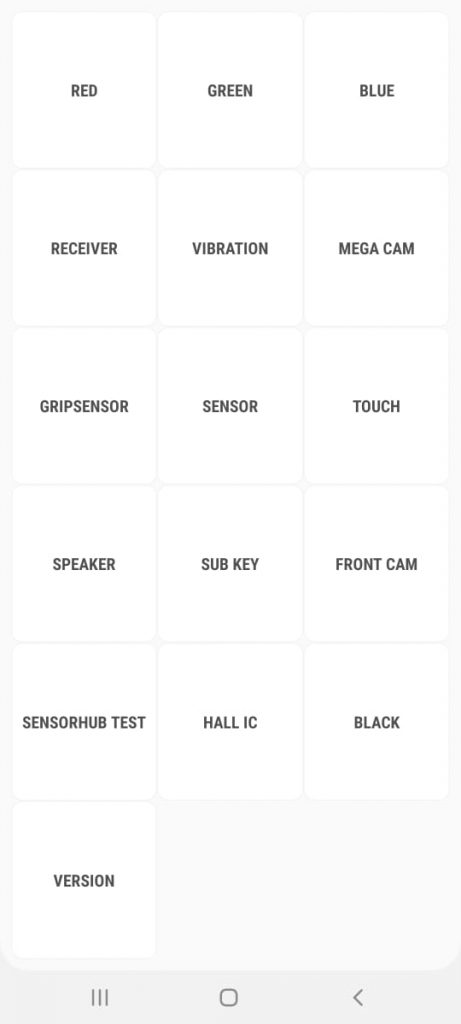
Here you can test your Accelerometer, Fingerprint Sensor, Screen Color (RGB) Checker, Grip Sensor, S-Pen Functionality (if your phone has one).
Samsung’s diagnostic panel is a perfect tool for making sure that all your phone’s internal components are working properly. If you’ve just bought your device, you want to know you’ve got what you paid for.