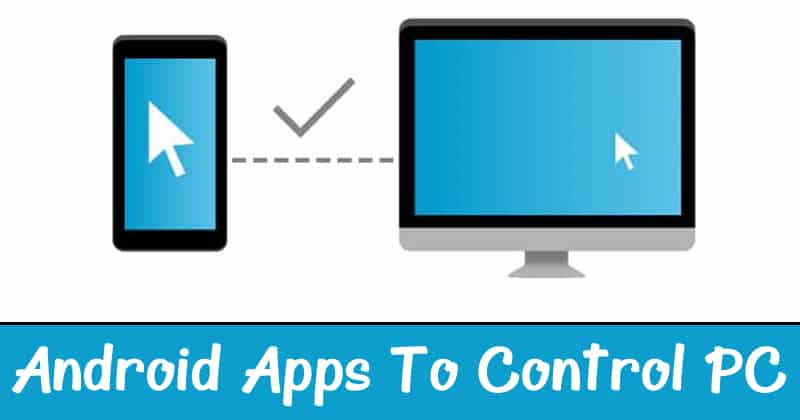In the smart world of apps you are bound to find something for your everyday needs such PC Control with Android Apps. Using these apps you can remotely control features of your PC like the keyboard, mouse, and media playback.
We have listed multiple apps that let you control your PC from your phone like a remote. These apps act as the mouse and keyboard. Allowing you to control your Windows PC remotely over the internet without moving a muscle(or just your arm muscles and fingers).
Get PC control with Android Apps
Remote Mouse
Ready to control your PC with a large mouse touchpad? The Remote mouse app even supports the use of your phone’s built-in gyro sensor to move the mouse cursor. In addition to Windows and Linux, it also works on Mac computers, supporting macOS’s multi-touch gestures. The app requires a Wi-Fi connection.
Remote Mouse comes with a bunch of remote panels that make it easy to control your computer. The keyboard remote works well and includes all the Function and Control key layouts. The app is free to download but includes in-app purchases that can improve its functionality.
Remote Link
Remote Link is a free remote control app that lets you easily control your Windows PC. It features several remote controls for the keyboard, touchpad, and media.
The app requires your PC and Android device to be connected over a Bluetooth or Wi-Fi connection. You will also need to install a server component on the computer that you want to control.
This app is easy to set up, offers multi-touch gesture support on the touchpad remote, and can also be used on an Android Wear smartwatch.
KiwiMote
The KiwiMote app is another way to turn your smartphone into a wireless remote. After installing the app, you will need to set up the server on your Windows PC using the offered portable server software. This app can also be used to control Mac and Linux computers.
Once paired with your PC this app offers a full-screen QWERTY keyboard. Along with multi-gesture support touchpad, and supports other remotes for presentations. You can also use this as a basic joystick for some games.
InfiniMote
InfiniMote is a small and easy-to-use PC remote app with lots of features. This windows PC control app offers built-in remotes to act as a substitute for your PC’s mouse and keyboard. But like other apps, it does require a remote server installation on the host computer and android 11 on your phone.
Once everything is set up, you can use the app to control your Windows PC with ease. It comes pre-installed with six remote panels for keyboard, mouse, media, and others.