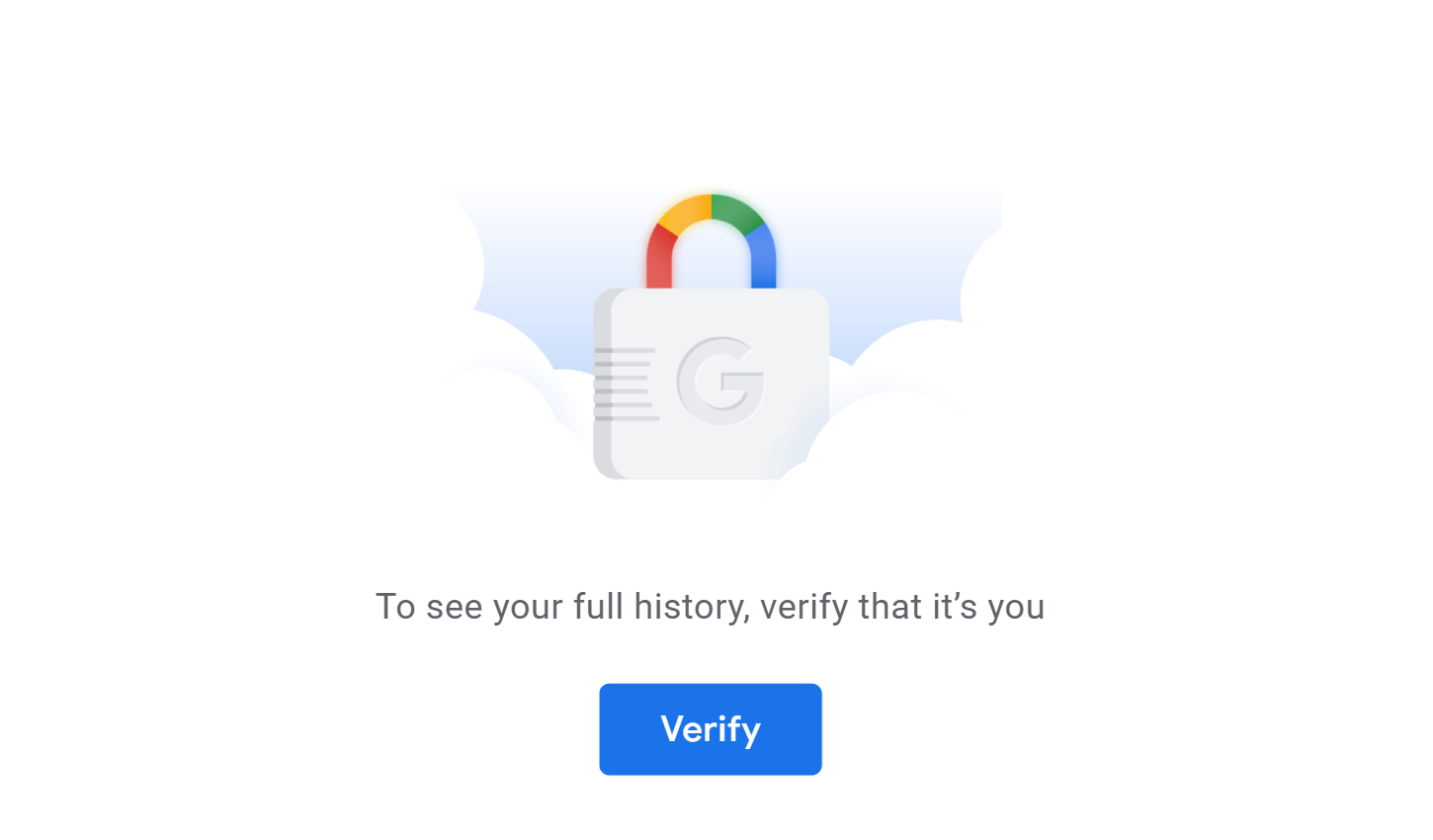Now you can easily Password protect your search history on Google. Anything you search on Google can be stored and accessed by cybercriminals if they managed to get access to your Google account. Or your local machine. Luckily, Google has given you a way to protect those results by adding a password.
Google search engine is one of the most important tools people use to find out things online. Not only can you search for products, but you can also find the answers to a lot of questions through the search engine. And every search that you make creates a digital footprint with a traceable history.
Google gathers that information and stores it to make searching easier in the future. While that’s handy, it also means your info is all pooled into one spot and easily accessible by bad actors. There are ways to delete your searches, but by default, Google gathers a ton of information about the things you look up.
How to Password protect your search history on Google and Android
Google has now given its users to protect that search history information. You can add a password to your Google search history. To add a password, you’re going to need to open your Activity settings by heading to myactivity.google.com.
Once there, locate the Activity controls option on the left-hand side of the screen.
On the next page, locate Web & App Activity and select the Manage Activity tile at the bottom of that section.
Now you need to click on Manage My Activity Verification. This will allow you to add the password or set up two-factor authentication.