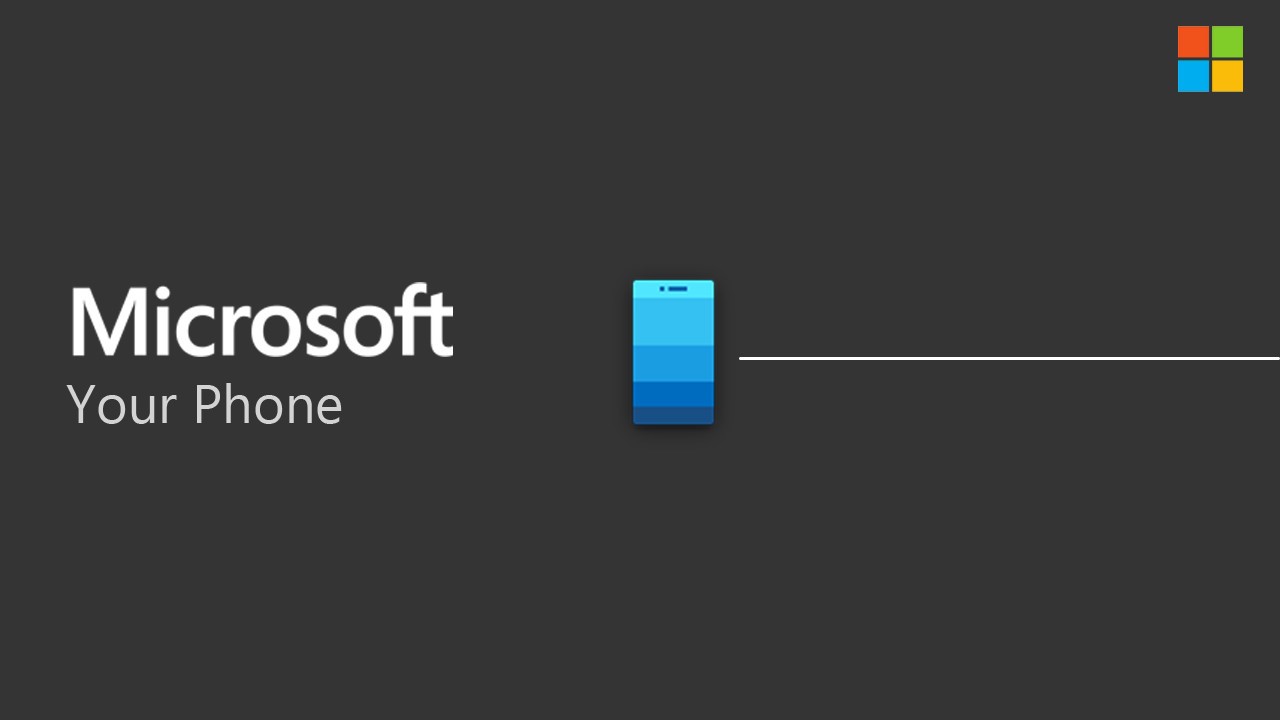Did you get the latest Windows 11 update for your work computer? Now get ready for the Microsoft and Android Sync that will bring your android phone and windows PC closer together in a much better and convenient way.
After the release of Windows 11, Microsoft gave a major update to the Your Phone app, which emerged with Windows 10 as part of its plan to integrate Android in a way similar to the iPhone and macOS. The windows and android connect app were very slow. And wasn’t given much attention by Microsoft.
The app lets users see Android apps and notifications on Windows 10 and Windows 11 devices. Microsoft has since released previews of the Windows Subsystem for Android for Windows 11. This will let users install Android apps on Windows 11 from Amazon’s app store.
Microsoft and Android Sync
With the latest update, you should see improved notifications and an app management dashboard, according to Microsoft. “Your Phone app is evolving with an updated design that puts notifications at the center,” said Microsoft.
You will have an “organized feed of your real-time notifications across all your most-used apps”.
“In this new view, you’ll always have access to your messages, calls. Along with photos with the added benefit of staying on top of important messages. And other notifications more efficiently with this glanceable view,” said the Windows Insiders team.
The new-look Your Phone app experience for Windows 11 was announced as part of the release of Preview Build 22504 to the Dev Channel.
You can do the following stuff by using this app:
- Make and receive calls from your PC*
- Manage your Android phone’s notifications on your PC
- Access your favorite mobile apps** on your PC
- Read and reply to text messages from your PC
- Drag files between your PC and phone**
- Copy and paste content between your PC and phone**
- Instantly access the photos on your phone from your PC
- Use your PC’s bigger screen, keyboard, mouse, and touch screen to interact with your phone from your PC.