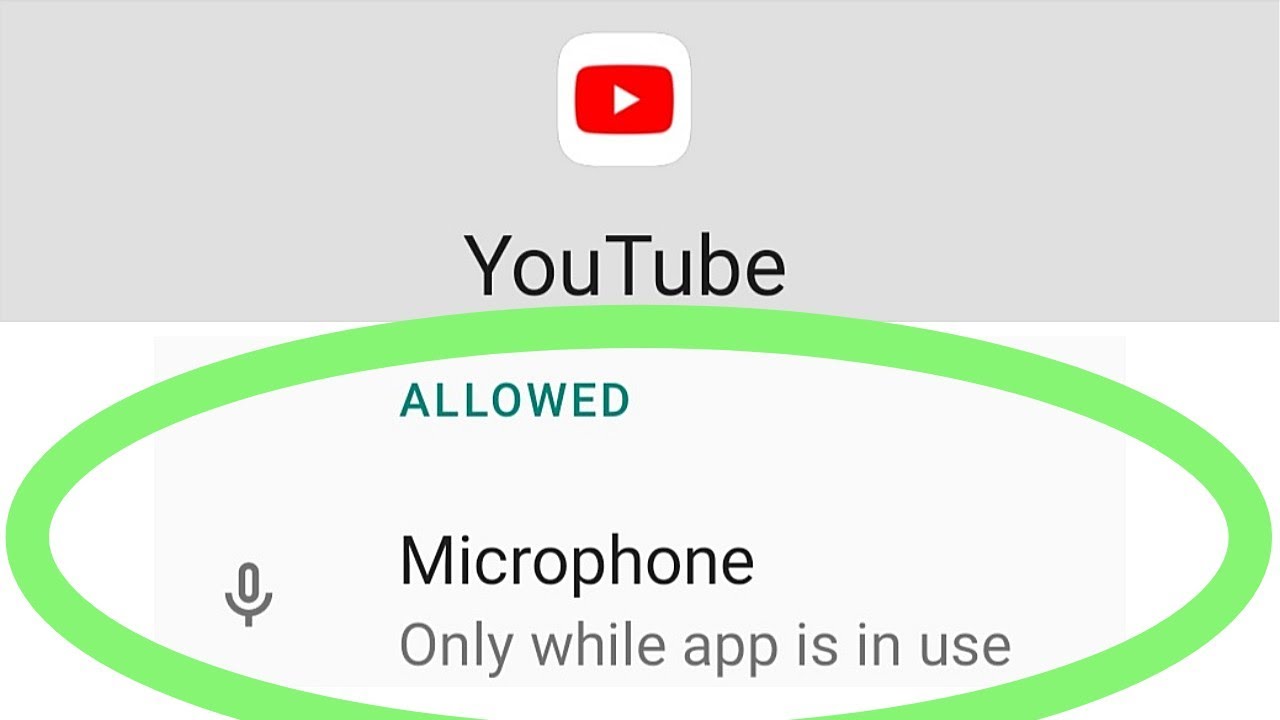You might have wondered if your smartphone is listening to you and offering advert suggestions accordingly. Here is how to identify and stop apps that are listening to you.
There is a way for you to see exactly which apps on your phone are listening, and you can even turn this feature off.
Learn How to stop apps that are listening to you
Apps like Facebook and Instagram have microphone access because you can take videos with these apps. And the microphones need to be accessed so that your videos can have sound.
Despite how some apps may encourage unlimited access to your mic, you do not need to have access turned on all the time if you’re not using these apps frequently.
If you want to learn which apps have access to your mic and might be listening then you need to head over to the settings app. Click Applications and go to Applications Manager.
When here scroll down to any application and Click permissions. Once there just click the Turn off Mic option to turn off the app’s access to your phone’s hardware.
If your device is acting slowly and you’re receiving strange popups on your phone. Your device may be infected with malware.
You may have accidentally clicked a link that looked legitimate when in fact, it was a link to install malware. If you have malware, scammers may be doing a variety of things, including monitoring you and extracting personal information.
Having antivirus software on your devices will make sure you are stopped from clicking on any potential malicious links. Which may install malware on your devices, thus allowing hackers to gain access to your personal information.