Whatsapp is the most used instant messaging service in the world. It’s a Facebook-owned platform that has evolved to integrate more tools to connect millions of users across the globe. Although alot of people use the messenger app not many of them are aware of the Hidden functions of WhatsApp.
From changing the fonts of your messenger UI to many other hidden features. You can really improve the way you chat and share data on Whatsapp. Plus having this little addition to your chats might improve the outlook on the receiver.
Exploring Hidden functions of WhatsApp
Change the text format in WhatsApp
You can add a different intention to your messages through bold, italics, or strikethrough. You just have to add a couple of characters before and after the text: * bold *, _cursive_ and ~ crossed out ~. Use the symbols before and after the word to add the effect to that particular word.
Send Temporary Messages that get auto deleted
These “self-destructing” messages serve to protect valuable information as they disappear after 7 days to be exact. To use this function, one of the newest in the application, you must:
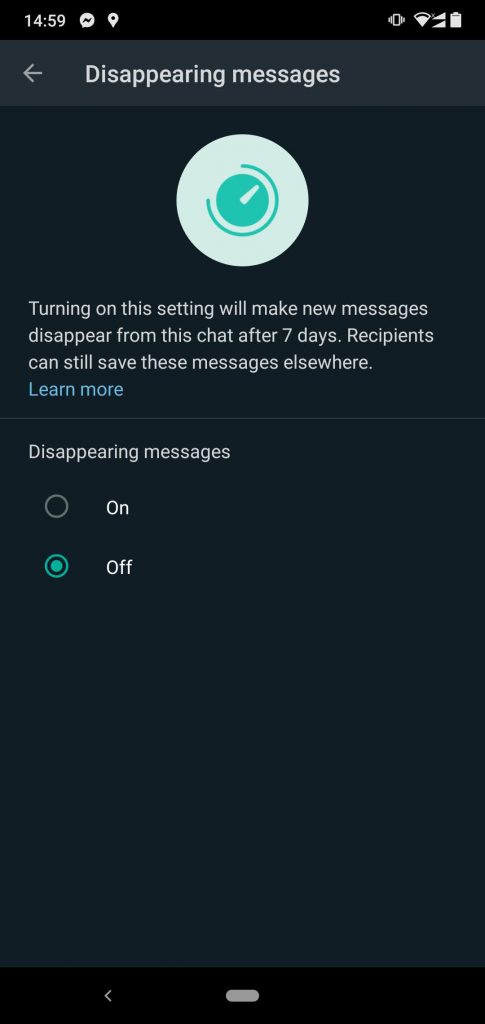
- Touch the name of the contact within the chat
- Select the Messages option
- Turn on the Temporary Messages switch.
But the receiver of these temporary messages can still take screenshots and save the messages for future references. So keep this little tip in mind for the Temporary messages feature of Whatsapp.
Highlighted messages
Highlight a message and easily find it later quickly. With the function “Highlight messages” you can mark them with a star by pressing on them and leave them as favorites to locate them. This way you don’t have to endlessly scroll up and up and up.
Don’t want to save incoming photos and videos
Fed up of your cell phone memory being saturated with photos and videos you receive. You can prevent them from being downloaded automatically from WhatsApp. You just have to go to the Settings menu of the app and select Chats. There you just have to deactivate the option Visibility of multimedia files.
Disappear your last WhatsApp connection
If you don’t want people to know what time you last connected, WhatsApp offers you the option to deactivate this information. For that you must open the Settings menu, select Account, and then Privacy, to deactivate the Last Seen.
You can also choose from all your contacts or select just a few. Remember that it is always good to have at least one contact who knows when your last connection was for security reasons.
Mark a conversation as “unread”
If you don’t want to forget to answer someone, you just have to click on the chat for a few seconds and select the option “Mark as unread”. The conversation will look like when you receive a new message. This way you will be able to remember and read the conversation later on.
Personalized notifications
This is a great option to know exactly who is sending you WhatsApp messages thanks to the personalized tones. What you have to do is go to the chat in question, click on its name and look for the option “Personalized tone” and select the one you like the most.
Custom backgrounds
Custom backgrounds add alot of fun to your conversations. It can be with a special image or with the ones that WhatsApp has included for the dark or light mode.
To do this, you just go to the Settings menu, then to Chats, and select the Wallpaper option. Here you will find all the available images and you can adjust the brightness of your screen.

