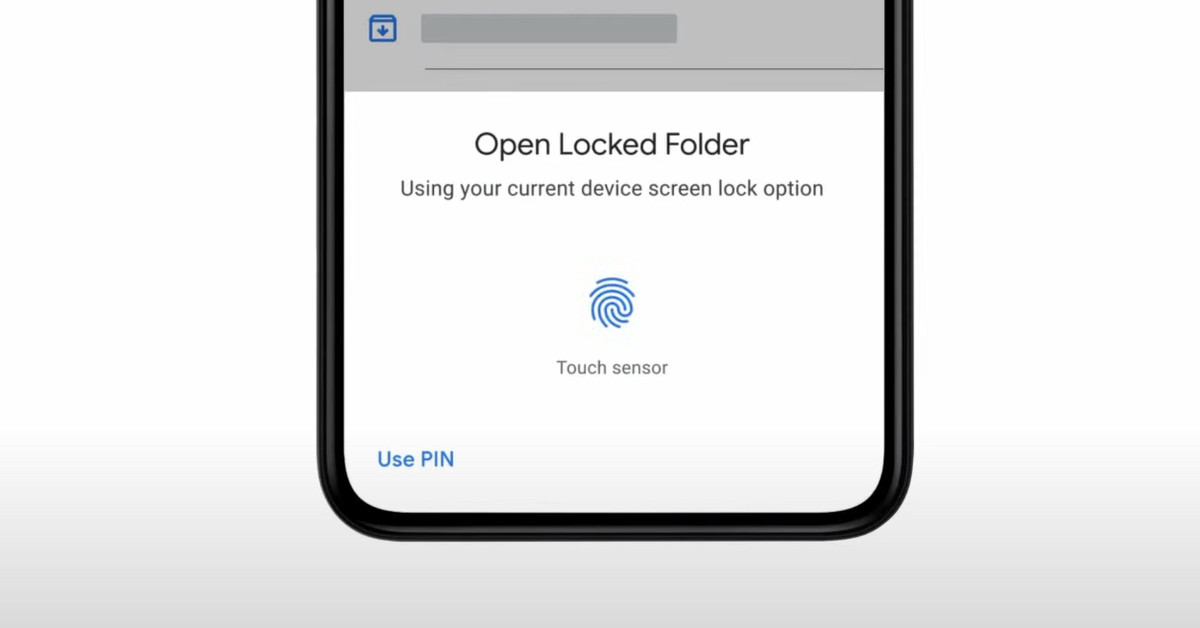Google Photos Secret Folder update to the app might have already shown up on your android phone. The “Locked Folder” update feature allows users to keep their more personal images behind an extra layer of protection after backing them up to the Photos app by Google.
According to Google “You can save sensitive photos and videos to a folder protected by your device screen lock in the Google Photos app,”. The update was originally for Google’s Pixel phones. But other Android devices are getting the option to add photos to a Locked Folder.
Google Photos Secret Folder
The feature should be available to phones running Android 6 or later. Google also said that the feature will come to the iOS version of Google Photos early next year.
To set it up, open your Google Photos app and go to Photos. Then tap on Library, Utilities, then Locked Folder. Set a password and add photos to the folders and you are ready. The code set up by the owner will make it so these photos are inaccessible from the main image feed.
If you’ve got the feature and want to use it, then keep in mind that photos stored in the Locked Folder won’t be backed up to the cloud. And all data in it will be deleted if you uninstall Google Photos or wipe your device without transferring them.