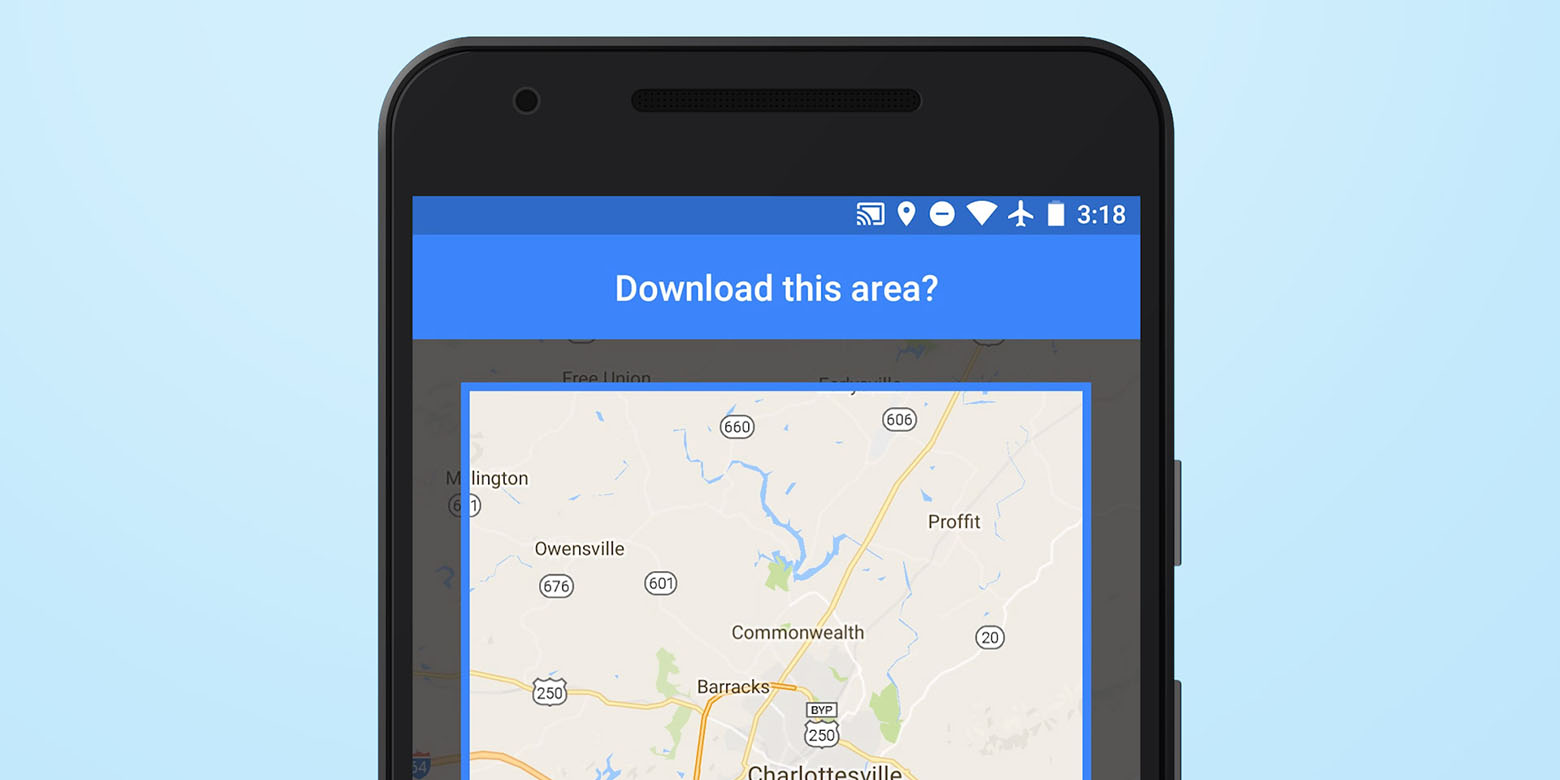Heading into the wilderness? If yes then you need to check out the Google Maps Offline Feature that works without a network and only needs a GPS signal to work and offer you directions. The navigating app allows the user to determine the distance to your destination and even guides you on how to reach there.
This offline navigation function of Google maps is immensely helpful in situations where the internet is unstable or absent and the user still needs directions. Below is the step-to-step guide on how to use the offline feature in Goggle Maps.
Google Maps Offline Feature and how to use it guide
To prepare your maps for adventure you need to follow these steps while connected to the internet. Open Google maps on your android and make sure that you are connected to the internet. Tap on the hamburger icon on the upper left corner of the app or the user profile picture.
Select ‘Offline maps’ from the list of options. You will now see a ‘Select your own map’ option besides a download icon. Clicking the option will direct you to a map. Here you can select a particular region by zooming in or out.
The region you select in the box will be the area where you can use the maps in offline mode. Now just choose the ‘Download’ button below to save the offline map on your device. This way the map will be downloaded to your device removing the need for an internet connection.
So try it out before you hit the road, you can explore other settings. Like download and storage preferences by going to the ‘offline maps settings’ in the app.