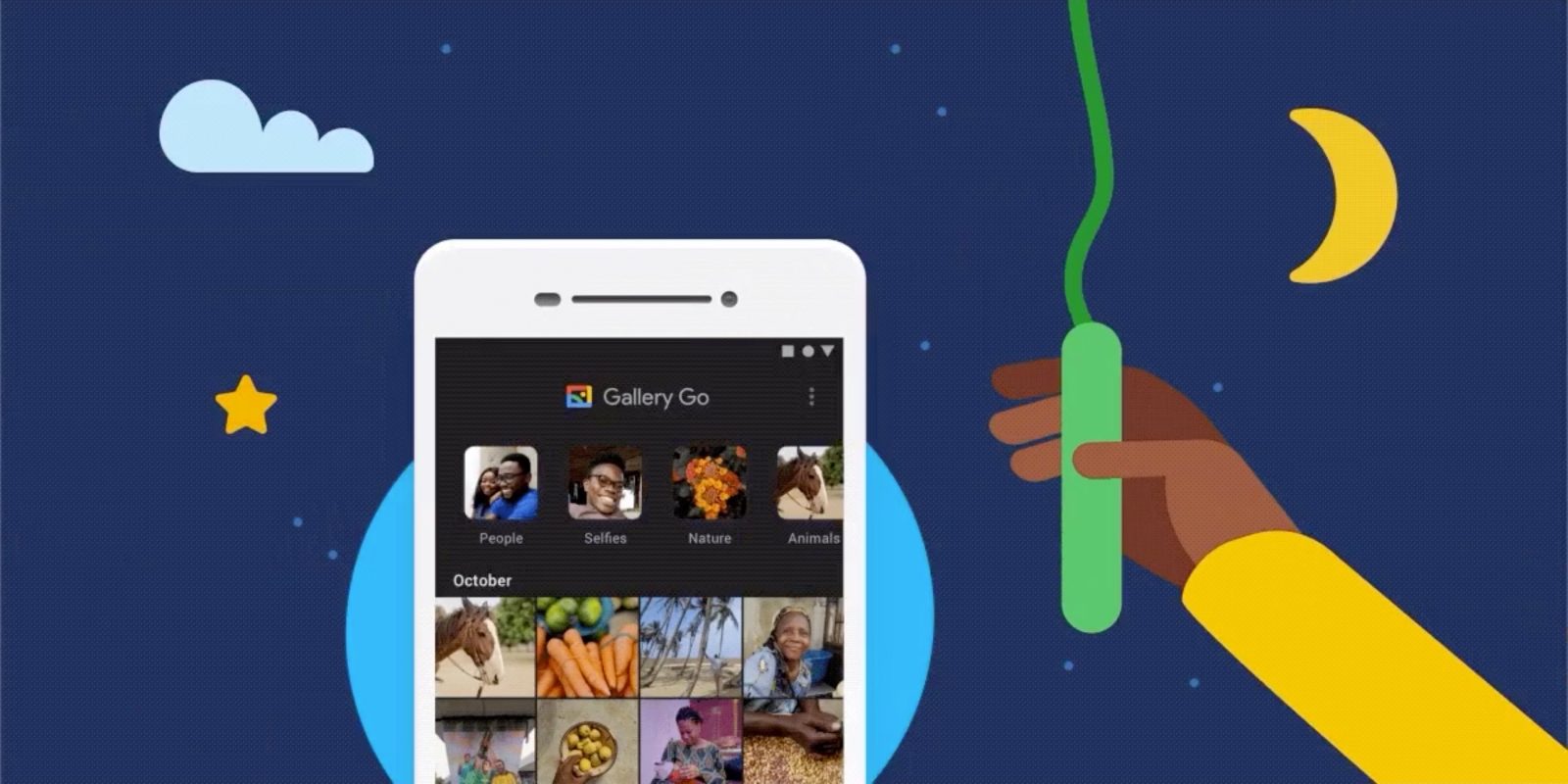Gallery Go is a lightweight free online photo storage solution from Google that can be accessed via your Google account. This cloud photo storage app is the perfect alternative to the original Google Photos app. And is made following the Go initiative for smaller devices with less memory and RAM.
The Gallery Go app was initially designed for Android Go phones. However, it can work on any Android device. It works offline and can automatically organize your content into categories. It also features editing tools and a dark mode, making it a relatively complete gallery app.
Gallery Go from Google
The Gallery Go app comes preinstalled on Android Go devices. And contributes to the 100-million download mark. Even so, it features some of the same machine learning capabilities and editing tools as its more advanced parent app, Google Photos.
The app only weighs 10MB to make it easy to download. And so it won’t take up unnecessary storage space on phones with very little memory. It also supports the use of SD cards so you can store images wherever you choose. Download the App here.
And just like Like Google Photos, Gallery Go uses AI to organize your photo collection and make it easy to search. Other photo gallery features include auto-enhance to spruce up your pics. Along with simpler tools like crop, rotate, and filters.
The Gallery Go will automatically organize your photos to group by people, selfies, nature, animals, documents, videos, and movies. And will mostly sync your data with the cloud during night times which can be changed.
The only downside to the go app is the absence of face grouping feature. That atomically searches and assembles similar looking faces in their respective folders. But if you have a small phone then this feature can be skipped.