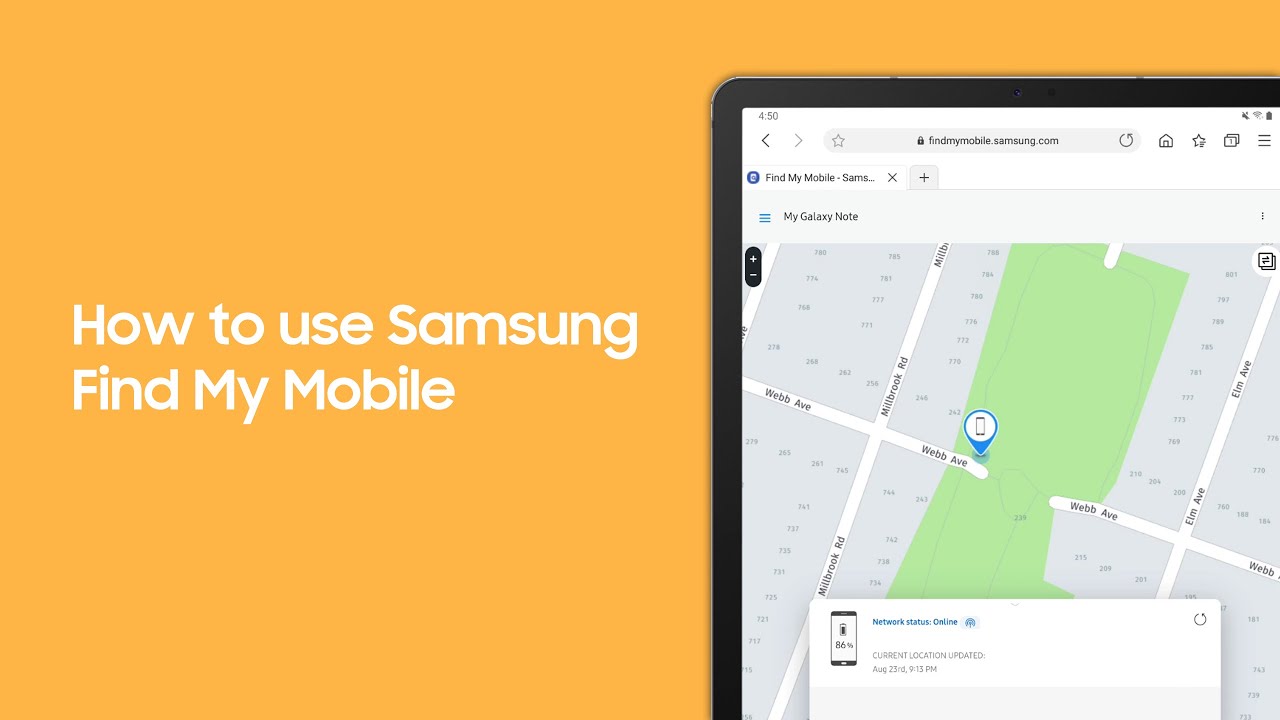Losing a phone can be a stressful and time-wasting experience, with the added stress of data and property loss. But don’t worry as there are certain ways that allow you to track your lost android phone or completely wipe it clean to secure your device and get a good nights sleep.
There are tools built into every Android phone that make it possible to lock and track down a lost. Given that you’ve taken some steps to set yourself up for success if and when your phone does go missing. Such as logging into your Google account and having access to the account to track your phone.
Google’s Find My Device
Any time you sign in to an Android phone with a Google account, Find My Device is automatically turned on. Google’s free to Find My Device service is what you’ll use in case you lose your phone. Don’t worry if you have the silent mode on cause Find my device can still ring it.
Check to make sure Find My Device is enabled on your Android phone by opening the Settings and going to Security & Location > Find My Device. Alternatively, if your device doesn’t have a Security & Location option, go to Google > Security > Find My Device.
After that check that the ability to secure and remotely erase the device is turned on by going to android.com/find on your computer, selecting your phone, and clicking Set Up Secure & Erase. A push alert will be sent to your phone for configuration.
Don’t worry if you don’t have a computer
If you don’t have a computer you can use another Android device and the Find My Device app, which you’ll have to download separately from the Play store. Immediately after you sign in to the site or app, Google will attempt to locate your phone.
An alert will be sent to your phone to tell whoever has it that it’s being tracked. Use the menu on the left-hand side of the Find My Device site to play a sound, lock down your device or erase the device altogether.
Selecting a Secure Device will lock the phone. Display a message of your choosing on the lock screen and sign out of your Google account. Don’t worry, you can still locate the phone after it’s locked. If you use Google Pay for mobile payments. Locking your phone will prevent anyone from using your phone to make a purchase.
If you use the Erase Device feature, you will no longer be able to track the phone. Reserve this feature as a last resort.
Additional Security for Samsung Phones
Samsung has been offering to Find My Mobile service to help Galaxy phone owners track down their lost phones. The service is separate from Google’s service. Not only does it give you a backup service you can use to track down a lost phone. And it also gives you tools that Find My Device doesn’t have.
With the Samsung find my phone you can do things like forcing remote backups or see if someone has removed your Simcard and swapped it. Samsung announced a new service called SmartThings Find. The new feature works by crowdsourcing the location of a lost device.
Even if it’s offline, this new feature will work by telling nearby Galaxy devices to look for its Bluetooth signal and report its location if it’s found. More advanced features are expected in the latest Android updates we will just have to wait and watch.