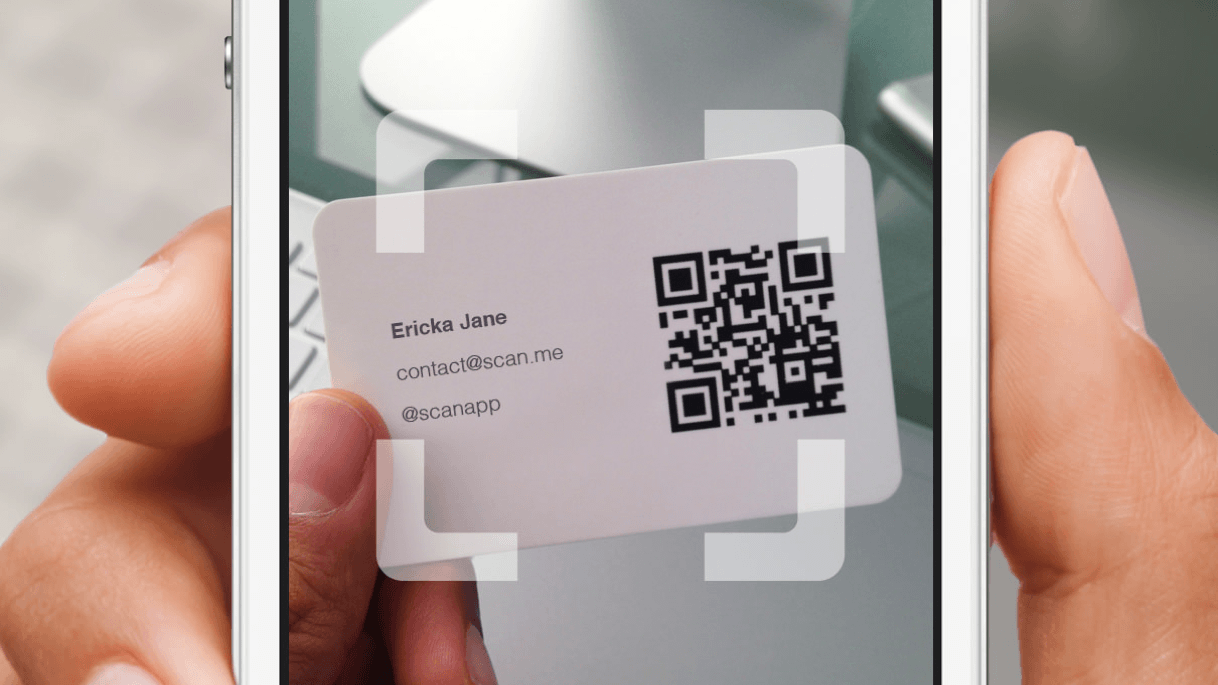The QR code trend is on the rise. And you need to know how to easily Scan QR Codes through Your Android Phone. QR code scanning trend is very convenient and quick. It lets you complete purchases and gather info within seconds but for those who are not very good with the latest tech, this can be tricky business.
Users can simply scan the QR with their camera that will lead them to a website or an app. That might hold ticket details, online order tracking details, contact details, or any other information. And the process of scanning these codes differs depending on the Android phones.
Scanning an external QR code with your phone is easy but what if you want to scan a code that appears on your phone’s browsing screen? There is nothing to worry about. Just long-press until a menu pops up. On the menu, you can select “Search with Google Lens” and the will the URL within the code will be displayed.
How to Easily Scan QR Codes Through Your Android Phone
The Google Assistant app can also help you to scan QR codes using a tool called Google Lens. This tool will be functional only if you have Android 8 or above running on your phone. To activate the Google Lens tool, just launch Google Assistant and tap the Google Lens icon.
Hold the Google Lens at the QR code for a few seconds. It will highlight the code and a link will appear, which will direct you to the required content. You will need an internet connection to properly use this tool and for getting the result from the QR code.
Other QR code-scanning App
There are plenty of third-party apps like Barcode Scanner, QR Code Reader, and Scanner, and most of them come totally free with ads. All you have to do is search for a “QR code scanner” on the Google Play Store and endless options. So Make your choice depending on a large number of ratings and a high average rating.
The exact process might vary from app to app, but the basics will be the same. Once the app is downloaded, open it and give access to the camera, and the app gets its QR scanning screen displayed. Hold the camera at the QR code and it will, within seconds, scan and provide you with the link to the content.