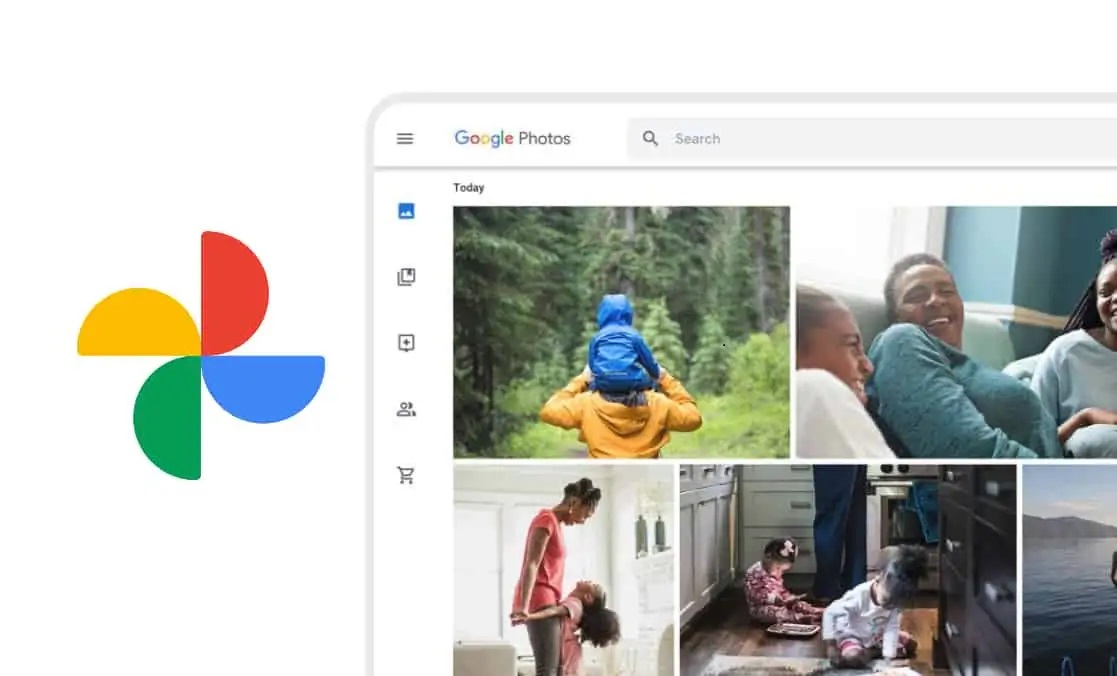Do you want to Delete your Google Photos account? Whatever may be the reason if this question arose in your mind then we should definitely explore all the possible methods that we can take to safeguard our Photos and videos data before disabling to deleting the account permanently.
And to make the long story short You cannot delete your Photos account. But you can delete your Google account entirely. However, you can delete all of your content on Google Photos, disable Back up and sync, and then log out of Google Photos.
How can i Delete Google Photos account?
Everyone has their reasons for uninstalling a certain application or unsubscribing from a certain service. Part of this process, at least at the end, is account deletion. In the case of Google Photos, deleting an account isn’t a simple decision to make because, technically, you don’t actually have a “Google Photos account.”
Instead, you have a Google account that contains all Google services. This includes Gmail, Google Drive, Google Docs, Google Maps, and Google’s other services. Everything is connected under the umbrella of a single Google account, including Google Photos.
So Instead of deleting your Google account, the first thing you can do is delete all of your photos and videos from Google Photos. This will allow you to create a separation between your personal content and Google. Just in case, download them all using Google Takeout first, and then delete them.
On your computer, go to the Google Photos website. You can hover your mouse over any photo or video on the grid, then click the checkmark that shows up above it to select it. Select everything on the platform, and then click the trash bin in the top right corner to delete it all.