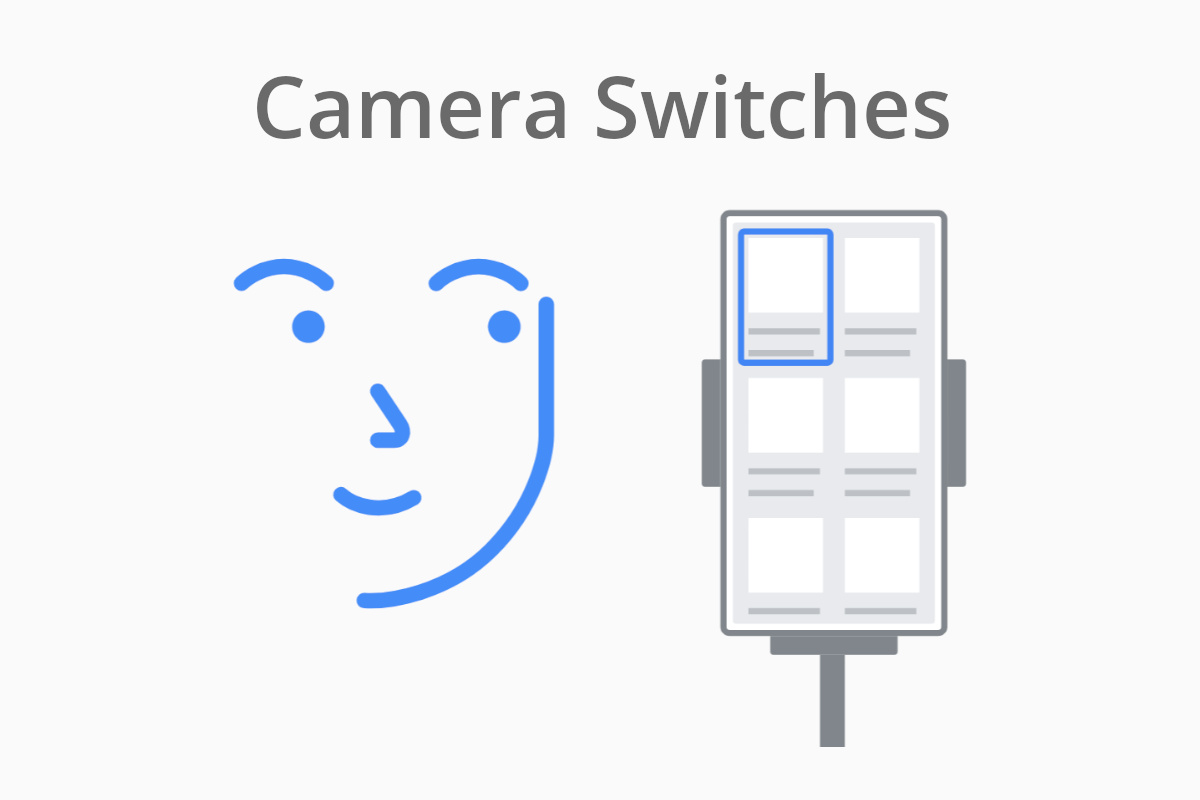Now you can control your android phone with facial expressions with Android’s latest accessibility feature tech. Google has long had an Accessibility API for developers to build apps and experiences for helping persons with disabilities. Many of those accessibility features have focused on voice control and screen reading via the front camera.
And now new Camera Switches feature in the Android Accessibility Suite expands that functionality to include certain facial expressions for those who might not even be able to speak or hold an external device to control their smartphones.
The update came in the Beta version 12.0.0 of the Android Accessibility Suite app. It was included as part of the fourth Android 12 beta release. That rolled out to Pixel phones a few days ago. It brings “Camera Switches” to Switch Access, one of the accessibility services included in the Android Accessibility Suite app.
Control your Android phone with facial expressions
Simply called “Camera Switches,” the feature would let users who can’t speak or use their hands control their phones. It instead uses a fixed set of facial expressions that can be mapped to different actions. Rather than use a specialized sensor, Camera Switches uses the front-facing camera.
Switch Access contains tools to let you interact with your Android device without using the touchscreen. With Switch Access, you can connect an external device via USB or Bluetooth to select items, scroll, type, and more. Now, you can use “Camera Switches” to control your device with nothing but your own face.
By using the front-facing camera any phone with a good front camera sensor can theoretically support this feature. But the Camera Switches only support a limited number of facial expressions, including the open mouth, smile, raise eyebrows, look left, look right, and lookup.
Even though limited for the time being these gestures can be used to initiate quite a number of actions. like going back or to the Home screen, scrolling forward or backward, or even mapping to a touch & hold gesture.
When the Camera Switches feature is active, a notification icon is shown to tell you that your camera is actively being used. Android 12 shows a status bar indicator whenever your device’s camera is being used, so this notification icon may seem redundant.