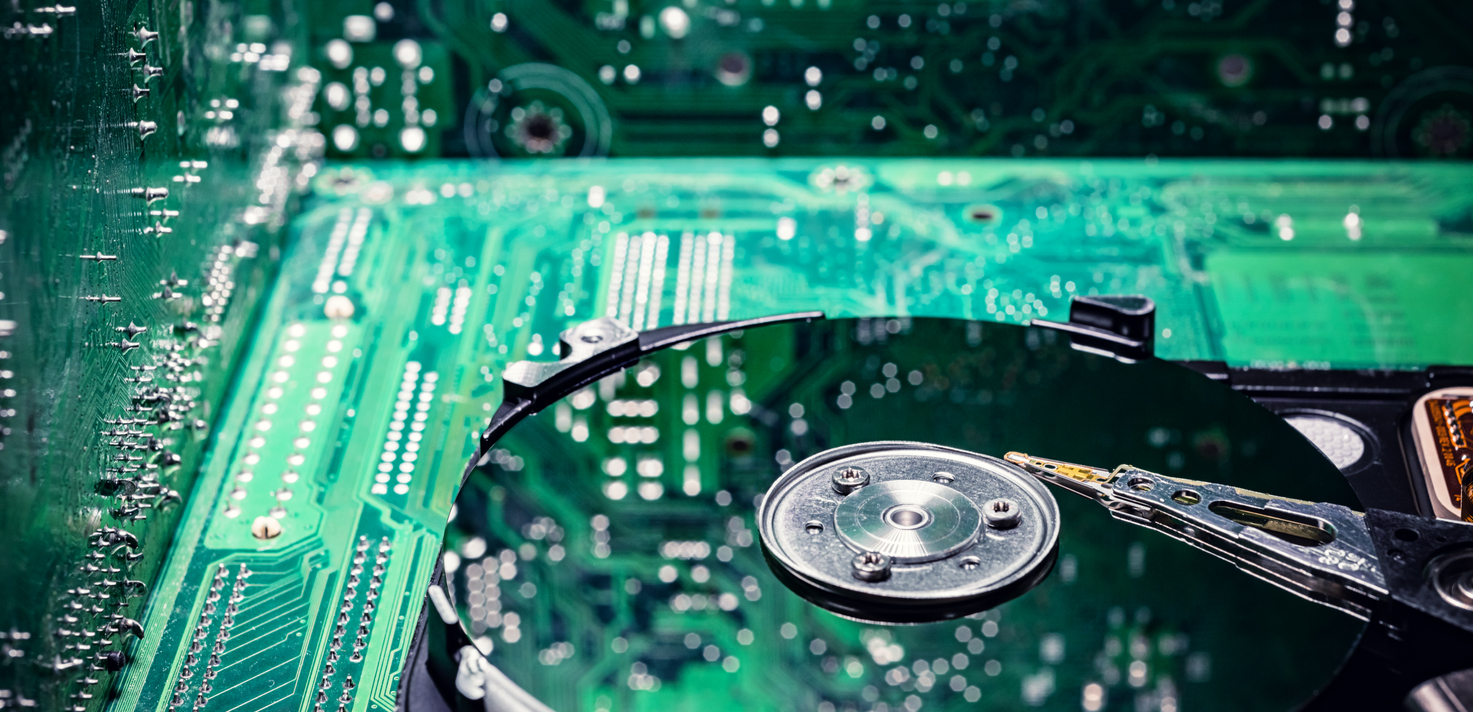So many people have this question, Can Android Phone Data Be Recovered After a Factory Reset? Normally this question arises when you plan to reset and sell your phone. Factory reset deletes all your personal data stored on the device and returns it to the original state to when it was produced.
People also reset their devices when they start slowing down. Perhaps you’ve had your device for a while and it’s full of apps you don’t want. Performing a factory reset will reset everything back to a crisp clean memory. And should make your device run faster. From there, you can reinstall only the apps you need.
Can Android Phone Data Be Recovered After a Factory Reset?
The answer to this question is yes. People often think that once they perform a factory reset, then their data is completely removed from the device and is no longer accessible. However, this is far from the truth.
It is possible to recover data from a factory reset. This can be beneficial if you’ve accidentally performed a reset and you want your data back. But it can be a problem if you performed the reset in order to protect your data.
There are tools available that could connect to an already-reset device and extract deleted files, which could include personal data like contacts, texts, or photos. To protect your data, you needed to encrypt your device before factory resetting it.
But since Android 6 Marshmallow, Android devices with the latest OS come with encrypted settings. This means that you don’t have to worry about people accessing your deleted data using forensic tools. Even if tools are able to extract deleted files from your device, these files are encrypted, so they can’t be read by anyone else. This is one of the many reasons why you may want to enable end-to-end encryption.
How to Permanently Destroy Data
If you want to make certain that your data is not accessible after a factory reset. Then there are tools available that can overwrite the data on your device with garbage data. This ensures that your personal files are completely inaccessible. To do this, you can use an app such as Shreddit. This app will erase data from both internal and external storage on your device.
To use an erasing app, start by ensuring your device is encrypted. Download and run the shredding app, then perform a factory reset. This will completely wipe all data from your device. This is the best method if you plan to sell your device.