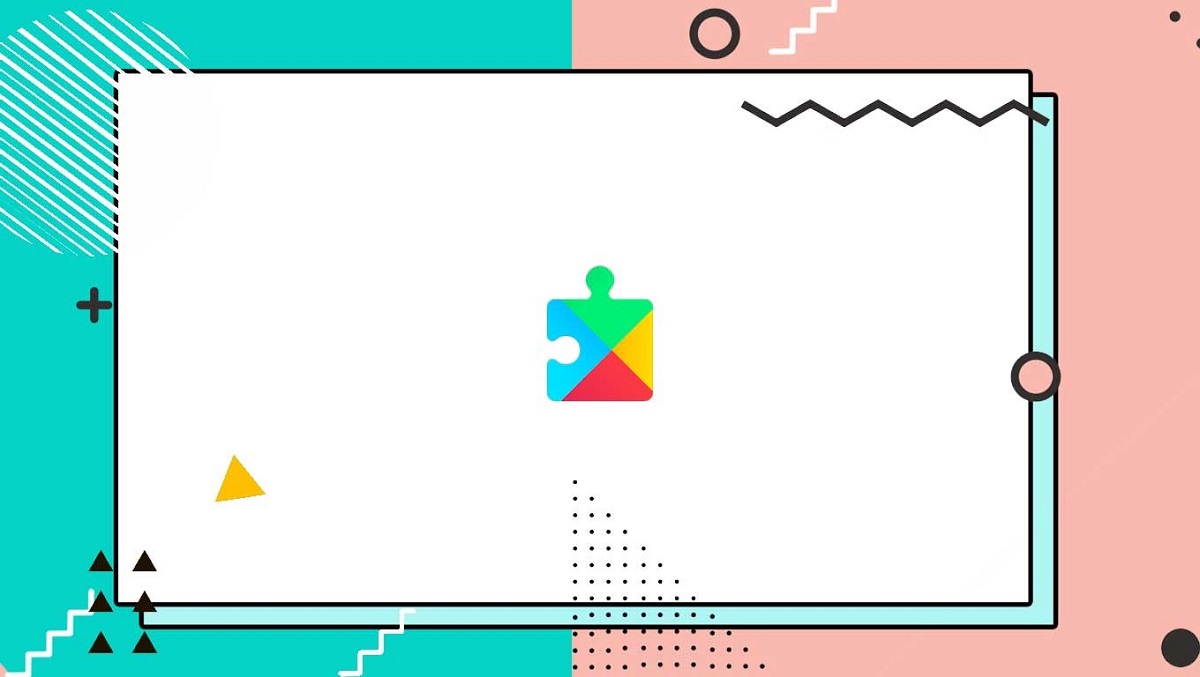Did you know that Battery drain and Google Play Services have a very close connection? To clear out the confusion Google Play Services isn’t directly using your battery. But the apps using the Play protocols are. Here’s how to keep that battery usage in check.
If you track your battery usage, you’ve likely noticed Google Play Services seems always to be using your battery. What’s happening is Google Play Services needs power because the other apps on your phone are using it.
Battery drain and Google Play Services
Google Play Services is a central switchboard for the Google apps built into Android and those installed separately. Instead of each app performing the same tasks, they all work through Google Play Services to get tasks done.
Google Play services let you Single sign-on, so you don’t have to keep logging into each app as you open it. It gives you an Automatic file storage service on Google Drive.
Play Services allows for the ability to use Google Maps information and data without opening the app Along with cloud game saves and leaderboards on Android games.
The easiest way to lower the overall battery drain is to limit what your apps can do. Especially with location services and background operations. You might have to start by removing or uninstalling such games that you do not play anymore to quickly bypass this issue.
If you don’t want to remove the games that you like then you can use the background restriction setting option. Go to Settings > Background Restrictions.
This setting lets you disable apps that are on in the background. Go through and toggle apps you don’t need, or don’t want, to operate in the background.
Go to Settings > Apps > Permissions Manager > Location. You’ll see these categories: Allowed All The Time, Allowed Only While In Use, and Denied.
While in the Permissions Manager, go through the other permissions and toggle off any permissions you don’t want apps to have. It will reduce their overall usage and how often they access Google Play Services.