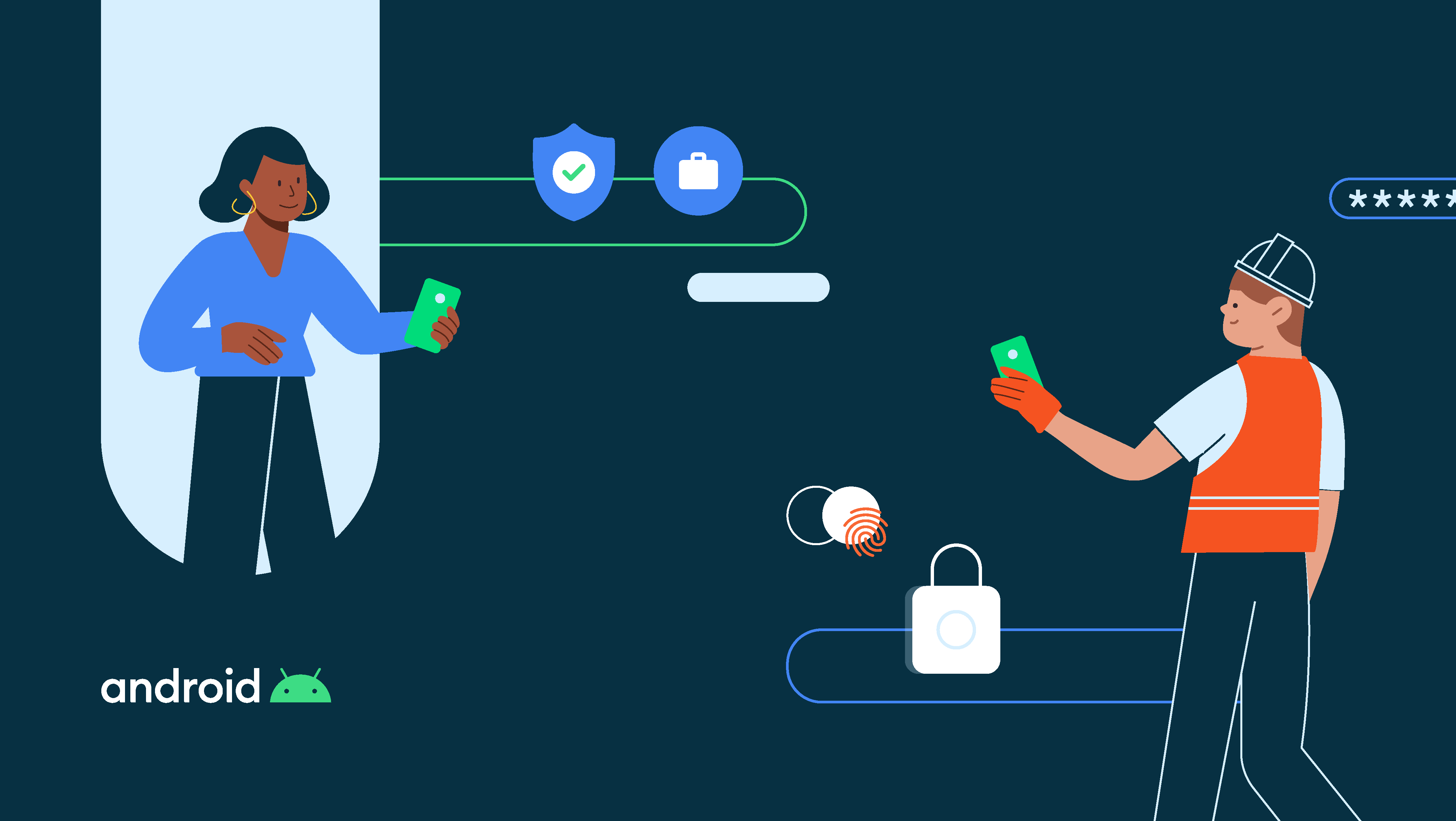In today’s digital-driven world, businesses rely heavily on technology to streamline operations, enhance productivity, and ensure data security. Android Enterprise, Google’s comprehensive solution for business mobility, provides a powerful platform that enables organizations to leverage the full potential of Android devices while maintaining robust security measures. In this article, we will explore the benefits and features of Android Enterprise, highlighting how it empowers productivity and strengthens security in the workplace.
1. Device Management and Deployment
Android Enterprise offers robust device management capabilities, allowing IT administrators to efficiently deploy, configure, and manage a fleet of Android devices within the organization. Through centralized management tools, businesses can streamline the provisioning process, apply security policies, and ensure uniformity across devices. Whether it’s a small team or a large enterprise, Android Enterprise simplifies the device management process, saving time and resources for IT teams.
2. Work Profile and Containerization
One of the key features of Android Enterprise is the ability to create a separate work profile on employee-owned devices or dedicated work devices. This work profile separates work-related apps and data from personal ones, providing a secure and controlled environment for business activities. Containerization ensures that sensitive corporate information remains isolated and protected, even if the device is lost or stolen. Employees can confidently use their personal devices for work, knowing that their personal data is kept separate and secure.
3. Enterprise App Distribution
Android Enterprise enables organizations to easily distribute and manage enterprise apps within their workforce. Through managed Google Play, IT administrators can curate a private app store containing approved applications. This allows employees to access and install business-critical apps seamlessly. With managed app distribution, organizations can ensure that employees have access to the right tools while maintaining control over app versions, updates, and security patches.
4. Enhanced Security and Data Protection
Data security is a top priority for businesses, and Android Enterprise offers robust security features to protect sensitive information. It incorporates built-in encryption, secure boot, and hardware-backed security measures to safeguard data at rest and in transit. Additionally, IT administrators have granular control over device policies, such as password requirements, app permissions, and network configurations. These security measures provide peace of mind for organizations, mitigating the risk of data breaches and unauthorized access.
5. Productivity and Collaboration Tools
Android Enterprise integrates seamlessly with a wide range of productivity and collaboration tools, enabling employees to work efficiently and collaborate effectively. From email and calendar applications to document editing and file-sharing platforms, Android devices offer a plethora of productivity apps that can be easily integrated into the work environment. With access to familiar tools, employees can stay productive and collaborate with colleagues seamlessly, regardless of their location.
6. Customization and Branding
Android Enterprise allows organizations to customize and brand devices with their corporate identity. From boot-up animations and wallpapers to preloaded apps and settings, businesses can tailor the device experience to align with their branding guidelines. This level of customization not only enhances the professional image of the organization but also creates a cohesive and consistent user experience for employees.
7. Ongoing Support and Updates
With Android Enterprise, businesses benefit from regular security updates and firmware upgrades, ensuring that devices are equipped with the latest features and protection against emerging threats. Google’s commitment to providing timely updates and ongoing support gives organizations the peace of mind that their devices remain secure and up to date, without the need for extensive manual intervention.