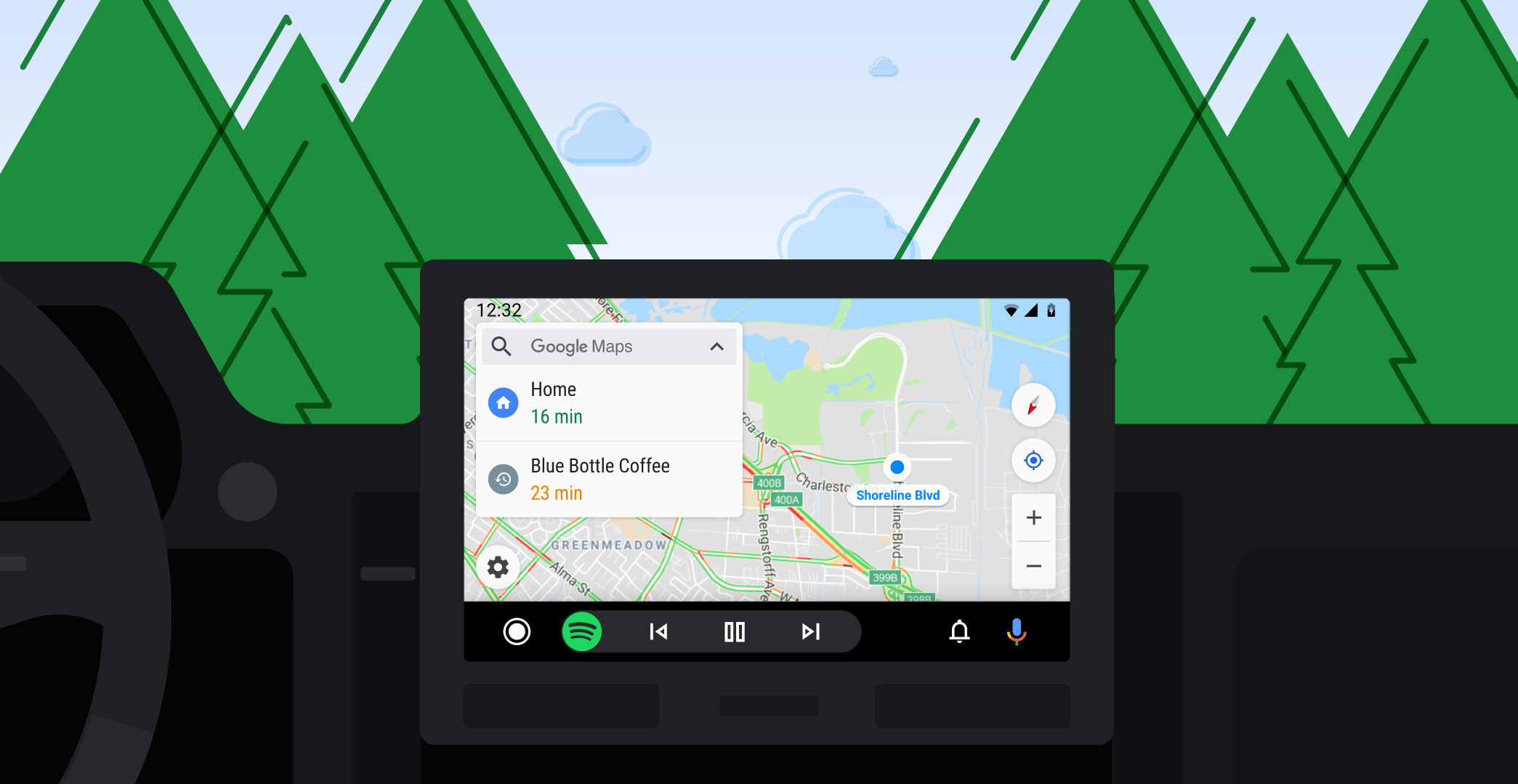Android Auto is your car’s system that works as your smartphone assistant while you drive. It takes the features you use in your Android-powered smartphone and puts them directly in your car’s dashboard by overriding the native infotainment system.
It displays information on a familiar, easy-to-use interface with cards you can swipe while you drive. The Android auto system puts legible menus and large icons right in front so it’s in your reach. With this system, the company wants to give you something to do when you’re parked.
In Short, it incorporates an interface with your car’s infotainment system to harnesses the power of your phone. While mirroring the phone’s apps on the car’s infotainment screen. Thus allowing you to control its functions using the car’s buttons and microphones.
Android Auto Update

Android Auto recently received a darker theme, an updated app launcher layout, and a more intuitive interface, so Android users will find it more familiar than ever. Comes with a new layout and Gearsnack update that lets you play few HTML5 games on your car’s dashboard.
The new layout has improved incoming calls and text messages interaction. The now playing bars are highlighted much more clearly against the dark background. You can see a summary of your notifications by tapping the bell icon. Which is a huge improvement over the old home screen that listed way too many things in various information blocks.
This section makes it easy for you to glance at a text when you’re stopped at a red light to see any messages you may have missed. It also just makes a lot more sense; previously this was mixed in on the home screen with the weather report and now playing. Which made it hard to glance at who was trying to get in touch with you.
One of the best parts of Android Auto is the Google Maps-powered navigation system. It provides step-by-step directions and automatically finds an alternate route if it detects heavy traffic. The software syncs saved destinations from your phone, so you don’t have to manually type in the address to your house, your office, or your school.