If you are using a Google Pixel smartphone, or any of these third-party devices made by OnePlus, Oppo, Realme, and Xiaomi. Then the chances are that you are enjoying the Android 11 Update on your phone.
Announced at the end of February, Android 11 brings with it enhanced privacy. Along with new chat-related features, and smarter media and device controls. Some people might complain of devices being slow but that’s a complaint that we hear after every update.
What should we look for in Android 11 update
After you get the update you will notice that Android 11 has not changed the way the core operating system of your mobile works. By this, we mean that all the apps should work fine straight out of the box as they used to do before the update.
But there are significant updates to the way you used the chat apps. Such as Whatsapp and Signal on your phone. Because in the Android 11 update these apps are getting their own dedicated space within the notification section of your phone.
Making it easier to see and manage conversations without interfering with the rest of your notifications. This will enable easy multitasking the same way you used to do with the Facebook messenger chat heads.
Google has taken a leaf out of the bubbles feature and made it a core part of Android so that any messaging app can do the same with a setting called Bubbles. Most chat apps will support the feature, although some need to be updated to do so.
The idea is you can continue doing whatever it was you were doing while also having a quick conversation with someone without having to switch apps.
Upgraded Media and Google Home controls
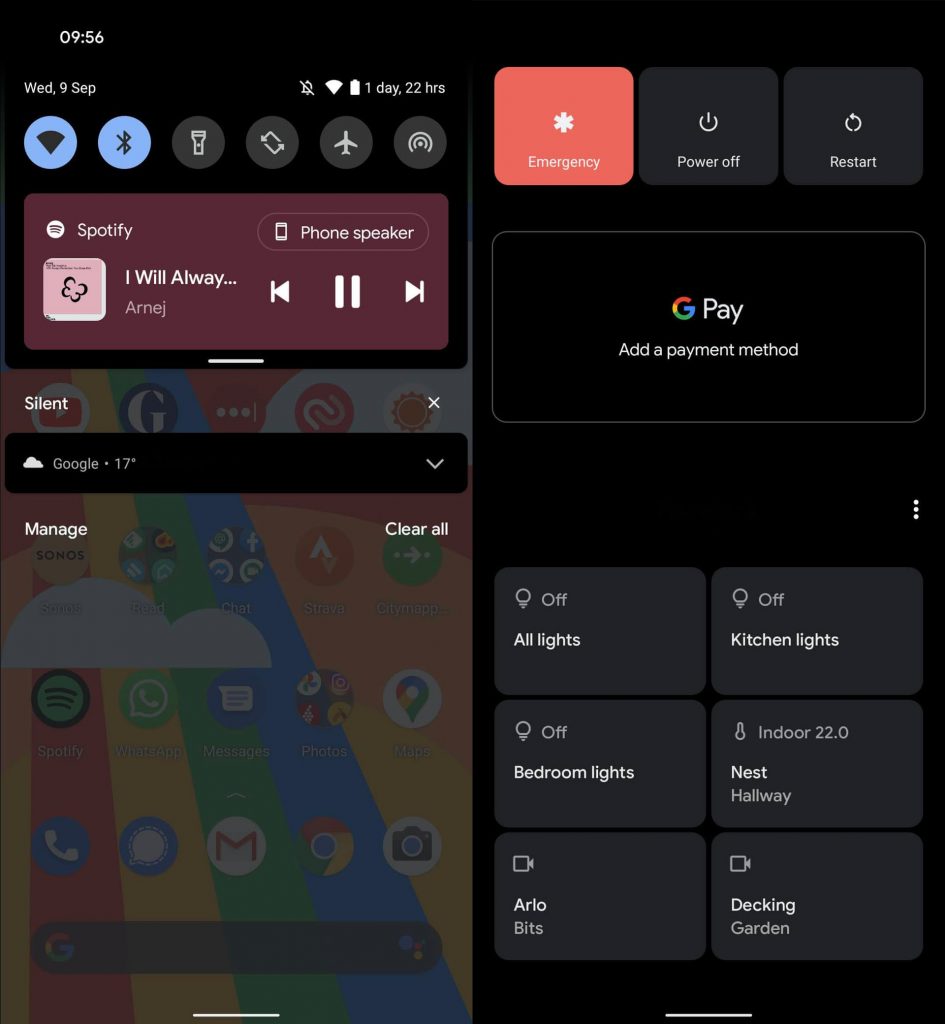
Having trouble toggling music while on a run or smashing the weights? Worry no more as the Android 11 upgrade brings an upgraded media center with easy-to-manage music controls. Music controls are now part of the main quick-controls section of the pull-down notification shade.
They now sit above the rest of the notifications. Part of the upgrade is the ability to quickly switch the output for your music. So if you’re listening on headphones but want to play a track for a friend you can simply tap the icon above the play/pause button to switch to the phone speaker.
And if you use Google smart home devices then you are in luck with this new update. Long pressing on the power button will now take you to a quick access panel where you can turn off your phone, reboot it, access Google Pay, and see a collection of quick action buttons for turning smart devices on or off.
Privacy Permissions have improved in Android 11
With the latest android update, you don’t have to worry about apps using your camera and mic indefinitely. Android 11 adds far greater control over the general permissions you grant to your apps. Access to the microphone, camera, or location can now be granted for just one time. Allowing you to use an app without granting it indefinite permission.

