With over 2.6 billion Facebook users we can easily say that you will enjoy the 2021 Facebook Update and its Cool New Features. The latest update is more about post and profile control. The social media giant recently introduced new ways for you to control what you see on your News Feed.
The new additions to the Facebook app and its Newsfeed allow you to control who can comment on your posts. And new ways to prioritize posts on your News Feed, and help you understand the reason behind the Suggested Posts on your News Feed. The last feature was required for a very long time.
What is the 2021 Facebook Update and its Cool New Features?
You can control who comments on your Facebook post
In this new update to the Facebook app, you have a new menu of options that allows you to control who can comment on your public posts. You can choose whether you want only profiles and Pages you mentioned, only friends, or if you want everyone to be able to comment.
The new feature gives you control over interactions on your public posts by allowing you to choose a commenting audience for the post. This means that while your post may be visible to the public, you can set the commenting audience to a more limited group of people, such as your Facebook friends.
To do this:
- Tap on the … icon on the top right corner of your published post.
- Tap on Who can comment on your post?
- Choose from the available options: Public, Friends, or Profiles and Pages you mention.
Organize your Facebook Newsfeed with this update
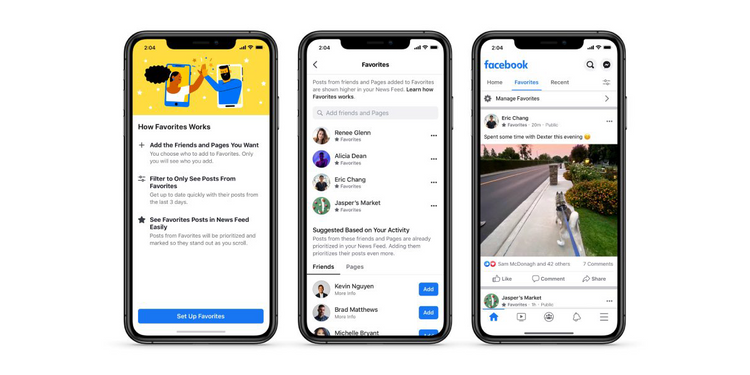
Now you have Facebook’s Feed Filter Bar. Android users will start seeing the Feed Filter Bar at the top of their News Feed soon. A new menu at the top of the News Feed makes it easier for you to sort posts in your News Feed. The Favorites option in the Feed Filter Bar allows you to select up to 30 friends. And you can also add Pages whose posts you want to see first, or view in a separate feed entirely.
Tapping on Most Recent on the Feed Filter Bar switches the post arrangement from the default algorithmically-ranked News Feed. Don’t want the new News Feed? You can get the old one by tapping on Home in the Shortcuts menu.
You can also Check Why You’re Seeing a Post
Get to know why a post is appearing in your News Feed by tapping on the … icon on the top right corner of the post and clicking on the Why Am I Seeing This option on the menu.
It also gives you the option to then manage your preferences in the popup. This gives you an easy way to get rid of certain posts or topics that appear on News Feed when the algorithm makes incorrect assumptions about your interests.
So check out these new features when you login to Facebook next time. Let us know if you found these new Facebook features useful by commenting below.

