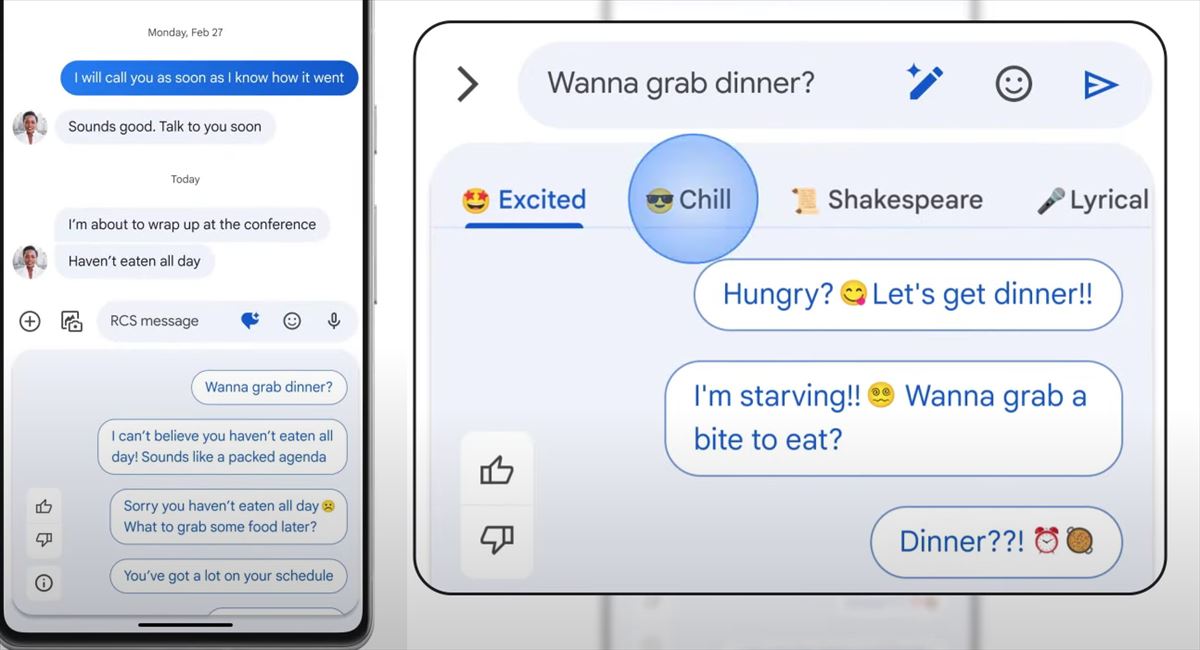The fight about AI tech supremacy rages on with the introduction of the Google Magic Compose feature. Microsoft and Google seem to be in a quiet war to be the first to commercialize this tech.
Google describes Magic Compose as an “experimental” feature within the Messages app for Android. Based on the context of a conversation.
What is the Google Magic Compose Feature
Google launched a Magic Compose beta on May 25, 2023. Access is limited to people 18 or older with an Android phone, a US SIM card, and their language set to English.
On top of this Google One Premium members have priority placement, and Android Go devices are completely incompatible.
Users can select between different tones and styles, such as Formal, Excited, Chill, or even Shakespearean. You can edit any desired response before sending it.
The primary purpose is that it suggests a series of possible canned responses to save time or improvements to something you’ve written yourself.
If you are eligible, you can sign up for beta testing by going to the Messages Play Store page and selecting Become a Tester. You can exit the test via the same page.
Using Google Magic Compose
- Make sure RCS Chats are enabled.
- Open the Messages app and join or start an RCS conversation. You’ll see “RCS message” in the compose row.
- Tap the Message suggestions icon, which looks like a speech bubble with a plus sign.
- When Magic Compose is offered, tap Try it. If you don’t see this option, you may have to wait until Google expands access.
- If you want an AI response generated from scratch, select a tone/style, then one of the suggested messages. Edit it as necessary before hitting Send (the arrow icon).
- To get suggestions for something you’ve already written, type something into the compose field then tap the Rewrite suggestions icon, which looks like a pencil and star. Pick a suggestion, edit if needed, and tap Send.