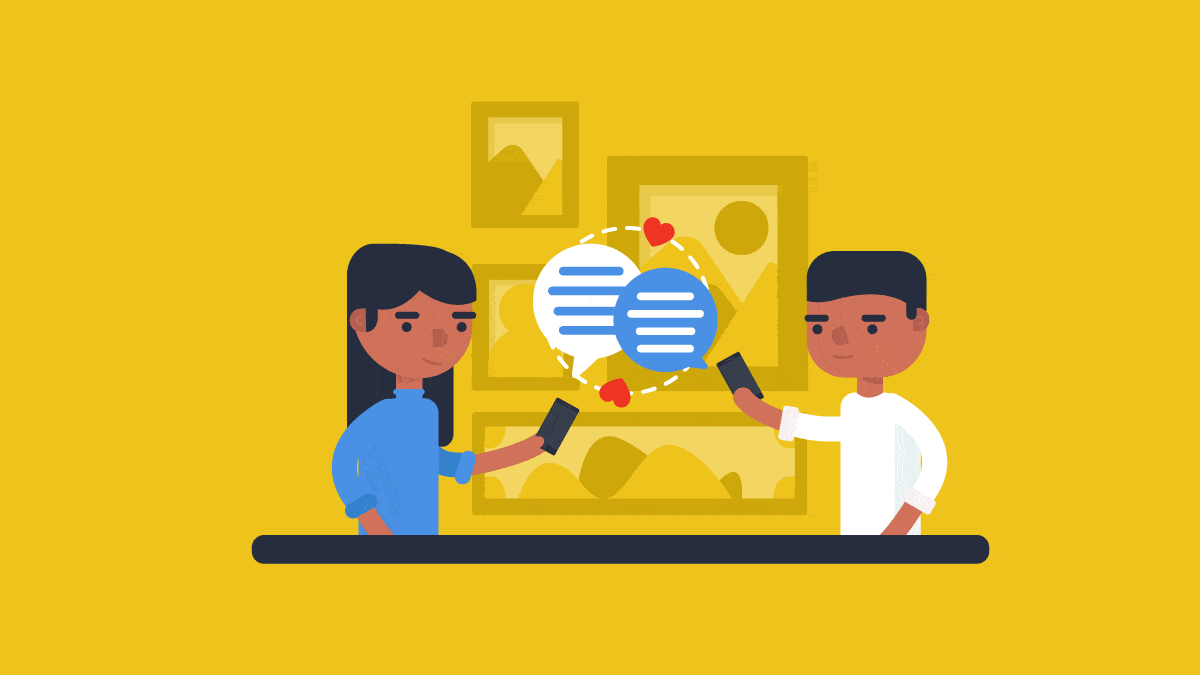Looking for the perfect and best-suited voice recorder apps for your phone? Well, you have landed at the right place because here we have listed some of the best and user-friendly apps that save your phone conversations automatically in any audio format.
Your phone’s microphone has the ability to capture all the info that passes through it. And using these apps you can truly optimize and record lectures, interviews, meetings, or create memos. So keep on reading and learning more about these apps.
Some Voice recorder apps you can download and test
Easy Voice Recorder
Easy Voice Recorder makes recording audio a simple process on your android phone. To start recording something just tap the red button to start and stop a recording. You can download the app by visiting the Playstore.
The app shows you how much recording time is left on your device, and that you get a number of audio compression options to pick from so you can reduce the quality if you want your clips to take up less room. The app can also automatically attempt to reduce background noise if you want it to.
Audio Recorder
Audio Recorder is one of the most well-designed recording apps with all the important features and functions. It’s also completely free, so you will get the complete package with few ads. One of Audio Recorder’s best features is that it lets you set the audio quality of your recordings.
And decide whether they should be stereo or mono. The app also guides you with suggestions about sampling rate and bit rate if you’re not sure. The user interface is very easy just tap the white record and stop buttons to save the audio to your phone’s storage.
You’ll see a waveform on screen while you’re recording which will indicate that the recording is underway. You won’t be able to edit it when you’re done, but it works wonderfully well for quick audio recording.
Rev Audio & Voice Recorder
Want to get an auto transcript for your recordings? But you have to pay for that particular feature. Other than that its free to use. Just tap the big Record button and you’re off and running. The recording interface is simple and easy to use.
Tapping the button can pause or stop the recording. Beyond saving clips to your phone, you can upload them to cloud services such as Dropbox. The app also comes with some useful editing tools, which you’ll find if you open up one of your recordings. You can trim the start and the end of a clip, and even add new audio to the end of a recording you’ve already saved.
Otter
The Otter is one of the best artificial intelligence-powered transcript-ready voice recorder apps for your phone. You get 600 minutes of free, automatic speech-to-text transcriptions a month, and if you need more, you can sign up for the $13 a month Pro package.
You can use it to quickly scan your voice notes and turn them into text documents. From what we’ve seen, the auto-transcription is quite accurate, but you can tweak the text if you need to. You need to sign up for a free account before you start recording.