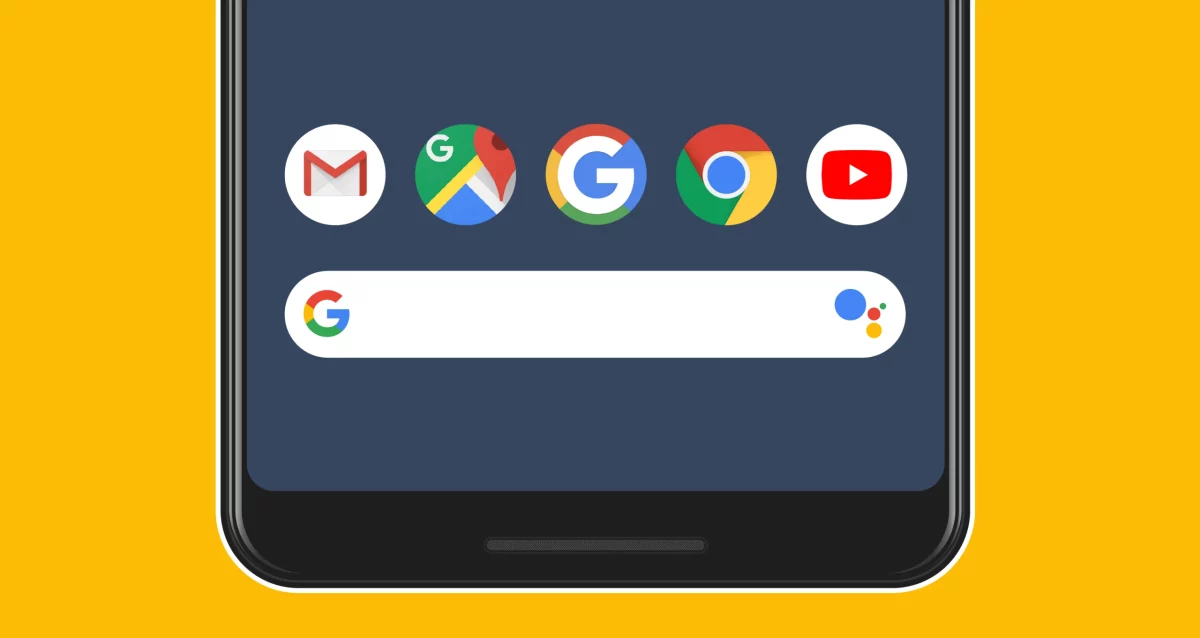Have you ever used your phone’s Google search app other than searching for something? Here are some Useful Things You Can Do With the Google App.
This app has the potential to look up things online and perform other operations like translating text, identifying a song, and searching inside a photo much faster.
Useful Things You Can Do With the Google App
Text Translation
Text translation is a very useful feature of the Google app. Sure, you can translate text using the Google Translate app, but the Google app brings this functionality, along with others, under one roof, so you don’t have to install another app.
For translating text using the Google app, open the app on your phone and tap the Translate text action tile under the search bar. Grant the app access to your camera and point it to the text you want to translate. Wait for a few seconds as the app tries to identify the language of the text.
It also lets you translate text from a picture in your phone gallery. To do this, tap the album icon to the left of the shutter button, grant the app access to your phone’s photo library, and select the image with the text you want to translate.
Identify a Song
The Google app also lets you identify a song by singing or humming it, which can be quite useful at times. if there’s a song playing in the background, open the Google app and select Identify song. The app will begin listening to the music and return the song name once it’s identified it.
Even if you’ve got some lyrics from a song stuck in your head, you can sing them to find the song. Or, in case you only remember its tune, hum it, and Google will give you the song’s name.
Search Inside a Photo
To use this feature, take a picture of the item you want to look up through Lens. After this, select the Search photo tile in the Google app.
And pick the image with the item you want to look up online. You can crop in on subjects to improve your chances of getting accurate results.
Google Lens will analyze the subject and return matching results. Tap on a link to open the website and view more information about the returned result.
Shop for a Product in Your Gallery
The Google app also lets you shop for products in your images. This can come in handy when you want to buy a specific product, and a simple search on Google or any e-commerce platform doesn’t help.
To find a product using the Google app, first, take a photo of it. Or, if the product appears in an app or video, take a screenshot of your phone’s screen.
Next, go to the Google app and select Shop for Products. Pick the image with the product you want to buy, and Google will return links to websites selling that product.