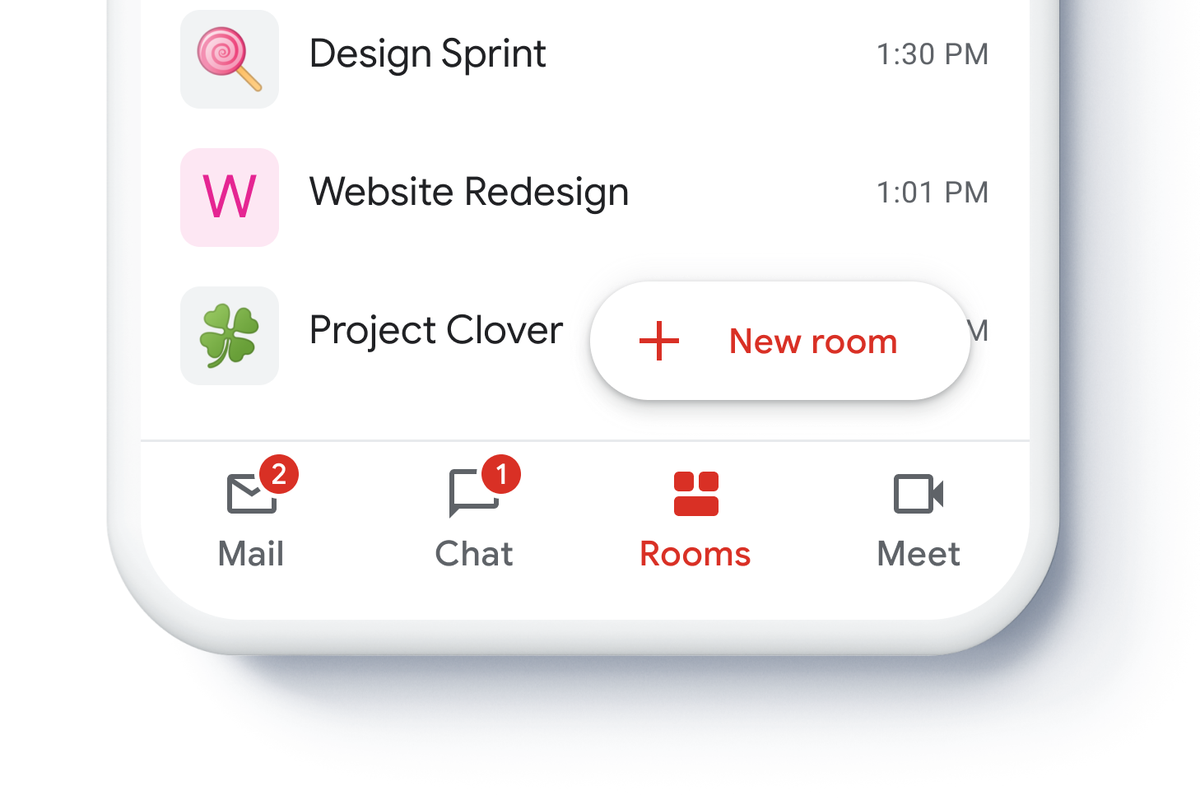The Gmail app is now enabled by the Google Chat app integration within the Gmail app, And it’ll now sit alongside Mail, Meet and Rooms which are already a part of the Gmail app. The Chat messaging app, till now, was only available for Google Workspace users,
But is now rolling out for personal accounts as well. That means the Gmail app on the iPhone and iPad will now have four tabs at the bottom of the interface each for Gmail, Chat, Meet, and Rooms. The Chat rollout means Google is one step closer to replacing Its Hangouts app.
The Gmail app enables you to Multitask
Within the Google Chat interface, you’ll be able to share media and photos, have Google Drive access to share files, switch to Google Meet directly for a video chat and even schedule a meeting with the Google Calendar access.
To enable the Chat functionality in the Gmail app on your phone, here is what you need to do. First up, ensure that you are running the latest version of the mail app. Check and download from the Google Play Store respectively, for iPhone and Android.
Now, open the Gmail app and tap on the sandwich menu on the top left of the screen. This opens a sidebar of options. Scroll down to Settings > select your personal Google account from here. Now, you’ll see an option labeled “Chat (early access) > toggle the option to green to enable.
Now restart the mail app. And you’ll see four tabs at the bottom of the screen, with Chat being the newest addition. For Workspace accounts, to be competition for rival video meeting and instant messaging platforms such as Microsoft Teams, Zoom, and Slack.
For personal Gmail accounts, Chat integration should revive the dormant Hangouts users. And help push this as competition for the likes of the Facebook-owned WhatsApp, Telegram, and Signal. The expanded app functionality also means users would not have to switch between different apps for mail, Chat, Meet, and Rooms.