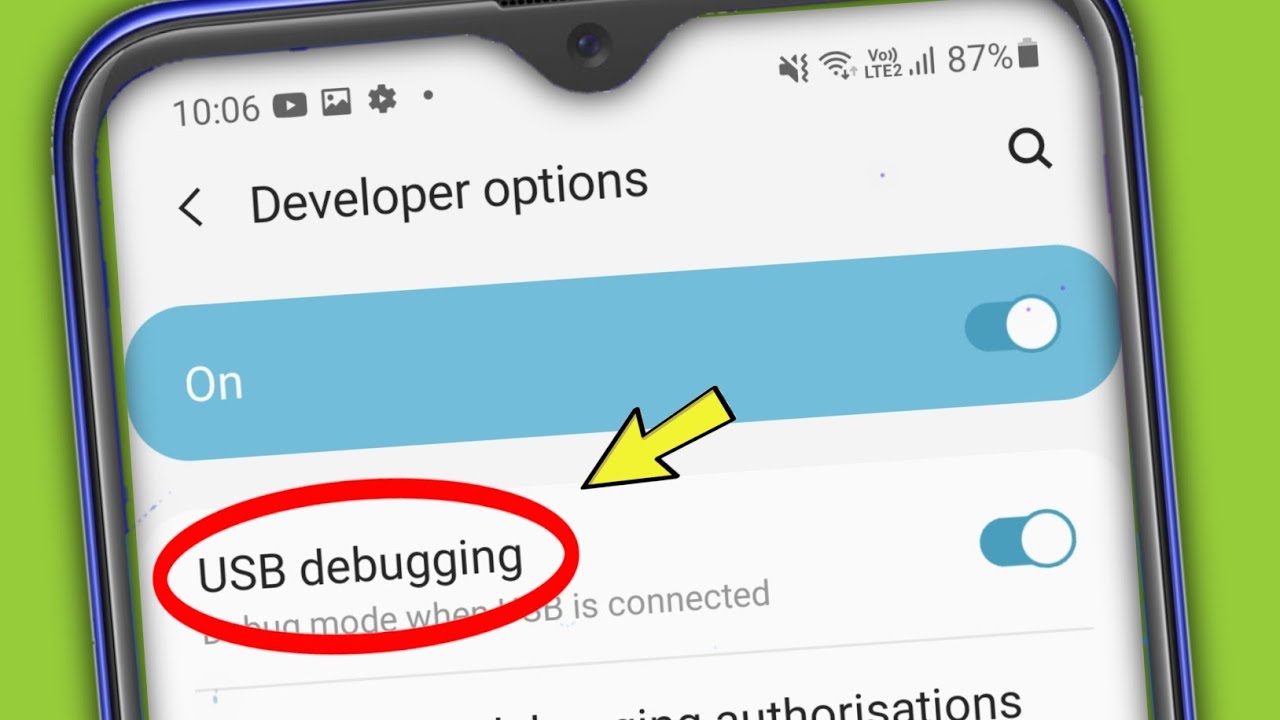What is the USB Debugging Mode on Android? That’s the question many beginner-level android users who have never dived deep into their phone’s settings ask. You might hear about the hidden Developer Options menu. And as the name implies, these features are handy for developers building Android apps.
When you develop or work with Android apps. You have to install a certain program known as Android Software Developer Kit (SDK) on your computer. An SDK gives developers the tools they need to create apps for a certain platform. And that’s what USB debugging is commonly used for.
USB Debugging allows an Android device to communicate with a computer that’s running the Android SDK in order to use advanced operations. Developers need more options when trying to connect with a phone compared to a normal user. It would be a huge pain to manually move files between devices, run commands, and perform other similar tasks.
What is USB Debugging Mode on Android
USB Debugging allows your phone to fully communicate with a PC so you can take advantage of these tools. It’s not necessary to enable USB debugging if you just want to connect your phone and PC with Bluetooth or a USB cable for simple tasks like syncing photos.
You’ll find USB Debugging in the Developer Options menu, which is hidden by default. To unlock it, head to Settings and scroll down to About phone. Scroll down again on the next menu, and you’ll see a Build number entry at the bottom. Tap this several times, and you’ll eventually see a notification letting you know that you’re now a developer.
Next, jump back to Settings and scroll down to the bottom again. Open the System entry and expand the Advanced section. Here you’ll see a new entry titled Developer options. Once you’re inside the Developer options menu, look for USB debugging under the Debugging header. Hit the slider to enable it, and confirm Android’s warning.
Now you’ve turned on USB Debugging. To use it, you just need to plug your phone into a PC using a USB cable. When you do this, you’ll see a prompt on your phone asking if you want to authorize USB Debugging for that specific computer.