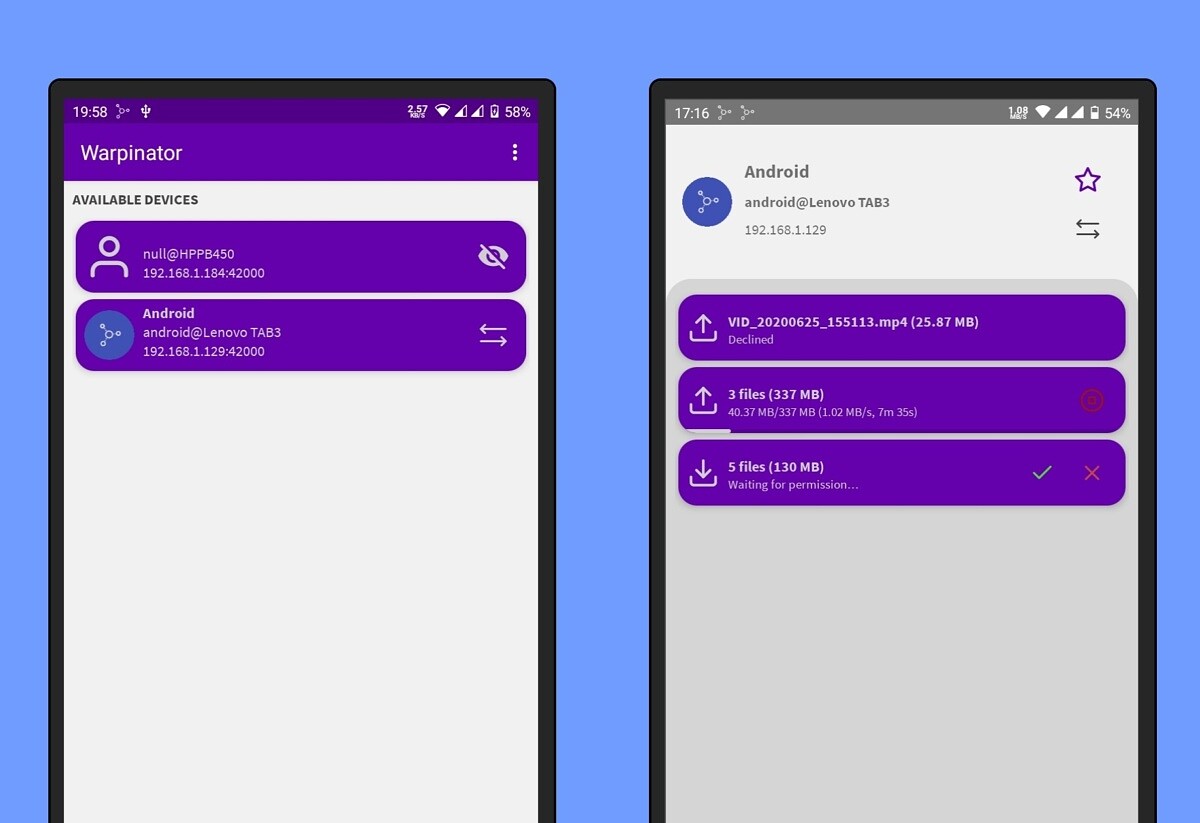If you use Linux on your desktop and want to sync and share data with your phone then you are in luck. Now you easily Share Files Between Android and Linux with the Warpinator app from the PlayStore. Warpinator was originally developed by the Linux Mint team for easy file sharing between Linux machines over a local network.
And If you’re already running Linux Mint 20, you probably already know about Warpinator. The app automatically searches for other devices on your local network with Warpinator installed. And allows you to send and receive files with little hassle.
How to Share Files Between Android and Linux
Well, sharing files between android and Linux has been simplified to just downloading and installing an app. Once Warpinator identifies a device on the network. Sharing is as simple as dragging and dropping a file into the app’s interface. Read more about Warpinator.
By default, the app will ask you to approve any requests to transfer files before they happen. If you feel safe and don’t want to approve every transfer, you can switch this feature off in the settings as well. If you don’t trust everyone on your network. Then you can also set a unique group code on your devices in Warpinator’s settings.
“When we made Warpinator,” the developers of Linux Mint wrote. “We solved a need we had within Linux Mint and made the software available for all Linux distributions, but although we wouldn’t spend the resources to make it work on other OSes (Android, iOS, Windows and Mac for instance) we wanted to use simple and open technologies to make it possible for this software to be developed by others. Today, seeing someone put the effort and come up with an Android build is a really cool feeling.”
It’s always exciting to see inter-connectivity with other platforms come to Linux. Warpinator is certainly worth checking out if you often need to move files to and from your Android device while using Linux.