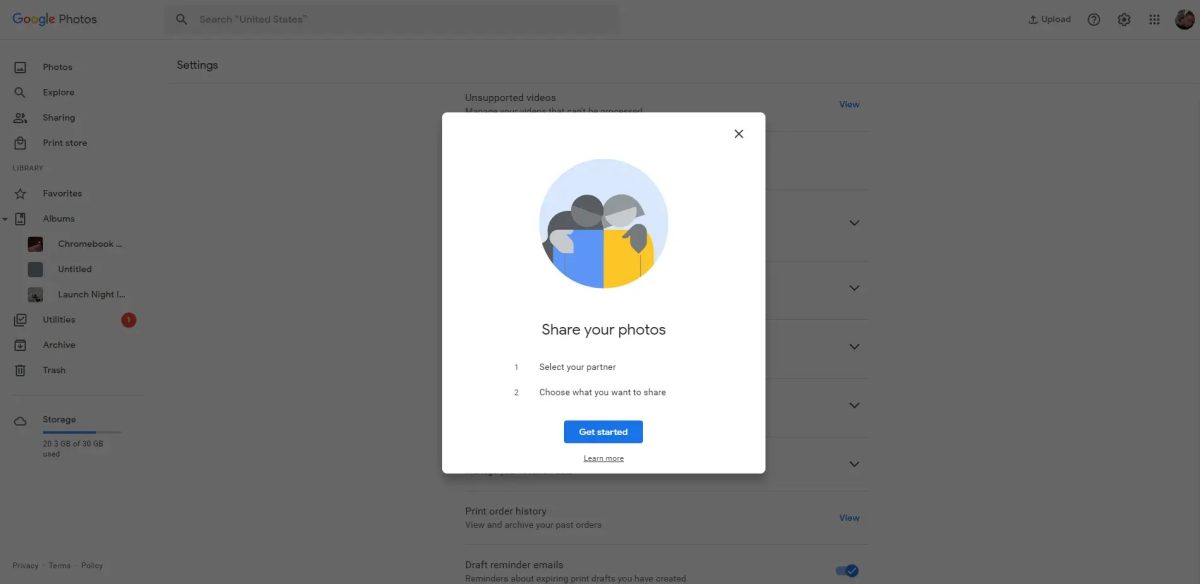Did you know that you can Set Up Partner Sharing in Google Photos to share photos automatically with your loved one via Cloud Drive?
This feature will enable you to save a lot of data while being able to share photos over WhatsApp. Your partner can easily review, edit and download photos on the go once given access.
How to Set Up Partner Sharing in Google Photos
Google Photos’ Partner Sharing feature automatically shares photos and videos with a person of your choice. It’s a convenient way to merge two libraries together. Where both people can review and download images.
And if one or both of you have a ridiculous amount of photos and videos in your Google Photos library, consider sharing your Google One storage with your partner to maximize storage space.
To invite others to Partner Sharing, open the Google Photos app and go to Sharing > Share with a partner. You’ll see a screen labeled Share photos with your favorite person, along with two options to be choosy about the content you share with your partner.
You can Select All Time if you don’t mind sharing your library with your partner since you began using Google Photos.
Remember that this will share everything with your partner. If you’d prefer to choose a specific date, select Since specific date and choose the date forward to share with your partner via the pop-up calendar.
Face recognition in the app will allow Google Photos to automatically share data with your partners including all the photos they are in.