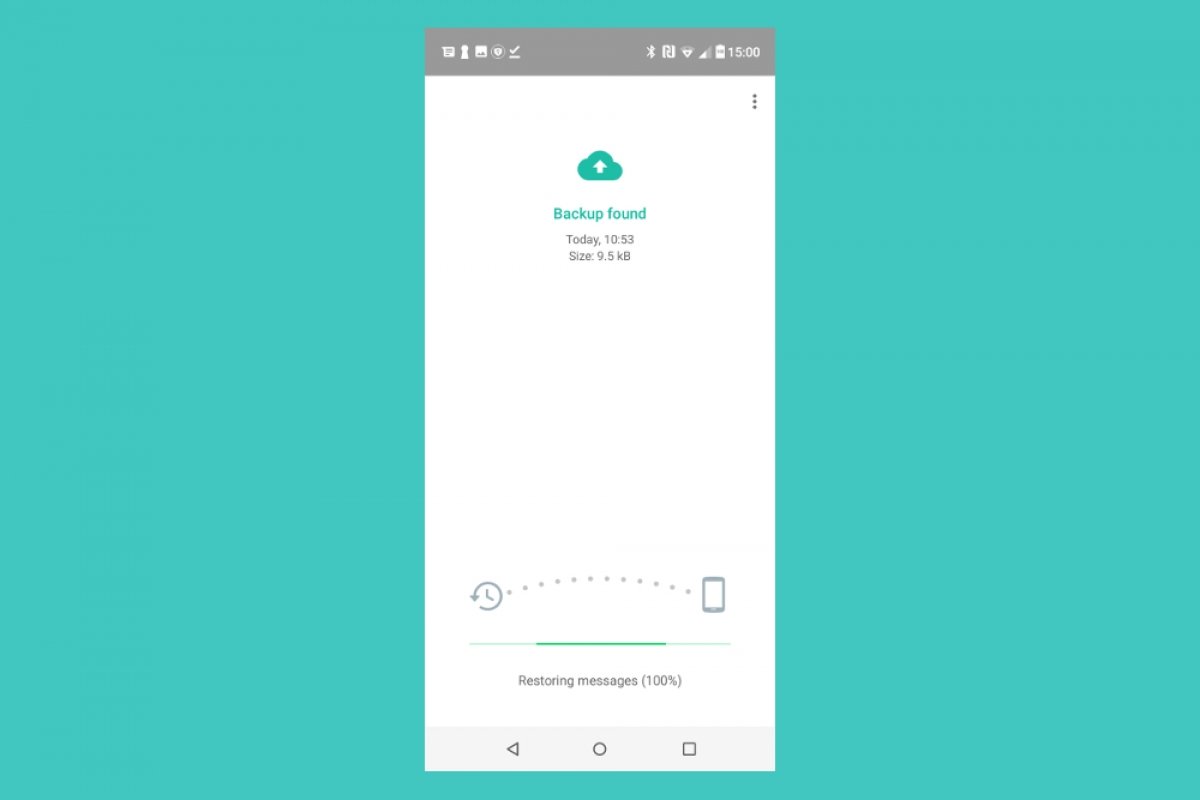Did you know that you can Save Your WhatsApp Chat History On Gmail? You can never have too many backups for your WhatsApp messages and while you may be able to back up the chats on Google Drive, you can also back up some messages on Gmail.
As a backup, this Gmail backup will be easily transferrable. You can send this backup to anyone at any time or send them to your own Gmail account to keep them safe.
How to Save Your WhatsApp Chat History On Gmail
Other than the standard Google Drive backup, having a Gmail backup has many advantages. For starters, you will be able to very easily transfer the backed-up messages to another person by simply emailing them.
When creating a backup file to upload you can choose to include media files in the Gmail backup or not.
To begin open WhatsApp Tap on the conversation you would like to save and then tap on the more options (three dots) button. Select “More”.
Here you will get an option to export chat with or without the media. Select the option that you want and WhatsApp will create an exportable file that you can either email or send via chat.
The solution above may be effective when you simply need to back up a few messages, but it is not an ideal way to back up all the conversations on your WhatsApp account.
This is because you have to back up one chat after another, a process that can take a very long time. So it is recommended that you use the standard proper method of Drive or phone memory backup.
Let us know by leaving a comment below if you were able to apply this method and if you were able to save the required data of your chats.