Looking to find some old office scans sent through WhatsApp? Now you can Recover Whatsapp Photos and Videos through old WhatsApp threads. Thanks to cloud storage’s increased sync abilities, permanently losing photos is a thing of the past.
All the files transferred through WhatsApp will have the ability to be retrieved even deleted from phone storage. This method doesn’t apply to all media on your phone. The missing data in question needs to have been sent or received in a WhatsApp chat for it to be recovered within the app.
You also can not recover the media you’ve deleted from WhatsApp. Only connected data you’ve removed from your phone’s local storage could be recovered.
Steps Involved to recover Whatsapp data on IOS
If you have an iPhone, whenever you receive media from somebody on WhatsApp, it isn’t loaded automatically. The media will be blurred with a download symbol on it. In order to view it, you must tap the download symbol.
After downloading a photo or video, it will be saved to the “WhatsApp” and “Camera Roll” folders in Photos (and also “Video” if a video). GIFs will not be saved in Photos.
After downloading and viewing received photos and videos in WhatsApp messages, you can delete them from your Photos app without fear. First of all, by default, media doesn’t really get deleted right away in the Photos app — it gets moved to the “Recently Deleted” folder where it will sit for 30 days before disappearing for good.
If the time has expired or you emptied that folder manually, you can still go back into the WhatsApp message thread to find the content again and re-download it.
To be able to re-download media from WhatsApp, the media or thread in question must not have been deleted from within WhatsApp. If it’s still there, find the media in the chat, tap on it to expand it, tap the share button in the bottom left, then select “Save.” You’ll find the image or video back in the Photos app on your iPhone.
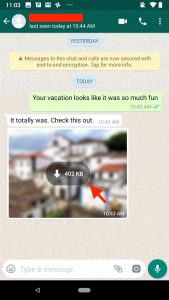
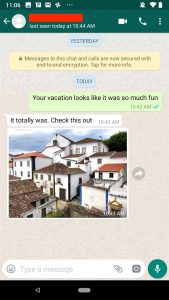
Recover Whatsapp Photos and Videos on Android
Android app is slightly different. You’ll get the blurred thumbnail and download icon for photos and videos you receive with the size of the file. Tap on that to download and view it. The media will end up in your local photo gallery.
If you ever delete the media from your local storage, it’s also easy to get back, as long as you haven’t deleted the message thread or media directly in WhatsApp. Locate the thread in WhatsApp containing the missing data. The media will be blurred, with the download icon and size. Tap it, and your media will download and restore itself to not only WhatsApp but also your main photo gallery.
Hope this will help recover some old data from the Whatsapp thread. Let us know what you think in the comments below.

