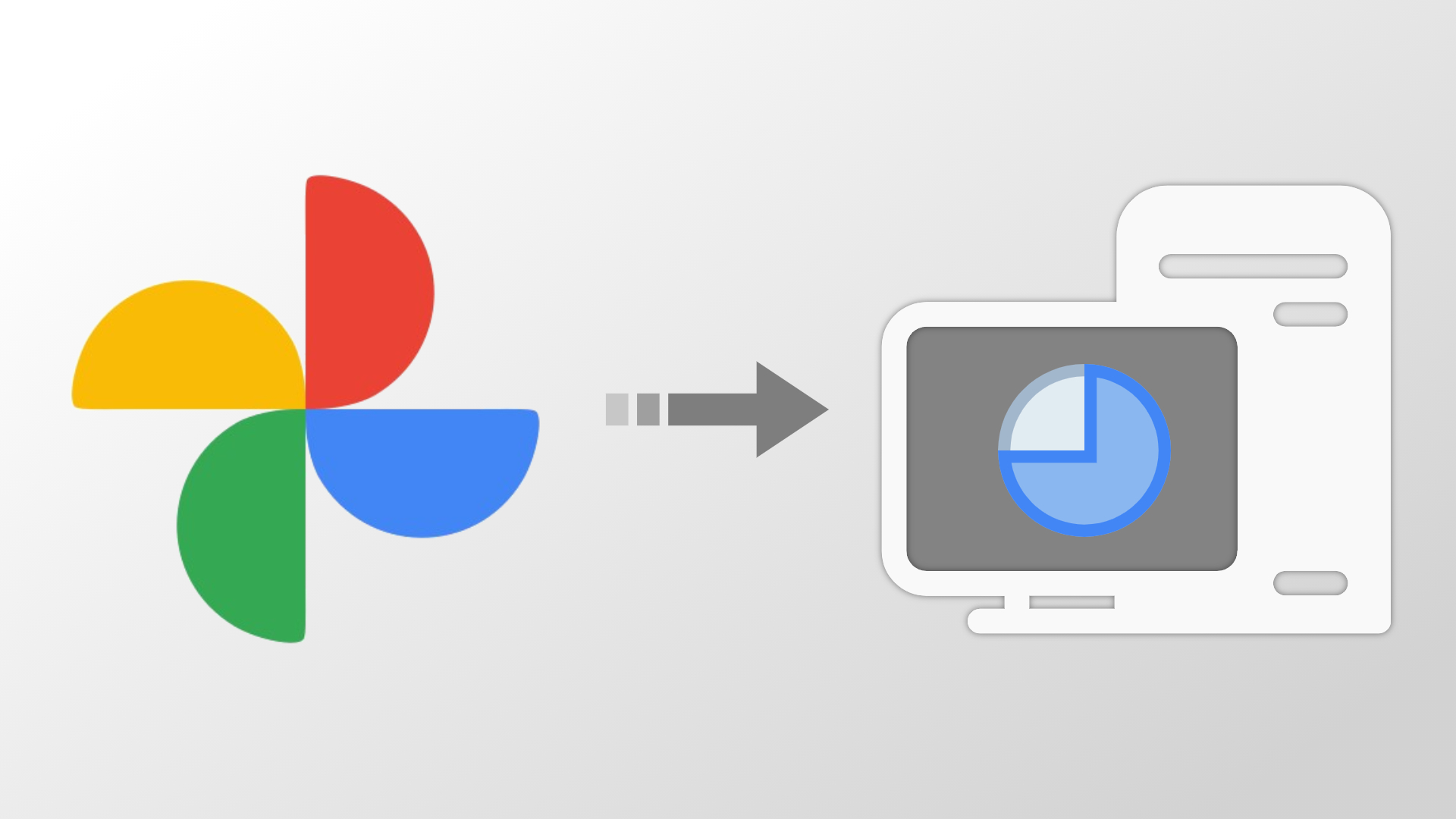Are you looking to explore multiple Photo Backup Methods? If yes then you are in the right place. In today’s world of improved phone cameras, our smartphones have become the perfect devices to take and store our memories from every occasion.
And this makes it important that we back up and secure all the collected data in case we lose or damage our phone. No matter what happens to your device. Saving your data beforehand will give you the calm before the storm arrives. Just don’t wait till it’s too late.
Different Photo Backup Methods on Android
Google Photos
Saving your photos via the auto-sync Google Photos method is the easiest method that an android user can choose. Not only does it gives you backup, but the photos app also gives you a secret folder to store your private memories and access them easily via your Google account.
Open the Google Photos app and sign in with your Google account.
- On the top right, tap your account photo or initial.
- Select Photos settings, followed by Back up and sync.
- Toggle Back up and sync on.
Once your backup is done, future photos you take will be saved to the cloud. You can view, edit, and sort them inside the Google Photos app and see them from your desktop at Google.com/photos.
Physical Photo Backup method
If you want to store your photos physically, a secure external drive is a good choice. These devices tend to have higher storage capacity and faster speed. And they also allow multiple usage options such as storing your computer’s backup or games due to its huge storage capacity.
For example, The external hard drive from Seagate gives you reliable performance and speed for its size. The hard drive has 2TB of storage, which means you can fit up to 500,000 photos.
If you’re looking for something a bit more secure, go with an encrypted external drive. The hard drive from Apricorn features a 10-digit keypad that protects the contents from being read. You can only get in if you know the code – which means your files are safe if the hard drive is lost or stolen.
So what are you waiting for? Take some time to protect your memories. Otherwise, you could be out of luck the next time your phone breaks, is lost or stolen.