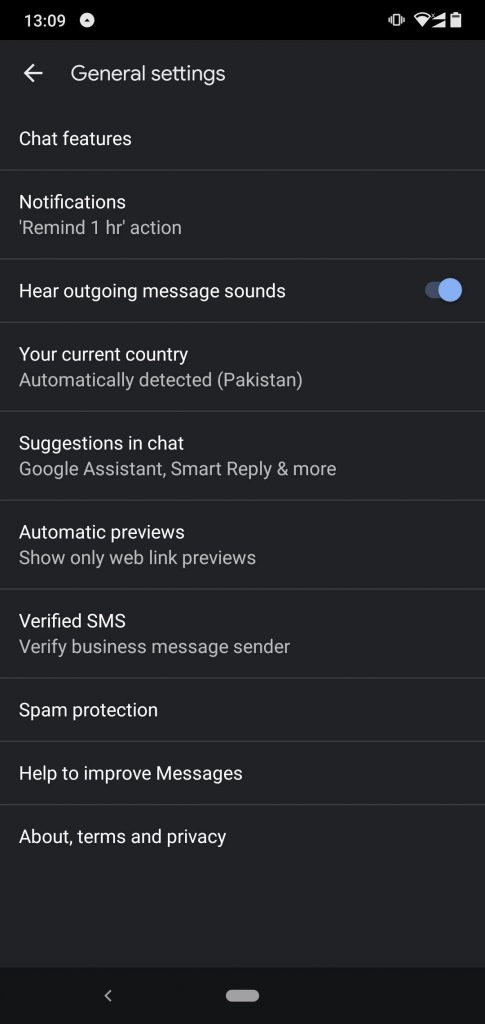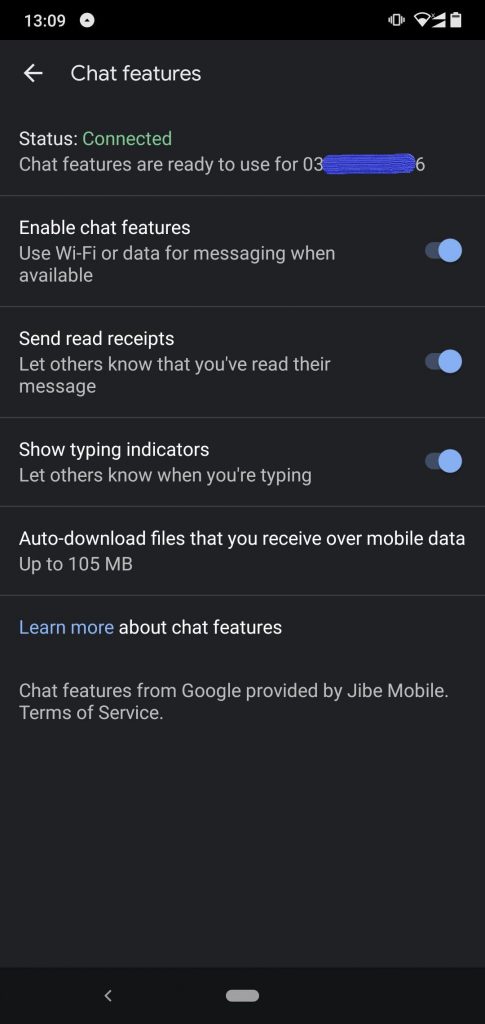Do you still text with your stock Android messaging app? If Yes, then you are in luck because the Messages app now has end-to-end encryption with secure texting. But you need to enable it to secure your conversations. End-to-end encryption for Google’s Messages app on Android is out of beta mode.
Google announced that they testing encryption tech on the humbling texting app to make it secure in order to appeal to the users again. They started by evolving the SMS service to RCS (Rich Communication Services) so that users have a platform that competes with the latest trends of sharing files and video calls provided by the likes of Whatsapp.
The RCS update came with improved Chat features in SMS text messaging so you can send and receive better quality photos and videos. And chat over Wi-Fi or data, know when your message is read. Share reactions, and enjoy more dynamic and engaging group chats.
Android Messages app now has end-to-end encryption
Adding E2EE to any form of communication adds an extra layer of security to a conversation and all the messages and files within it. Encryption converts data into scrambled text. The unreadable text can only be decoded with a secret key.
A key is a number generated on your and your recipient’s phones. With a new key being created for each message. They are also deleted once they have served their purpose. All this means that strangers can’t intercept and read your messages, making them strictly for your recipient’s eyes only.
To enable end-to-end encryption, both you and the person you’re messaging have to be using Messages and have chat features enabled. This allows you to send messages in Messages using Wi-Fi or data. Rather than SMS or MMS, which is required for end-to-end encryption.
You can tell you have chat features enabled if your texts are dark blue. And you can also turn them on by going to Settings > Chat features > Enable chat features