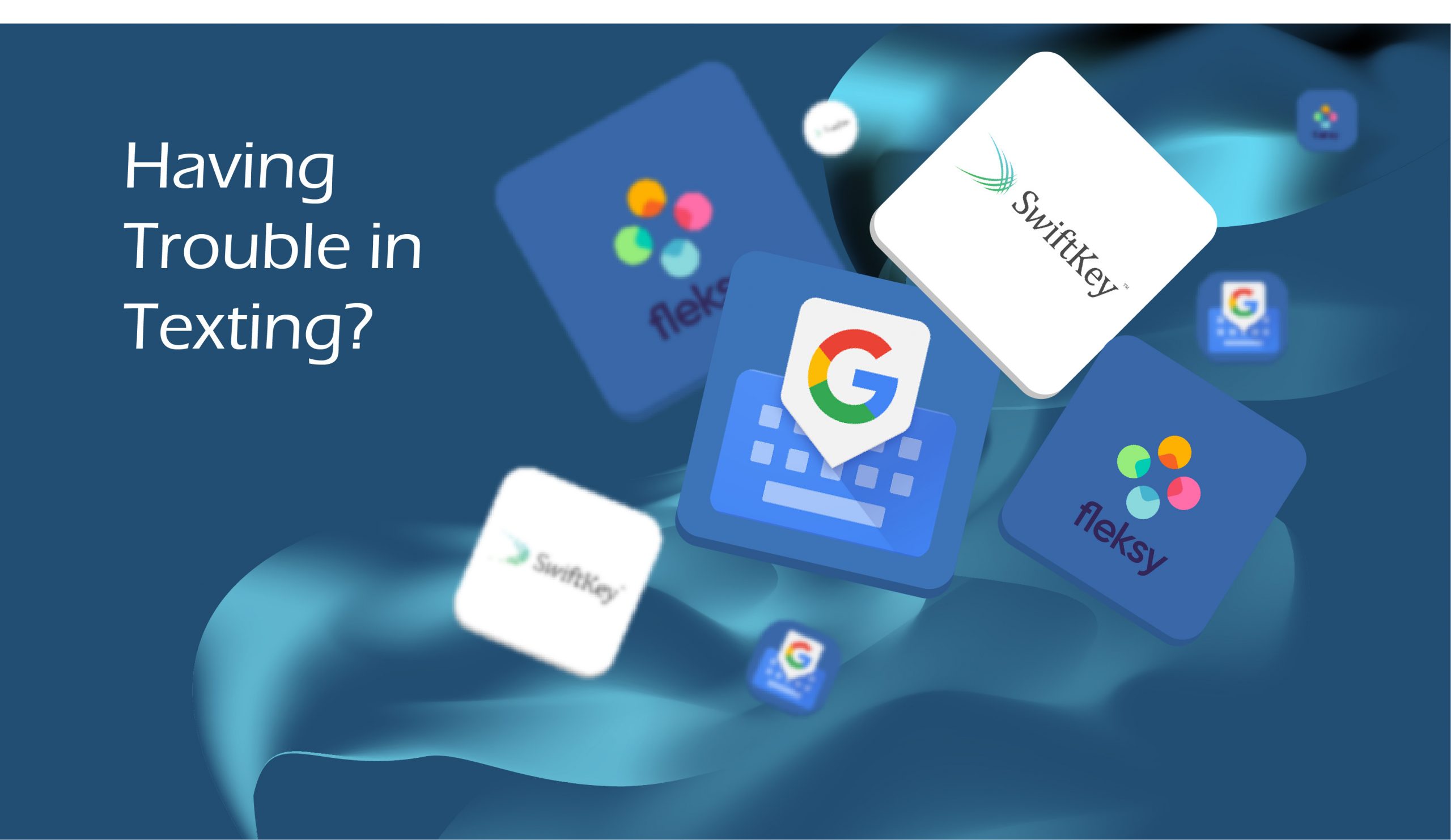In this advanced world of numerous texting apps such as WhatsApp, you need to know how to prevent texting mistakes. Preventing and making sure that you type the information accurately is a must. Go through your texting history, and you’ll see a series of errors.
Misspelled words, random spaces, and autocorrect mistakes so common that you can find a whole website devoted to them. Here’s how to prevent these keyboard mistakes—and type a little faster in the process.
Typos and How to prevent texting Mistakes
The most basic reason for making typos is basically that phones have small screens, and we have big thumbs. It’s “a completely different experience than typing on a computer,” says Angana Ghosh, Product Manager for Google’s Gboard. “There’s smaller real estate on a phone screen.”
Can’t the keyboard compensate for our mistakes? The problem is, developers would have to cater to your typing style, which varies from person to person. “There’s a difference in how people hold their phones (single-handed versus double-handed).
And there’s a multitude of ways to type—single-finger tappers, two-thumb tappers, gesture typers, prediction takers.” This not only makes it hard for us to type accurately but makes it hard to create a good mobile keyboard.
Plenty of keyboard makers have gone the extra mile to make up for the inadequacies of touch screen typing. But to take advantage, you might need to install a new keyboard.
One way to cut down on errors is that you can download a keyboard with lots of settings that you can tweak to suit your typing style. This usually requires a third-party keyboard from your phone’s app store.
Here are a few keyboard app suggestions.

Gboard for Android is the default keyboard on Google’s Android phones, but on the iPhone and heavily modified Android devices (like Samsung’s Galaxy line), it requires a third-party download. Gboard offers glide typing, emoji suggestions, voice input (through Google’s incredibly powerful voice recognition)
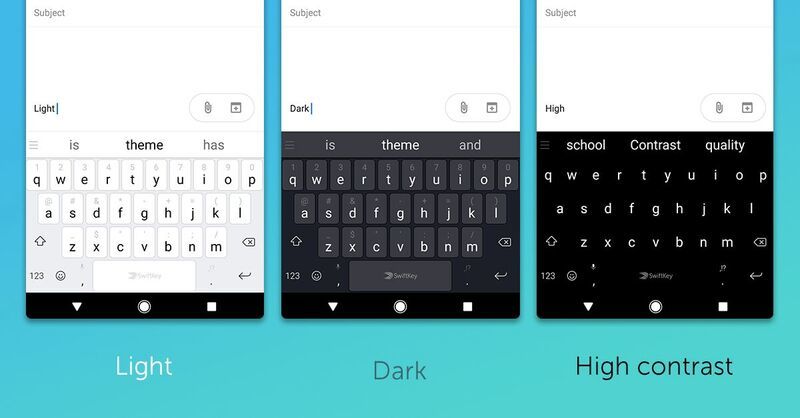
SwiftKey for Android is a perfect keyboard that is all about text prediction. While most keyboards offer a bar along the top that suggests the word it thinks you’re trying to write, SwiftKey’s biggest goal is to make those suggestions as accurate as possible.
Not only does it learn from what you type on your phone, but you can also connect it to your Google or Microsoft accounts so it can study your emails, text messages, and other writing. It also offers glide typing, and on Android, its layout is extremely customizable.

Fleksy: Fleksy does all of its processing on your phone, without sending any of your data to Fleksy’s servers. Unfortunately, its auto-prediction feature isn’t nearly as good, and it doesn’t have an option for glide typing. However, on iOS, it’s the most customizable of the three, thanks to the way it uses extensions to tweak its layout. Customization of the Android version of Fleksy is on par with the other keyboards.
You might find that your biggest annoyances are actually fixable, leading to an easier, more accurate typing experience.