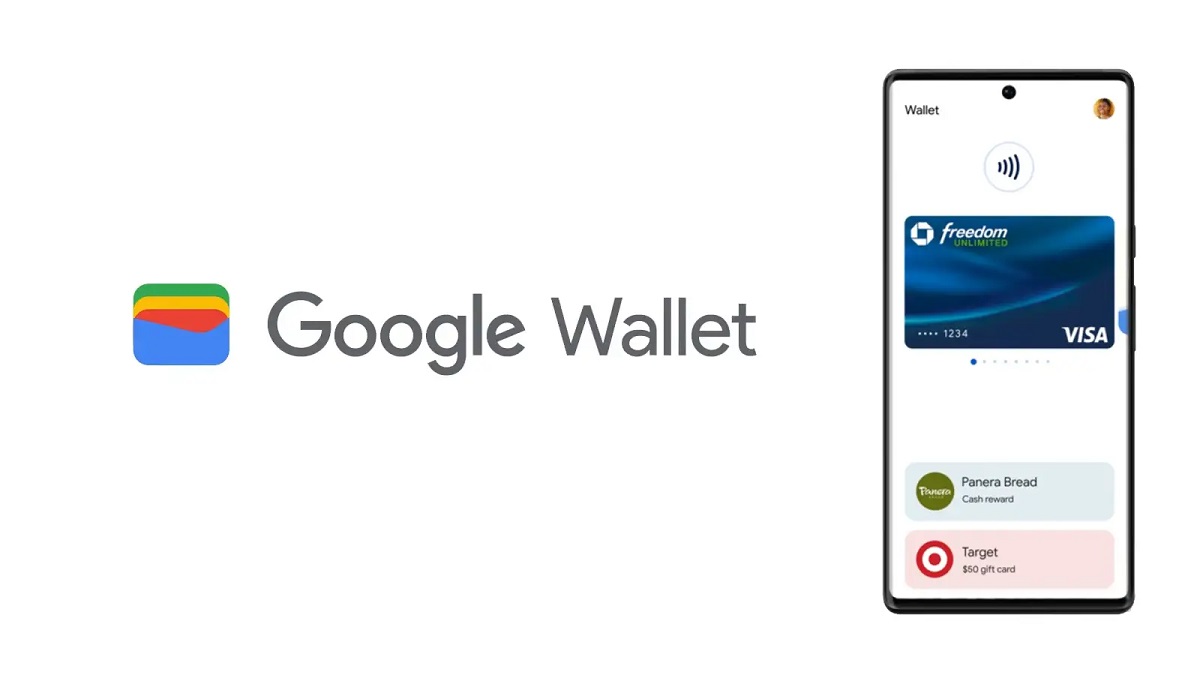Looking to hit the road and want to keep your documents secure? Here is How to add your ID to Google Wallet and keep your documents close by in case they are required.
This app lets you securely digitize many of the cards in your wallet as well as tickets to concerts and sporting events. This method is perfect and accepted across the Globe.
Here is How to add your ID to Google Wallet
Adding your state ID or driver’s license is a bit more involved than adding a loyalty card to your Wallet. Open Google Wallet and Tap Add to Wallet.
Select an ID card from the list of options. Choose which state ID to add to your Wallet (currently, only Maryland is available).
Verify your ID by scanning the front and back. Record a short video to prove you own the phone and the ID. Send your application.
According to the Maryland Motor Vehicle Administration, its digital driver’s license can only be used at a limited number of airports around the country.
There can be lots of creative ways to consider the applications of this digital technology. For example, Just wave your phone over an NFC reader, and all the relevant documents get scanned.