Google has introduced yet another app that covers both the aspects of being innovative while being essential for the consumers in the form of Google’s Family Link app. With its Android platform being used among vast numbers of devices it surely has the advantage of being handy and successful.
This remote phone management app puts parents in control of the Google accounts of their children who are under 13. This way they can monitor all thier kid’s activity on their respective android devices. The app lets you set time limits for individual apps.
You can choose the defaults (15 minutes to an hour) or create a custom limit. Once you hit the limit, the app stops working, but you can go back into the Dashboard and change the limit if you’re desperate.
Google’s Family Link app will help you monitor your child’s online activity
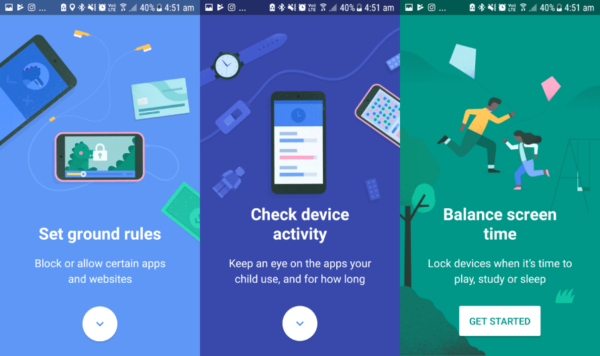
Google has given thought to the dismays of many worrying parents about their child’s online activity and routine. They put some thought into this and released a new app dubbed Google’s Family Link app that aims to help parents set digital ground rules for their children. Not only that it will also allow you to set daily limits on screen time and the devices’ bedtime.
- Manage the apps your child can use – Approve or block the apps that your child wants to download from the Google Play Store
- Keep an eye on their screen time – See how much time your child spends on their favorite apps with weekly or monthly reports and set daily screen time limits
- Set device bedtime – Remotely lock devices when it’s time for bed, or just time to take a break.
You also need to have a Google account of your own, and a compatible device that is running at least Android 4.4 KitKat or iOS 9 or higher if you insist on using an iPhone.

