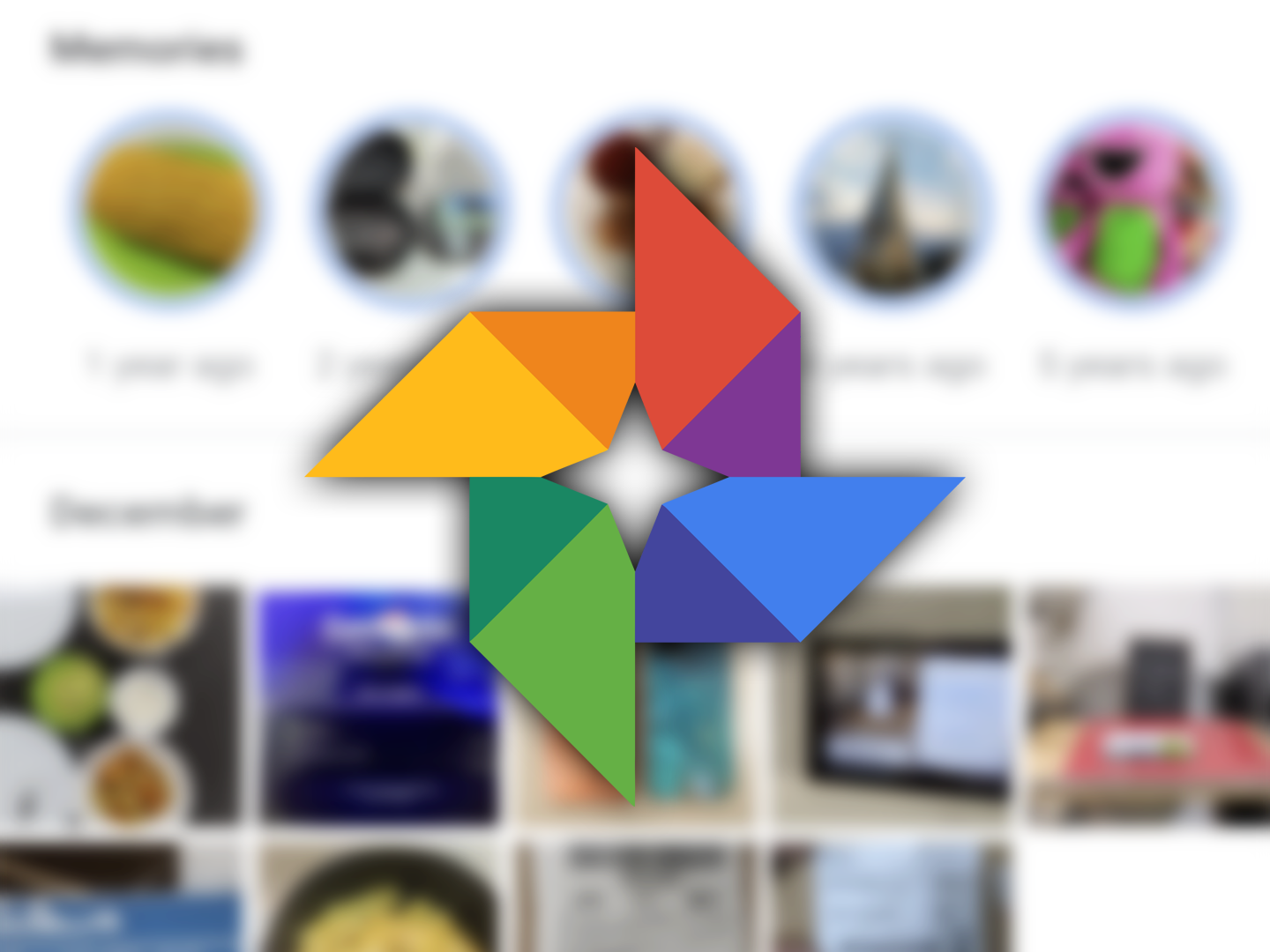Google has been on a run lately pushing out new features and offering top notch devices. Now Google Photos app offers new features that will make your image and photo capturing experience a lot easier. With these new features Google seems to be reinforcing its mobile devices with a good lot of supporting apps.
They also seem to be tapping into the newly introduced market of picture filters and enhancement with some big players such as Snapchat and Instagram. In the new update, the main thing developers at Google HQ worked to tweak the brightness filters.
Google Photos app offers New Features
Photos that are captured in low light can be fixed straight in the app without any external downloads or fixes. With this convenience, user can fix their dull or low-lit photos and share them straight from the app. New prompts include automatically adjust brightness, rotate images, and archive screenshots.
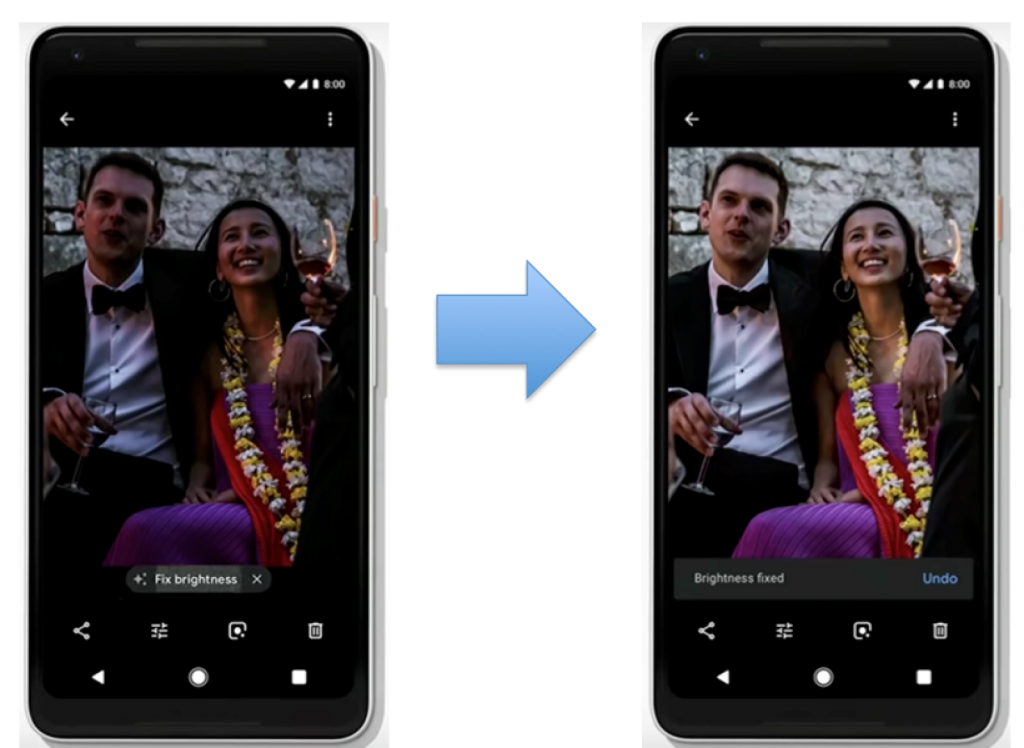
Along with pictures of things like labels, menus, and receipts are popping up in the Google Photos app and web interface. All we can say that we tested this feature and it works like a charm and much better than many of its variants in the market.
Photo Suggestions
If you have that knacky habit of taking photos of everything so that you don’t forget then this is the best thing for you. In this new update, there is also a new archive feature that takes care of nonrelevant photos such as receipts and slips.
When you take reminder photos of different objects or documents that are not needed they tend to hover around in your camera roll folder. In this archive feature, you will not have to worry about taking care or sorting those photos as the app will auto-archive these for later viewing.
Suggestions will also appear on photos saved in the wrong orientation (e.g., a landscape photo that was saved in portrait) offering a shortcut to rotate them—which, like archival suggestions, isn’t entirely new, but has a new implementation, expanding out of the Assistant tab.
Sync across Devices
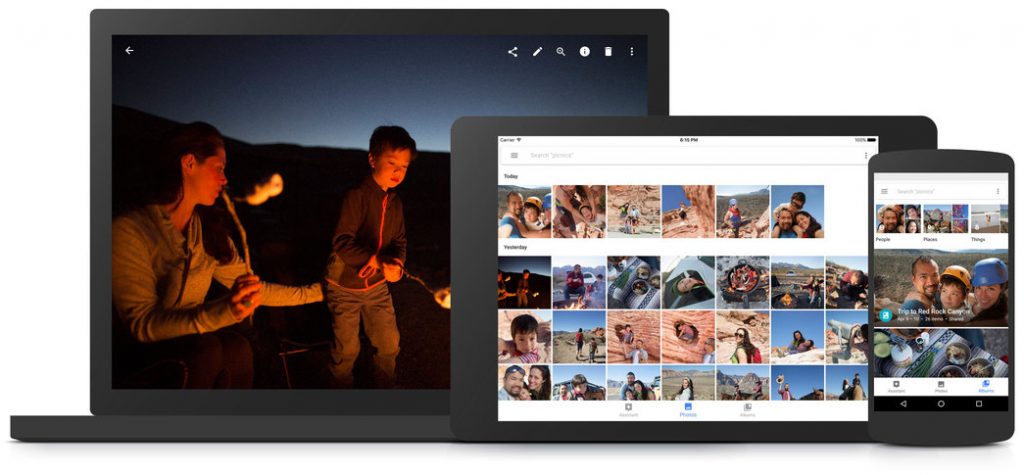
When it comes to access across devices and platforms, Google has taken care of that. With availability across devices and platforms, Google Photos offers a full fledged experience for its users. Other than the mobile app you can view your images on Pc, mac and laptop alike all by logging into your Google account.
There is a new neat feature coming in with obstruction removal in which you can change any intruding things. Obstruction removal might change the whole game for Google photos. All you need to do now is download it for yourself and check it out.