Trying to get back in shape and lose fat? If yes then you can Get Fit with Google fit. The Google Fit app can help you monitor your fitness goals. Plus you can connect other fitness and wellness-focused apps to Google Fit to keep all your stats in one place.
It is a perfect app if you are just starting out and building a workout routine. We say this because it offers wonderful tips to achieve daily activity and sleep goals, and you can use it to measure and track your progress. This fitness app from Google can be used with other fitness apps and devices.
Get Fit with Google Fit
The Google Fit app has three main sections which are Home, Journal, and Profile. The Home screen displays your day and week at a glance. It also shows your daily number of Heart Points earned and Steps completed at the top.
When you’ve achieved your daily goals, both circles will be completed. Directly underneath your Heart Points and Steps are calories burned, miles traveled, and move minutes. Here you can also see how often you’ve achieved your daily goals in the last seven days, your progress toward your weekly target, sleep data.
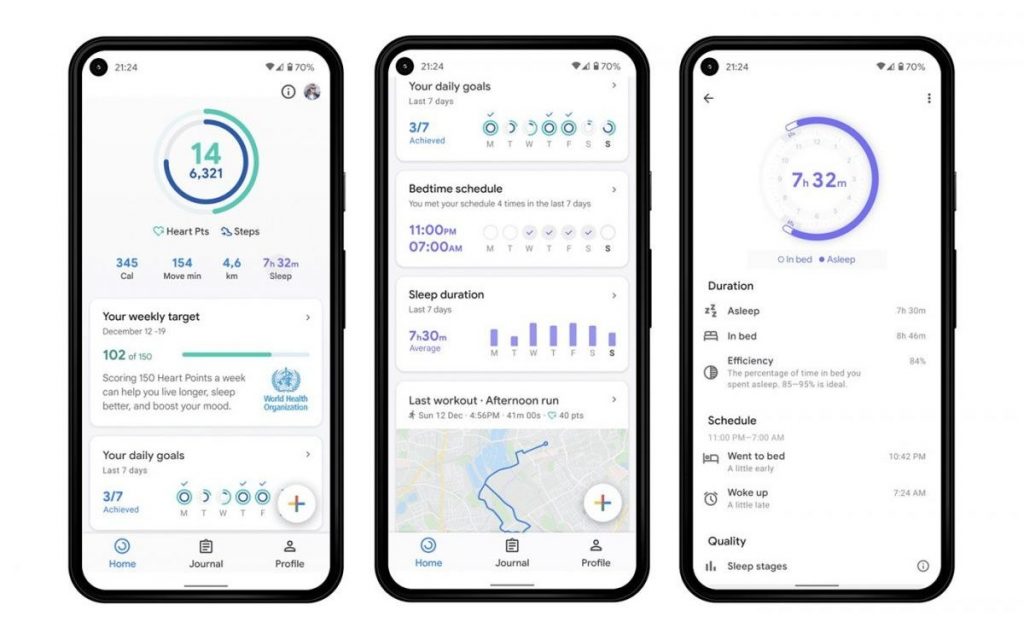
The Journal tab shows activities, which you can add manually using the plus + icon in the bottom-right corner of the screen. Activities are also added automatically by connected devices (like Wear OS or Apple Watch) and apps.
And last is the Profile tab. You can change your activity goals (Steps and Heart Points). Or easily set a bedtime schedule, and add or change information about your weight and height. And FYI you don’t need a smartwatch to use the app because it can use your phone’s sensors to track activity.
So try out the fitness app from Google and let us know how it tracked your activities by leaving a comment below about your experience with it.

