Tired of people peaking into your gallery? Sometimes it becomes very hard to keep your personal items safe when handing over your phone to someone. Worry no more because we bring you some of the best Gallery Vault Apps For Android.
Some of these apps you might be aware of already and some will be totally new with some high-end options. App-locks can help keep kids and your relentless mates out of your personal belongings on an android smartphone.
10 Best Gallery Vault Apps For Android
AppLock by Do-Mobile Lab
Price: FreeAppLock by DoMobile Lab is one of the most popular Android apps. It basically turns any app into a vault app. It has a variety of security measures. For instance, you can hide it from the app drawer.
Additionally, it locks down your gallery, cloud storage apps, file explorer app, or any other app that might access your files. You can use the app for free with ads, though, if you prefer. It’s pretty decent for what it does.
Click Here to Download the Applock app.

App lock – Fingerprint Unlock

This app lock app from cheetah mobile performs like a charm and works as most app locks do. It lets you lock up apps tight so that others can’t see them. It features fingerprint support and you can lock things like Bluetooth settings as well.
There are also themes if you’re into that. This is actually a decent, free, and very basic app lock. It is very unlike Cheetah Mobile, actually. It works best with older versions of Android as users have reported some issues with it on Android Oreo. It’s completely free with no ads or in-app purchases as far as we could tell.
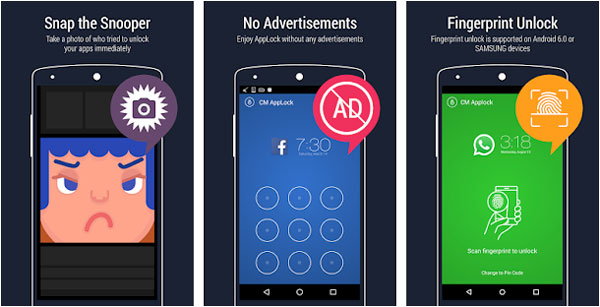
Gallery Vault

Gallery Vault is one of the most popular vault apps for Android. It’s a standalone app that hides files. You import files and the app hides them from all of your other apps. This makes it good for hiding whatever photo and video content you want.
The app also features a privacy browser, limited fingerprint scanner support (apparently only Samsung devices), break-in alerts, and file encryption. Of course, if something happens, the app may delete all of your photos, but that’s the risk you run sometimes. Download link here.
Hide Something

Hide Something is one of the cleanest gallery vault apps we’ve seen. You can share files directly from third-party apps to this in order to hide them. Additionally, it features Google Drive support for hidden backups. Download Hide my app.
That’s kind of makes it stands out from the rest. Some other features include GIF support, a fake vault mode, fingerprint support, and more. It also doesn’t show up in the recent apps menu. It’s cheap, it looks good, and it has more common features.
Lock My Pix

LockMyPix is another decent gallery vault app. It has a lot of desirable features, including complete offline support, a fake login, AES encryption, fingerprint scanner support, and SD card support. You can even open a fake vault if you want to.
That is potentially useful if someone is forcing you to open the app for them. We found the occasional report of backups not functioning all that well. Otherwise, this app actually seems nice. It’s also inexpensive.
Norton App Lock
Norton App Lock is another surprisingly good app lock. This one has all of the common features. It also includes a few different passcode options, support for multiple apps, and takes photos of people trying to break the app lock.
Other app locks have more features. However, this one does the basics and it’s surprisingly light for a Norton app. It’s also entirely free with no in-app purchases or ads. Of course, it has the same caveats as other app locks. People can get around it with enough time.
Calculator Gallery Vault by Kohinoor Apps
Calculator Gallery Vault is one of a few apps in this very weird genre of vault apps. It disguises itself as a calculator app. You use the number pad to enter a password to access the vault. It’s a unique and fun idea and there are a surprising number of apps that pretend to be a calculator.
In terms of features, this one includes a fake password to show fake content if needed, a hidden incognito browser, and a few others. It’s also one of the few that supports things other than photos and videos such as music, documents, contacts, and other files. It’s not perfect, but it usually gets the job done.
SpSoft AppLock
Soft AppLock is another popular and dependable applock. It has all of the usual features, including a function to record intruders, fingerprint support, a fake lock, support for 31 languages, and more.
This one also includes support for different passwords for each app it locks and it has remote lock functionality as well. That gives it an extra step above most other applocks. We found the occasional report of a bug, but most people seem to like this one a lot. It’s also relatively inexpensive.

