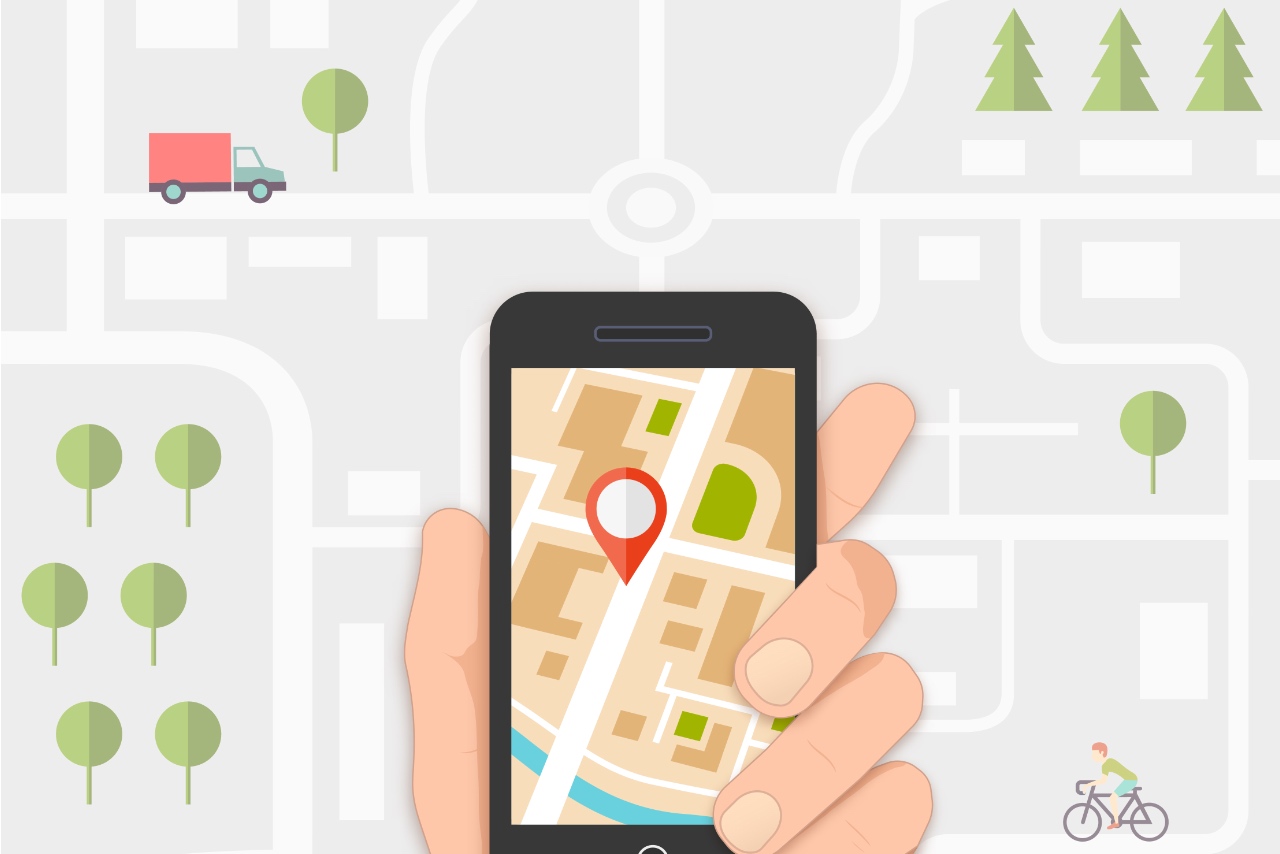You must have heard a thousand times about apps tracking you via your phone’s GPS. But now you can also Fake a GPS Location on Your Phone. The GPS capability of your smartphone is critical for location-based apps, like those meant for weather or navigation purposes.
But still, your GPS chip can be a blessing and a curse at the same time. And it makes you feel that someone is always looking over your shoulder. At times, though, that kind of tracking can start to feel inconvenient or even oppressive.
How to Fake a GPS Location on Your Phone
The GPS chip in your phone is meant to be as accurate as possible. When it’s turned on, it continually updates your position by relaying coordinates to your phone’s operating system (OS). The OS then shares that data with apps that rely on location information.
To get around that and create a fake sense of location. You’ll have to deceive those apps into accepting false GPS data. To start with the process you can use multiple fake location apps that are easily available on the Google Play store.
Download and install the app named Fake GPS Location – GPS Joystick. Open the app and tap the “Set Location” option. Now use the map to select a fake location where you want your phone to appear. Once you have selected a location, go into “Settings” to allow drawing over other apps.
In order to enable a mock location, you’ll have to dig into your phone’s settings. Tap Go to Settings, About, and find the Build Number (alternately, you can just search for the Build Number option from your phone’s Settings menu). Tap rapidly on Build Number until you see a notification that shows you’re entering Developer Mode. Dismiss any notifications about Developer Mode.
And once done your phone will be pinging mock locations and fooling all your apps into accepting your given location. Let us know if you were able to successfully run this method by leaving a comment below.