In this post, we bring you a handy and useful app called Clap to Find My Phone app. Almost everyone who owns a smartphone has been subjugated to a situation of not being able to find their smartphone. And these sorts of situations normally pop up when you are ready to head out or in dire need.
‘Clap to Find My Phone‘ wants to save you from that frustration. The app also offers other features like a flashlight on call, flash alert on app notification, flashlight on SMS, caller name talker, SMS speaker.
Clap to Find My Phone app Settings
The app is currently Android only, you can set it to work even if your ringer is off or does not disturb is turned on. You can change the sensitivity, make it work with vibrations only, blink your screen, or flash your flashlight.
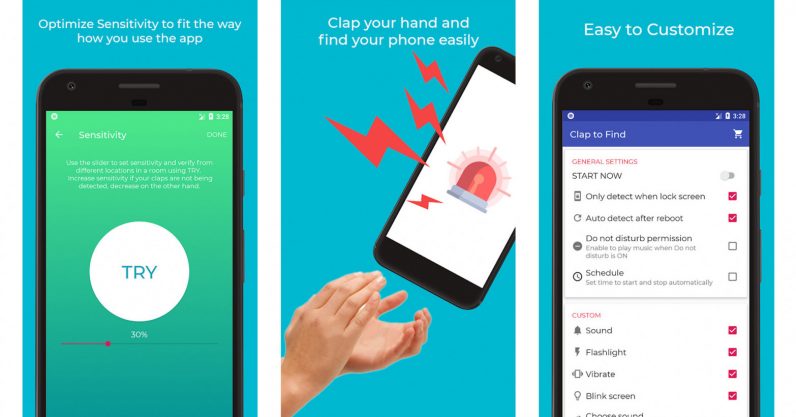
If you’re on an Android device, you can download it from the Google Play Store. It’s free to download, but a premium version unlocks more features. Just make sure that you keep a track of your battery life as it has been tested long enough.
After you download and install the app Click on the “Find My Phone” button to enable this feature. Enable the toggle button. Now you are able to use this feature. You can adjust the sound frequency, notification and flash blink speed in “Setting” ”Select Tone” to set your desired tone.
Frequency/Sensitivity is based on surrounding to detect your phone that you can set from 1 to 10. You can set the flash on/off or set interval timing to vary from 50 to 1500 ms. And the most important thing that you must keep in mind when using this app-Don’t forget to turn it off before you go to a birthday party.

