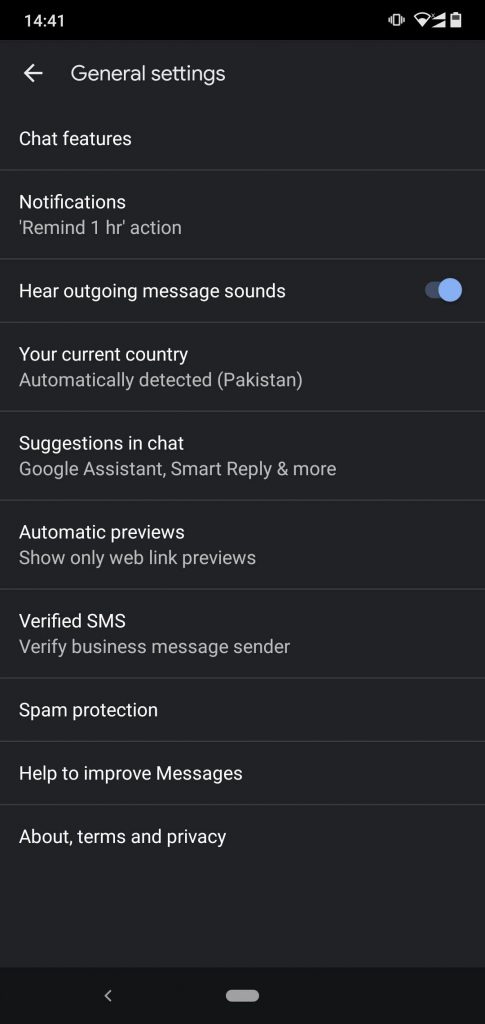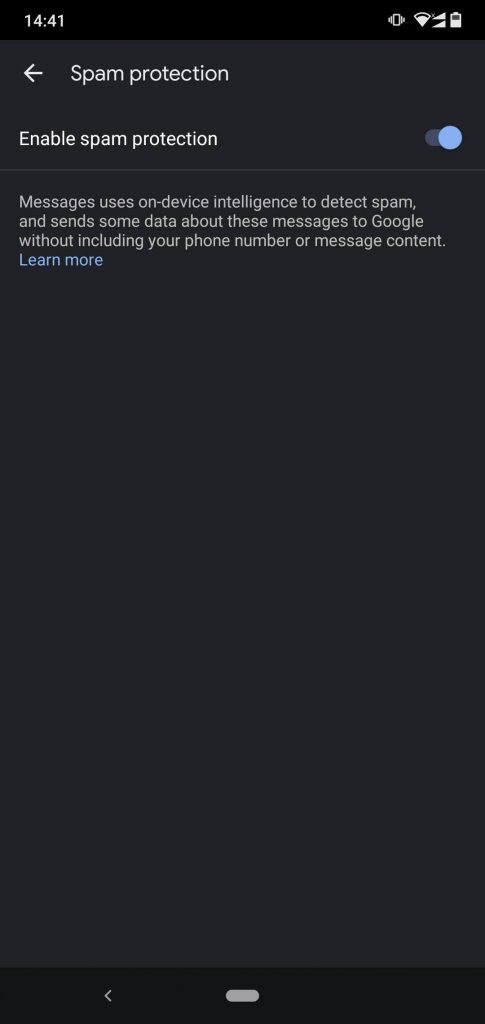Fed up with incoming marketing messages? You need to learn how to Block and report spam texts on your android phone. Spam texts can be incredibly irritating. You get a notification and stop what you’re doing to check your phone, only to find somebody is trying to sell you something you don’t want.
And you already know to never reply to a spam text. And never ever click on a link within a spam text. If you’re not sure whether a text is a spam or legitimate, hold off on replying until you’ve done a bit of research. Because hackers could lure you to click on links with lucrative deals.
How to Block and report spam texts on your android phone
Start with the Spam Filter on your phone. On your android phone head over to the Messages app. When there click on the three dots in the upper-right corner. Select Settings > General and then Spam protection. And then toggle spam protection to on.
If you want to see what numbers you’ve marked as spam, you can go to “Settings” > “Spam & blocked. When you tap on a message that Android tags as suspicious, the OS will often give you the opportunity to report it as spam (or verify that it’s not spam). But if you get a spam text that wasn’t flagged.
- Tap the three dots in the upper-right corner
- Select “Details” > “Block & report spam”
- You can just block that number if you want, or you can check “Report spam” to send the number to Google and possibly your carrier as well
Note that this process can differ depending on which Android phone you’re using. And If the above strategies aren’t working for you, you can try using a third-party anti-spam service. You can checkout RoboKiller costs $4.99 a month or $39.99 a year after a seven-day trial, while Nomorobo costs $1.99 per month per device after a 14-day trial.